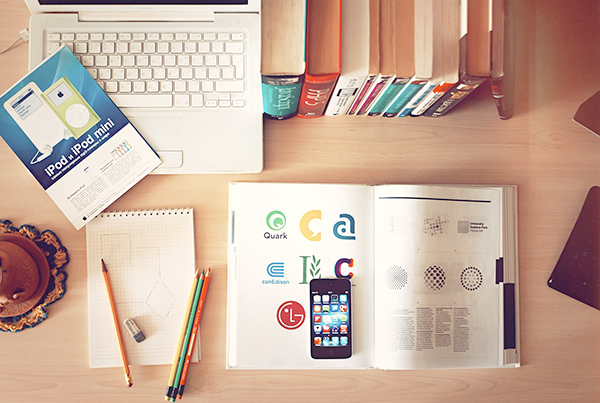We recently opened up our lovely new home to college students from AIGA West Michigan to host their annual student portfolio review, WIP It Into Shape. It kicked off with a panel discussion, followed by a few hours of portfolio reviews.
Overall, I was very impressed with the work shown. Upon some reflection, I realized I had repeated the same advice for improving portfolios a few times. In fact, they were the same tips I gave to students last year, and the year before. This made me think the information needs to be more broadly available. So today, I’m going to share my tips for creating a job-winning portfolio.

1. Don’t Include Too Much Work
Chances are, you don’t have 15 pieces that are worthy of being in your portfolio. And if you do, I probably don’t have time to go through them all. I want to be left wanting more, not overwhelmed by too many pieces. Limit the number of projects in your portfolio to 5–10.
2. Don’t Include Too Little Context
When sending a digital portfolio, include brief descriptions for each project. In person, you can talk about your projects and explain why you made the design decisions that you did. This can get lost over email though, if those descriptions aren’t included. If I have no idea what problem you even solved when I view your work, I won’t call you in for an interview. Don’t forget those explanations!
3. Only Include Work You Love
This one can be hard, especially as a student with a smaller stockpile of work. Try your best to only include projects you actually enjoyed working on, where you are happy with the end result. It’s hard to bullshit why a project is great, and I’ll see right through it during an interview. I will be way more impressed when I hear excitement in your voice as you explain a project you enjoyed to me.
4. Curate for the Job
If you’re applying to be a software designer, the majority of your portfolio should include software-related projects. However, not every project needs to be an app you designed. It’s okay to include a project or two that might not be 100% related but demonstrates another one of your strengths. The key is to pick something that is still applicable to software in some way. Example: A branding project that demonstrates your understanding of color’s impact on emotions—which is also important when designing an interface.
5. Show Process
It’s great to see that you can create a clean user interface, but I also want to know how you got there. What do your wireframes look like? What was your research phase like? Did you create personas? How did you do that? Since we’re generalists here at Atomic, knowing how you handle a project from start to finish is very important. I want to ensure that you’re capable of all that we need.
6. Show Real Projects
Did you do an internship or freelance at all? If you have any “real world” examples, include them. I want to see how you design when you have constraints placed upon the project by the client—such as adhering to their budget and brand standards.
7. Show Your Personality
Anything that showcases your personality is good. I want you to be a stellar designer, but I also want to like you for the unique person that you are. Do you have a project that’s a little goofy, but still well done? Is there a passion project you’ve been working on? I want to see it.
8. Keep it Simple
Your portfolio itself is another example of your design skills. Embellishing it a little is okay, but don’t go overboard. Remember, the sole purpose of your portfolio is to showcase your projects. Don’t add anything that will distract from them.
9. Use Context to Your Advantage
I know most of your work will be class assignments, but that doesn’t mean you can’t try to make them look and feel more real. Mock up your mobile app in a smartphone. Put that poster design in a poster frame. This is a simple way to make your portfolio look more professional. Be sure to update all technology imagery each year, though. If you show me a web app placed in a white plastic MacBook, you won’t impress me.
10. Use Spell Check
This should be a no-brainer, but you’d be surprised how many times I’ve received a portfolio or resume with a typo in it. Spell check is your friend. Speaking of friends, you should also ask one to review your writing after you run a check. Spell check won’t catch if you said “ass” instead of “as.”
So there you have it! These tips have proven successful for both myself and my students. I certainly hope they help you land that dream job you deserve, too!