Welcome to our series on Design Thinking methods and activities. You’ll find a full list of posts in this series at the end of the page.
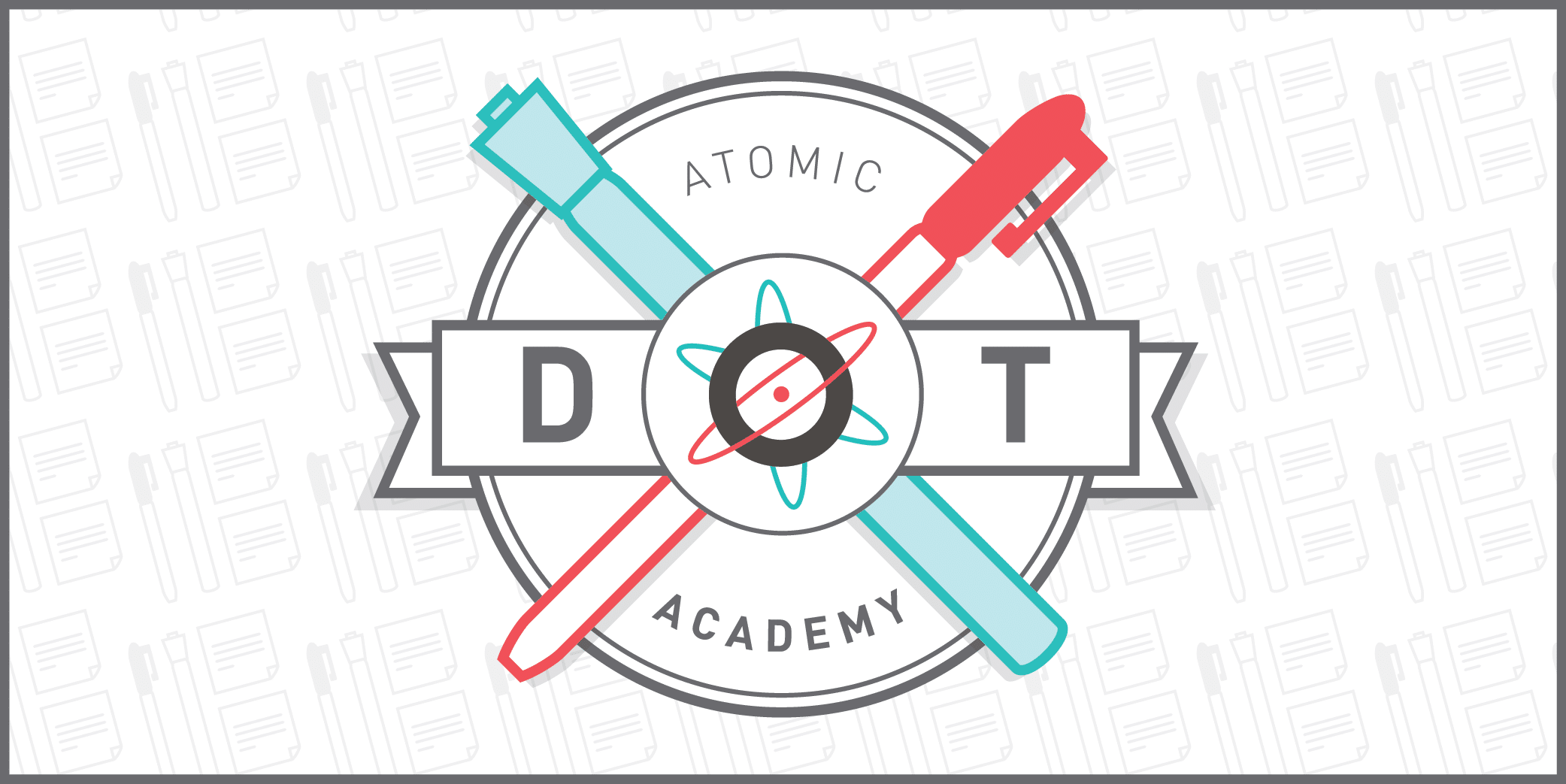
POEMS
POEMS stands for People, Objects, Environments, Messages, and Services. This exercise provides a simple framework for quick and surprisingly deep user observation.
| Primary Goal | To guide your research during user observations and provide a structure for notes, making it easier to synthesize your notes and identify correlations and contrasts. |
| When To Use | During user and environment observations, preferably in a research phase. |
| Time Required | Can be used for quick observations (15 minutes) or long studies (1 hour+). |
| Number of Participants | 1 facilitator + 1-6 particpants |
| Who Should Participate? | Designers, product owners, developers. |
| Supplies | POEMS worksheet and a pen/pencil. |
1. Identify Your Subjects & Location
We do user observation to understand the people who will be using the software we’re about to create. We want to study them in their current state—who they are, what their environment is like, how they do their job, how they feel about their current process and why, etc.
Whenever possible, do this out in the real world Go to where the end users are trying to accomplish whatever it is that you want to help them do better. Spend at least an hour with each person, and try to observe several.
2. Prep & Understand Your Worksheet
Begin by creating your template (or download this POEMS Template we made.) There should be five columns, one for each word represented in the acronym. Here is a breakdown of the information you’ll track for each section:
- People – The demographics, roles, behavioral traits, and quantity of people in the environment
- Objects – The items the people are interacting with, including furniture, devices, machines, appliances, tools, etc.
- Environments – Observations about the architecture, lighting, furniture, temperature, atmosphere, etc.
- Messages – The tone of the language or commonly used phrases in tag lines, social/professional interactions, and/or environmental messages
- Services – All services, apps, tools, and frameworks used
Make sure you leave a place to mark your name, the date, time, and location. It’s also good to leave a space open for miscellaneous notes. Here’s what ours looks like:
3. Observe
Begin the exercise by breaking off on your own or with your small team. Sit quietly and observe your surroundings. Mark quick notes in each of the categories based on your findings.
4. Review
Either review your notes privately or with a group by going through each category one-by-one and sharing. Track each observation on a sticky note and group like observations together.
That ends today’s lesson. Check back soon for new lessons, and leave me a comment below if you’ve given POEMS a try.
Class dismissed!
Atomic’s Design Thinking Toolkit
- What Is Design Thinking?
- Your Design Thinking Supply List
- Activity 1 – The Love/Breakup Letter
- Activity 2 – Story Mapping
- Activity 3 – P.O.E.M.S.
- Activity 4 – Start Your Day
- Activity 5 – Remember the Future
- Activity 6 – Card Sorting
- Activity 7 – Competitors/Complementors Map
- Activity 8 – Difficulty & Importance Matrix
- Activity 9 – Rose, Bud, Thorn
- Activity 10 – Affinity Mapping
- Activity 11 – Speed Boat
- Activity 12 – Visualize The Vote
- Activity 13 – Hopes & Fears
- Activity 14 – I Like, I Wish, What If
- Activity 15 – How to Make Toast
- Activity 16 – How Might We…?
- Activity 17 – Alter Egos
- Activity 18 – What’s On Your Radar?
- Activity 19 – The Perfect Morning
- Activity 20 – 2×3
- Activity 21 – How Can I Help…?
- Activity 22 – Cover Story
- Activity 23 – Crazy 8s
- Activity 24 – Abstraction Ladder
- Activity 25 – Empathy Map
- Activity 26 – Worse Possible Idea
- Activity 27 – Pre-Project Survey
- Activity 28 – The Powers of Ten
- Activity 29 – SCAMPER
- Activity 30 – Design Studio

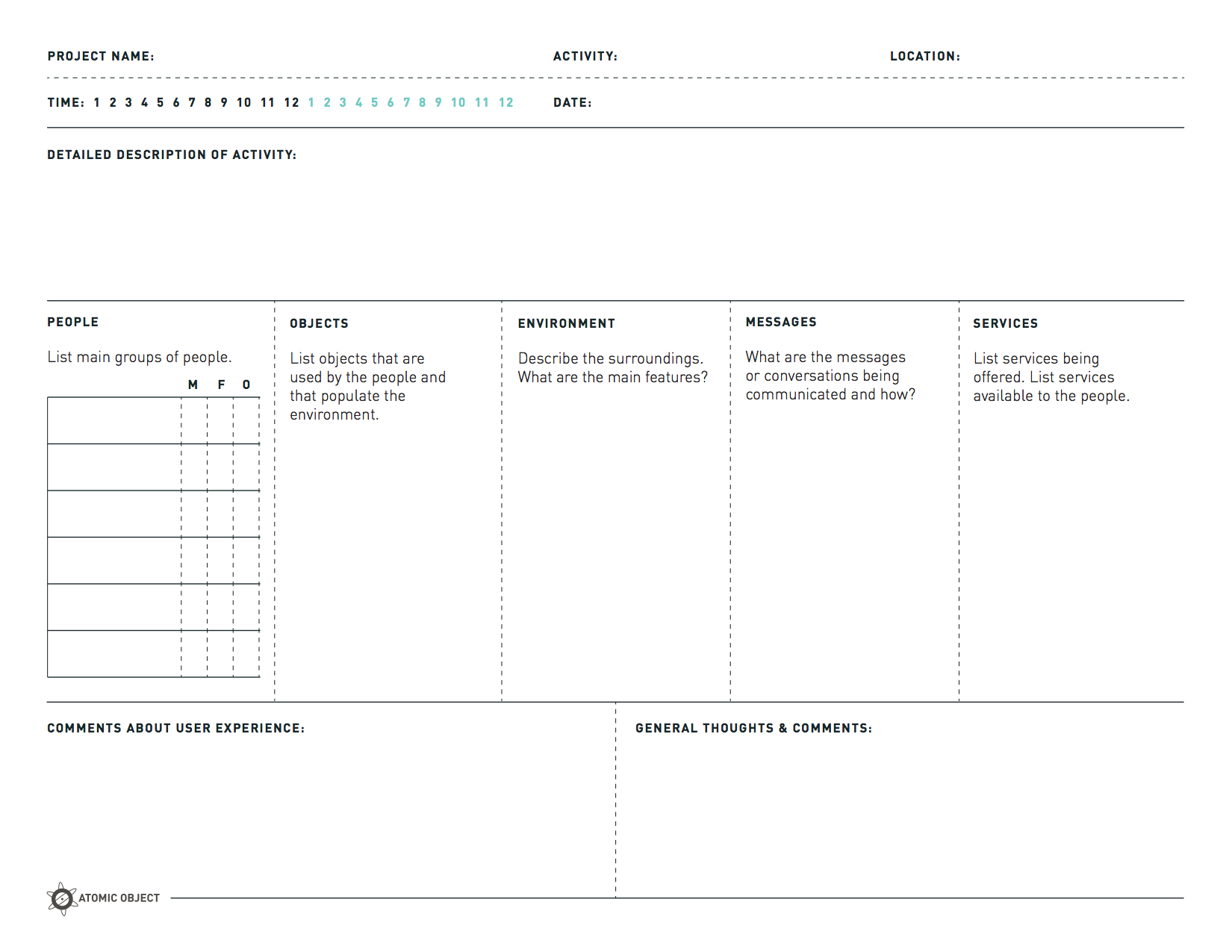
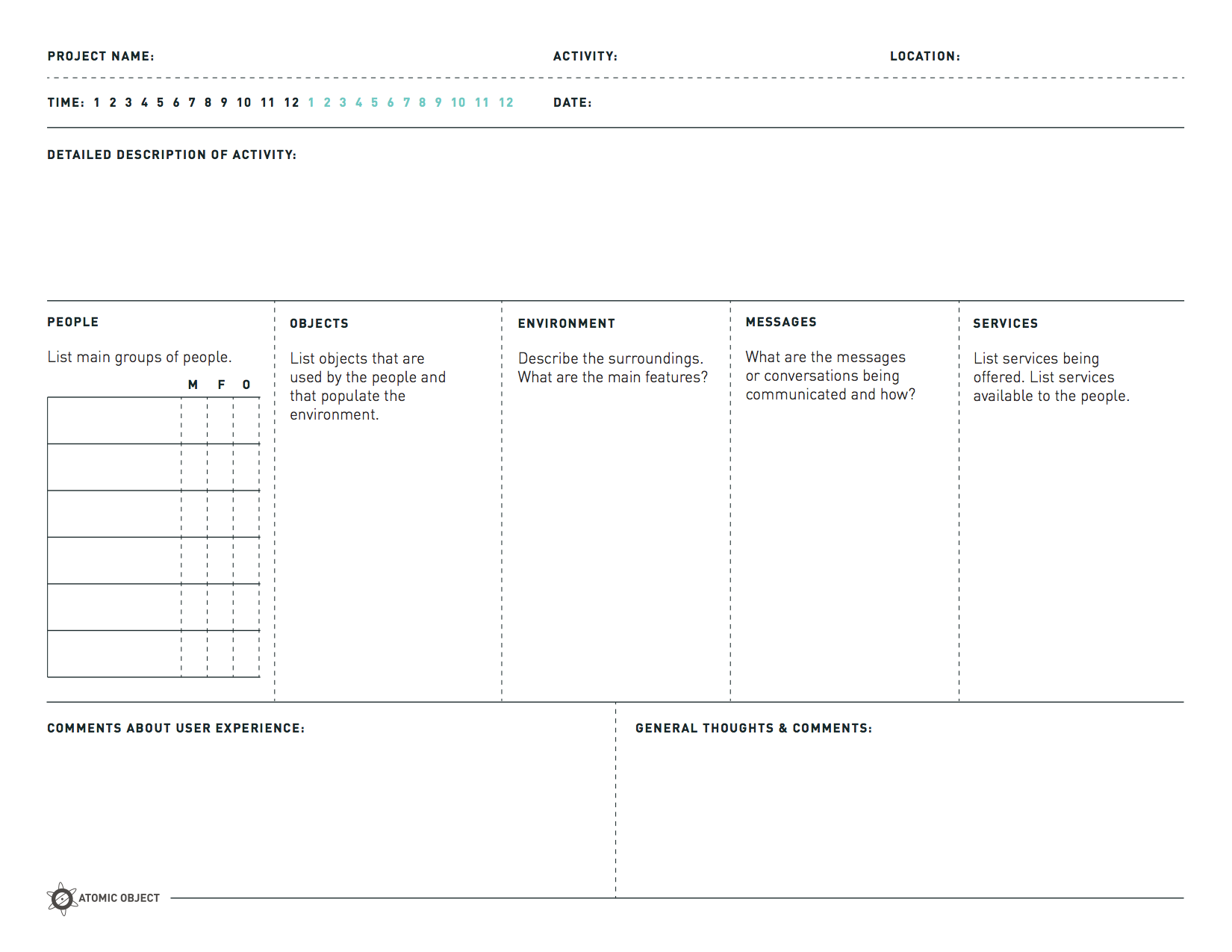
Hi Kimberly!
Is there any author writing about the POEMS design method? I have searched all around internet, do you think it is just a practical non-theoretical method? Thanks a lot for your help :)
Hi Cedrela,
Thanks for the great question. I was first introduced to POEMS by the book “101 Design Methods: A Structured Approach for Driving Innovation in Your Organization” by Vijay Kumar. The activity can be found on page 105.
I highly recommend the book especially if you’re interested in learning new research methods. It will give you many, many activities to add to your designer toolbox.