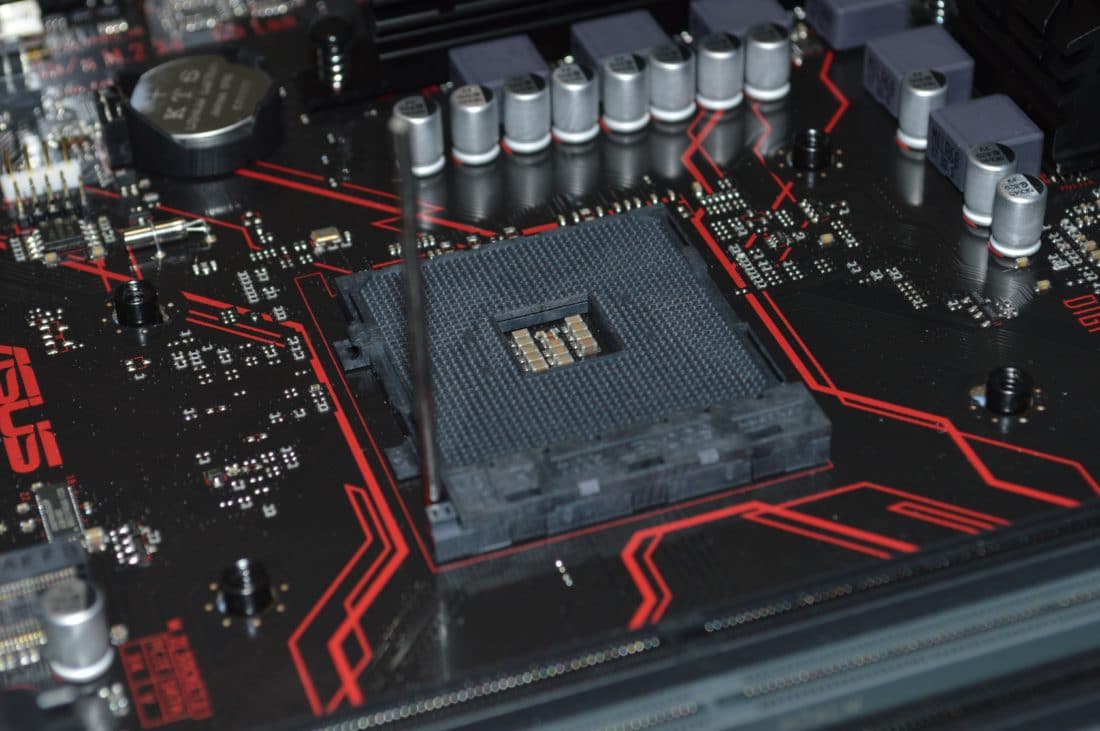Article summary
- 1. Use PCPartPicker.com (Especially if You Don't Know Where to Start)
- 2. Get a Larger Case
- 3. Double-Check Your Motherboard in Case You Need Wifi
- 4. Buy All of Your Parts at the Same Time (if Possible)
- 5. Don't Be Afraid to Use a Little Force when Installing Memory
- 6. Remember to Turn on the Power Supply before Powering on Your Computer
- 7. Have Fun and Take Your Time!
Building a computer for the first time is intimidating, especially if you don’t know where to start. After recently tackling this project, I found myself scouring the internet for all kinds of help. I wanted to share a couple of tips that I found extremely useful during my journey and hopefully, they will help you during your first PC building experience.
1. Use PCPartPicker.com (Especially if You Don’t Know Where to Start)
This is the best resource for finding compatible PC builds that suit your budget and needs. The community is full of enthusiasts who spend time creating guides covering a huge variety of use-cases, budgets, and stores. Parametric filters are also there to help give you a broad picture of similarly spec’d parts at a variety of price points and store offerings.
Want to get everything through Amazon Prime next day? Not a problem–just filter the list to show what’s available! On that note, if you are using Amazon Prime, remember to hop on camelcamelcamel to be sure you are getting the best price.
2. Get a Larger Case
When you have extra room for cable management, it makes your job much easier. If you’re putting together a PC for the first time, you will find yourself plugging and unplugging cords a few times. Trust me, your hands will thank you.
3. Double-Check Your Motherboard in Case You Need Wifi
Since PCs are stationary, most motherboards are only set up for cabled ethernet. If you plan on using wifi, you will need to either find a motherboard with it or get a PCI wireless adapter.
4. Buy All of Your Parts at the Same Time (if Possible)
This is especially wise if this is your first PC build. You will have no other method for testing the parts you ordered unless you build the whole machine. Most products can be returned or exchanged within 30 days of purchase, and it is always good to double-check to see if you received a product dead on arrival.
5. Don’t Be Afraid to Use a Little Force when Installing Memory
It is understandably scary to see the motherboard bending when you try to snap in your components, but the thing is, that is totally normal and okay. As long as the parts you have are compatible with your board, you will be fine.
6. Remember to Turn on the Power Supply before Powering on Your Computer
The big switch on the back is the one that you will want to flip first! Most of the time, if your computer doesn’t seem to be turning on, the likely culprit is a power supply that is turned off. Don’t worry—everyone has done this at least once.
7. Have Fun and Take Your Time!
I hope that you find these tips as useful and informative as I did while building my first PC. Building a computer part-by-part is a fun experience, and I recommend it to anyone who is interested. There will be moments of frustration, but I promise that after you finish, you will want to do it all over again!