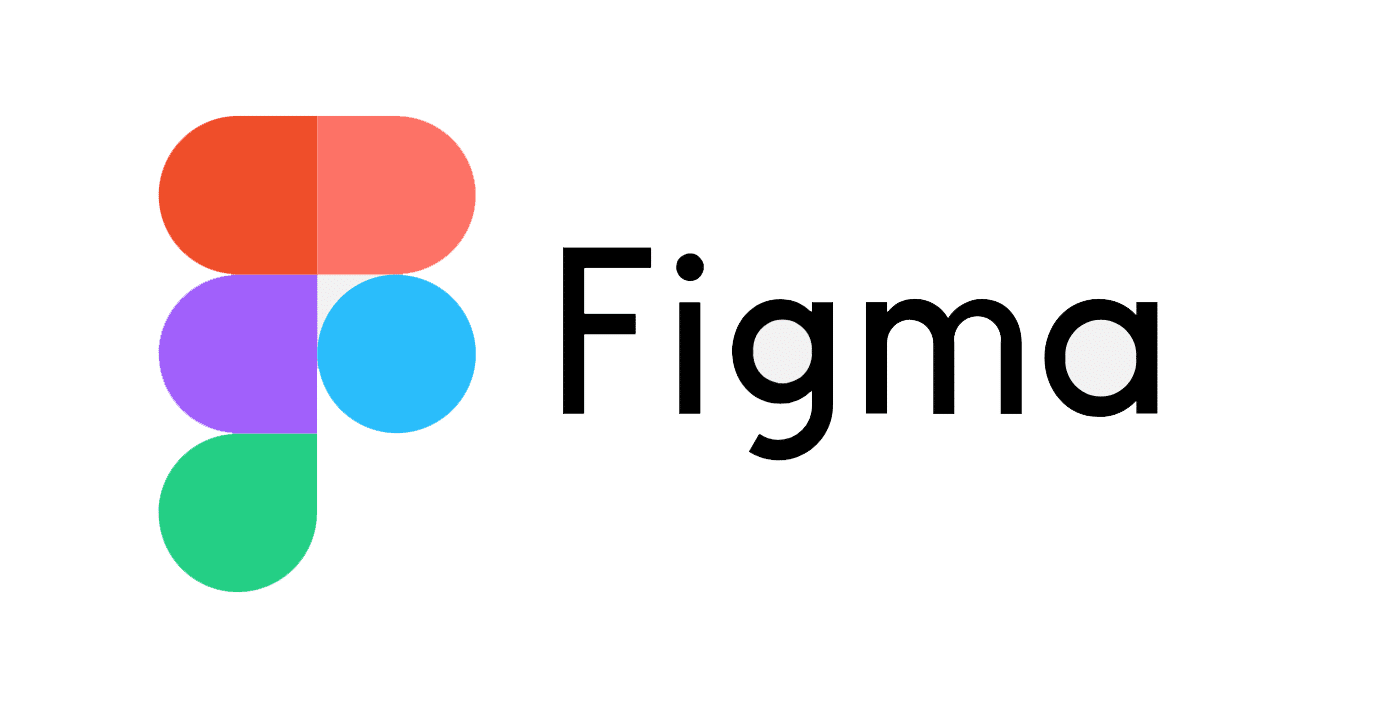When covid-19 hit, a lot of us had to change our approach to design collaboration. We no longer had access to dry erase markers and board, and we didn’t have the luxury of quickly addressing an issue in a high-fidelity design file. It was laborious, to be honest. But making the transition from Sketch to synchronous collaboration in Figma drastically increased our ability to work together effectively.
Pair Designing
We have tried doing pair design via Zoom and Sketch, but having a single driver and a passive reviewer is hard for designers, we’ve found. We are too hands-on. Directing another designer to try something felt like wasted effort when you could execute what you had in mind much faster than trying to explain it.
It’s not that pair designing is bad, but designers want and often need to pass the driving responsibilities. When working remotely, if the other designer wanted to take over driving, that meant saving the file, uploading it to Dropbox, and waiting for the person to download the most recent and open it. On top of that, we had to swap who was sharing their screen.
Making Experiments Fun and Fast
When working through a problem, it has been a ton of fun to both grab the same feature or component and rev on it for a few, all in the same workspace or even side by side. While we are often on Zoom and chatting, even when we are not, it’s easy to see what the other person is doing in real-time.
It was fun to see how much faster we could rip through concepts. We could easily build off of what the other person had tried until we landed on something that worked. We could easily recognize when a concept wouldn’t work for a certain edge case and remedy the design to account for it.
Leaving Notes and Comments
Even while working asynchronously, the ability to leave comments and tag the other person has been great. It creates a nice to-do list of items to talk about while not having to track it somewhere else, like Trello.
Set a Standard for the Workspace
One of our biggest hurdles to get over was keeping the workspace clean and organized. All designers have different styles and processes. We’ve found, though, that setting up all of our project workspaces the same helps tackle this problem. All projects now have typical pages such as Wireframes, Visual Design, Prototype, Benchmarking, and a Playground.
The Benchmarking and Playground pages were huge in helping keep our space clean. In Benchmarking, we bring in loads of screenshots that are relevant to the project file. In Playground, anything goes. It is where a lot of experimenting happens, and when something good comes out of it, we can move it through Wireframes or even Visual Design.
Synchronous collaboration in Figma has been a game changer. The most important thing is to communicate what works well for your design team and adjust it if needed.