I just started working on a new rev of some Arduino code originally written by someone else, consisting of half a dozen PDE files plus two contributed libraries. The Arduino environment supplies a nice little editor/IDE tool, but my favorite way to explore and author code is in Vim.
In addition to a nice base set of general configuration files and Vim plugins, it’s nice to have two major components in place for a language I’ll be spending time with:
- Syntax highlighting
- ctags
There’s a regularly-updated Vim syntax file on vim.org, which you may save to your system as ~/.vim/syntax/arduino.vim, then add a file ~/.vim/ftdetect/arduino.vim to help Vim know you’re editing Arduino source files:
au! BufRead,BufNewFile *.pde setfiletype arduino
The Arduino highlighting rules are largely based on C++, and additionally apply special coloriing to Arduino-specific built-ins like loop(), shiftOut(), analogRead() etc.
Generating a tags file require’s a little extra work with your ctags command, as Arduino’s PDE files are not directly supported. But since PDE is really just C++, if we tell ctags to invoke C++ rules to generate its output. The following commands are easily baked into a local shell script or Rakefile for repeat use:
(Thanks to niva’s forum post that clued me in to the –-langmap argument to ctags.)
Vim uses tags to make your life easier in a number of ways:
- Navigate directly to a function, variable definition or class, eg.
:tag setup - Navigate to the tag for the word currently under the cursor via
Ctrl=] - Auto-complete variable and function names via
Ctrl-nin insert mode. - Convenient file navigation using the vim-fuzzyfinder plugin
Since I’ve decided to include my contributed libraries’ source code in the same Sketchbook location as my project PDE files, my tag generation commands will also create tags for all the functions, constants and variables designed in those third party libraries, keeping the underlying implementations just one Ctrl-] away from my prying eyes.
I’m still using the Arduino IDE to compile and upload my code, but having Vim configured for rapid navigation and editing has been a great way to dive into an existing Arduino code base, trace its logic and become productive quickly.

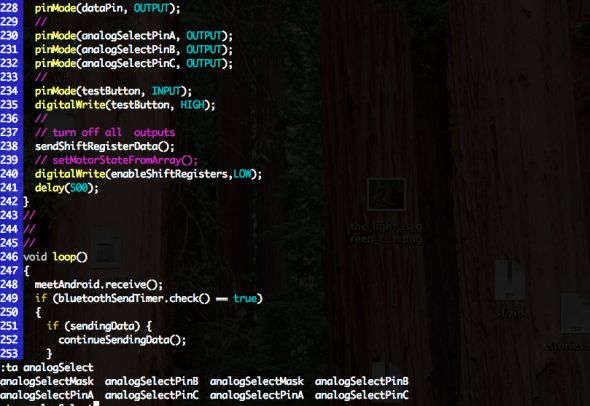
NICE! Will definately be using this for my Arduino projects. Really great tip.
Side note: I see you guys are using Amarino (Android Meets Arduino). Would be interested to read more on how you’re using it and how you like it. Also, could you recomend a bluetooth shield? I see their site has several suggestions, but would be interested in your opinion as well.
Hi Karl,
I’m liking Amarino quite a bit… its usage is straightforward, the underlying protocol is very simple and easy to replicate (we just tapped into it with a Ruby serial client on OS X the other day, and it was super-easy), and I love that both the source for the Java application and C library are so open and readable.
The hardware I’m using currently is embedded in a console and I cannot actually see or identify the bluetooth hardware. I’m targeting the Arduino BT w/ ATMega168 board when I upload, and I gather the unit came with its shield in place.
One of the guys at Atomic Embedded pointed me to this device which we’ve used for in-house experimentation: (long version has 350ft range, but there’s a cheaper Silver version available): http://www.sparkfun.com/products/9358
Thanks! –Dave