Article summary
Due to the form factor and software constraints of personal devices such as phones and tablets, giving demos and observing user testing on platforms other than desktop and laptop computers has historically been complicated. Crowding around the device so that everyone can see is awkward, resulting in uncomfortable demos and self-conscious user testers.
Recently, my colleague and I wanted to perform a lightweight usability test on a mobile web app. We were interested in gauging users’ ability to perform an end-to-end workflow within the application, as well as identifying any particular pain points that could be mitigated. We took an afternoon and tested with 6 volunteers, and we used our new Ziggi HD USB Camera as a way to comfortably observe while the user completed the test. It worked great!
Mobile Usability Test Setup

The ZiggiHD camera’s articulating arm made it easy to position the cam so that the test participant could sit comfortably and we could have a great camera angle to see the actions that the test participant took.
We attached the camera to my laptop via USB, and using the IPEVO Presenter software bundled with the camera, we were able to control the camera and watch the video feed.
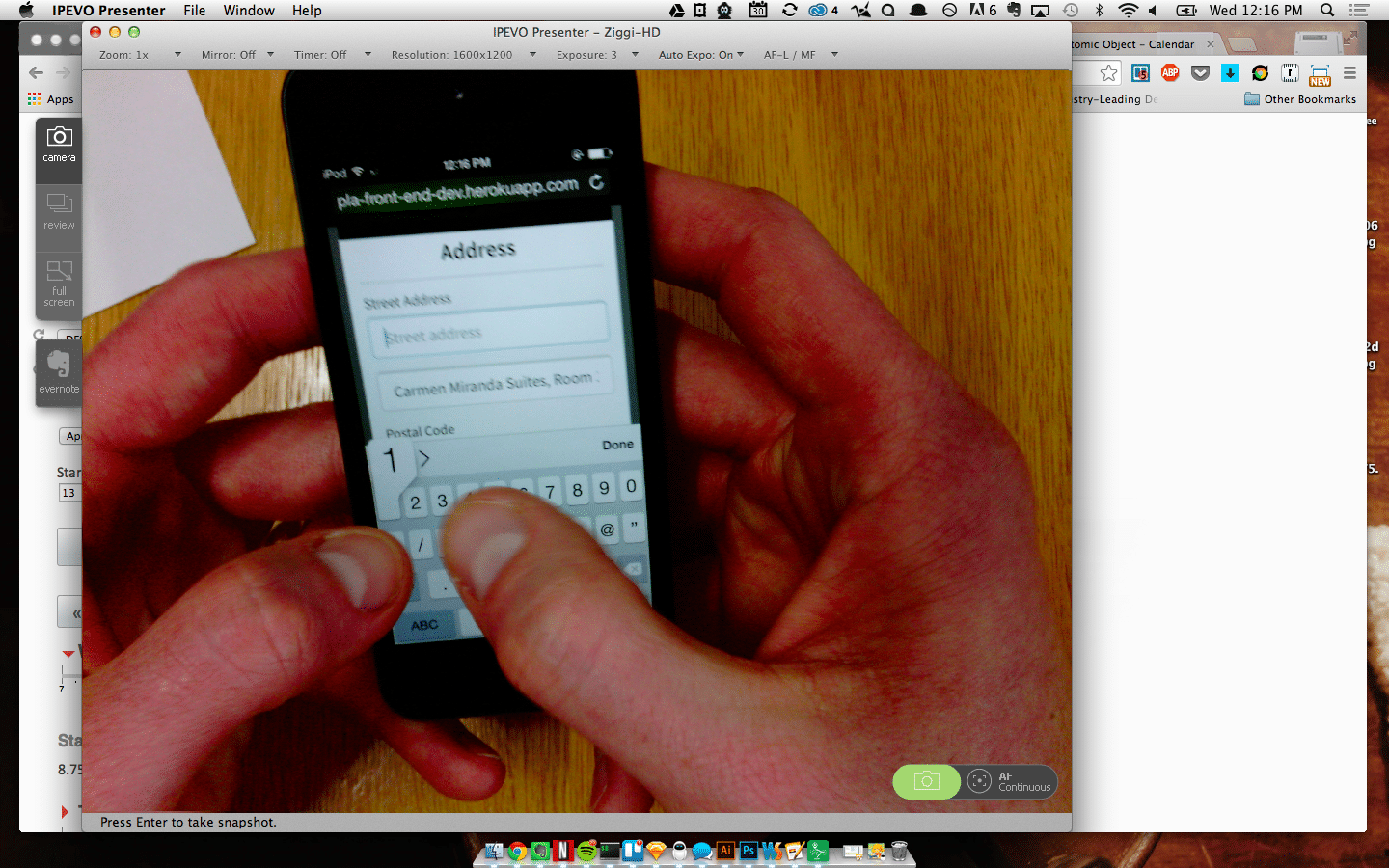
Here’s a screenshot of our view from my MacBook Air’s screen.
Acting in my role as test facilitator, I opened each test by telling the participant, “We’re using our document camera to observe your actions on the mobile device. We’re not recording this test, but we may take some screenshots at key moments along the way. Feel free to get comfortable and move around as necessary — I’ll just reposition the camera if necessary.”
Afterwards, I asked a couple of my test participants what it was like testing with the camera, and whether it was a bother to them. They each said that within minutes they forgot the camera was there, and that it was great to have their personal space during the test. :)
Advantages
I’m aware that at least on iOS, there are a couple of different options for display mirroring. However, I really love using a camera, because you can also capture the user’s gestures. This is helpful for the behavioral clues the gestures provide, and also for being able to see how the interface performs. What fingers does the user prefer to use? Are they having to stretch in an awkward way to reach an important button?
I also like that with a camera, you could potentially have the user bring their own device (when testing mobile web applications). Not only will they be more familiar with how to use it, but also you’ll get to see how your design performs on a greater variety of devices.
Caveats
Obviously, this approach only works for user testing in a controlled or stationary setting, and wouldn’t work for testing mobile applications on-the-go.
Overall, the ZiggiHD is a great tool: it’s easy to use and super useful in a variety of situations (we’ve also used it in design critiques and even as a plain old webcam, in a pinch.) I’m glad to have it added to my usability toolbox.
