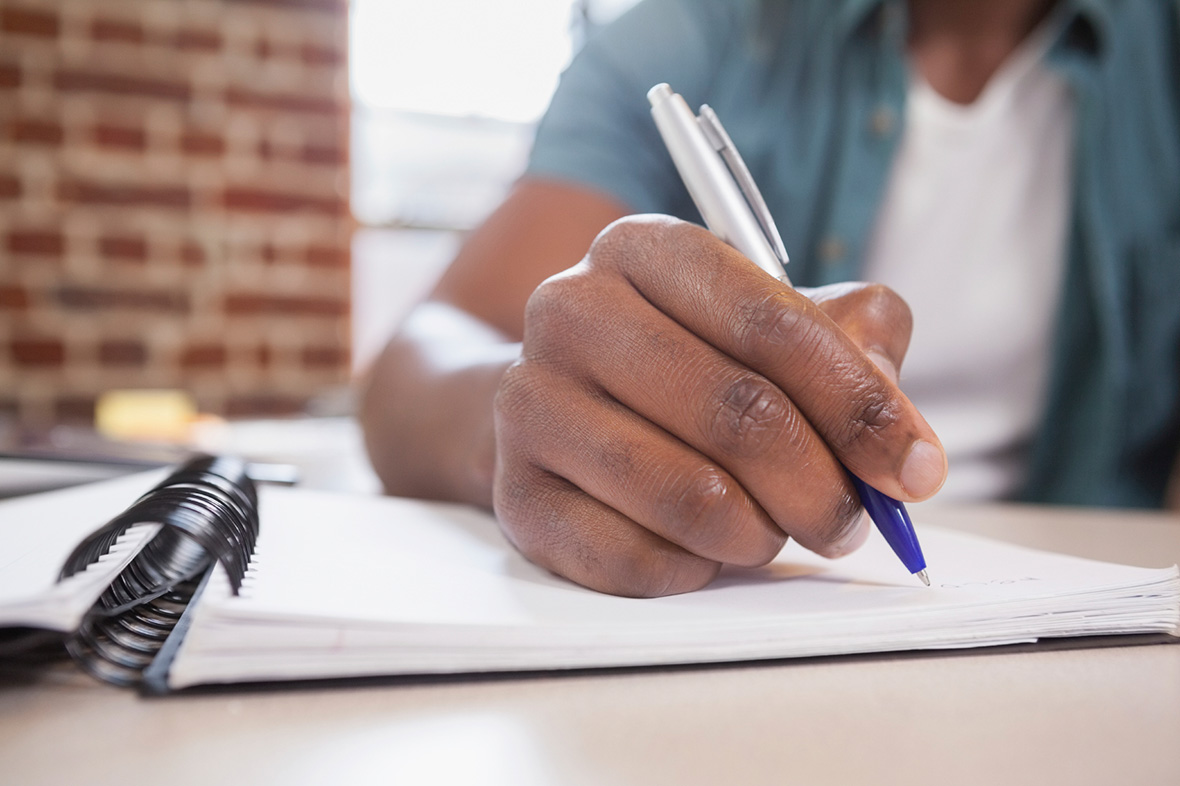Article summary
Atomic is a software design and development consultancy, not a research firm. There are all kinds of research consultancies that specialize in market research, which isn’t our niche. Still, we try to find a middle ground on our projects and utilize research techniques such as observation and interviewing as a part of our human-centered design process. Planning time for user interviews can pay off and lead to insights that otherwise would be hard to gain.
Understanding the User Interview
User interviews are meetings with key users to learn more about their goals, needs and frustrations. At Atomic, these meetings usually run from one to two hours, and they consist of two interviewers and one interviewee. I usually record interviews in some fashion, take written notes, and take images on my phone. This documentation becomes valuable when the interviews are over and it’s time to synthesize what we’ve learned. For more information on how to conduct interviews, set up meetings, and plan, I suggest the chapters on interviewing in Designing for the Digital Age.
At Atomic, we do not conduct interviews for every project. Still, most of the time, we save budget for interviewing during the Research, Design and Planning (RDP) phase. The amount of interviews we conduct depends on the budget of the project, keeping in line with our fixed-budget, scope-controlled methodology. When we have planned and budgeted for interviewing and completed our interviews, I always feel like I have a much better understanding of real user needs.
Applying What We Learn
The biggest challenge, after getting through hours of interviewing, is synthesizing all of the findings. How do you take all of the data and notes and turn them into something valuable?
1. Clean up your notes.
For each interview, I’ll have up to 10 pages of notes. The first thing I do to synthesize findings is review the notes and clean them up a bit. I pull out the following to the top of each notes document:
- Key insights
- Key quotes
- Top learnings
2. Create a spreadsheet to organize your thoughts.
In this spreadsheet, I create a row for each user we met with. I then create columns for their role, goals, and frustrations. Beyond that, I add other columns as needed to keep track of key questions that I want to compare across users.
3. Start to distill commonalities and themes.
As I review each document and pour my findings into a spreadsheet, themes and common threads usually start to emerge. I note these in a document (usually in the same document as the spreadsheet). For each theme, I summarize and notate more detail as follows:
- I come up with a name for the theme that emerges across interviews. For example, a common theme for an app used in a factory might be “Performance & Speed.”
- Below this, I describe the theme. For “Performance & Speed,” I might write something like, “Users have trouble getting the application to run quickly due to low internet connection at the factory location, which makes completing tasks slower than needed. This performance issue also creates a lack of trust in the application.”
4. Document common questions.
I like to plan two to three targeted questions to close out the interview meetings. These can make for really insightful comparisons, and end the interviews on a solid note rather than a wavering one. Examples:
- What is the number one thing you’d like to see changed in this application?
- What are the top two things to focus on, and get right, in a new version of this application?
- Who (what role) needs this application the most in your organization?
I’ll then add these questions to my spreadsheet, and note where there is alignment or differing views.
5. Present your findings back to the client.
After I’ve had time to distill these findings, which can take a week or so, I pull them into a cohesive presentation for the client. A typical presentation might look something like this:
- A page for each interviewee, with a summary of what we learned from them. Who they are, what they care about, and a key quote or two
- Summary of negative findings
- Summary of positive findings
- List of identified themes
- A matrix of alignment or misalignment between different users on themes and common questions
- Especially insightful quotes and images
- Recommendations for next steps (Do we suggest more interviews? Do we need to validate something else? Do we believe these findings can ground the project in some way?)
As we present findings from interviews, the goal is to make this a conversation with the client. Allow time for questions and comments, and constantly ask, are we missing something? User interviews, not unlike some other early phase activities, can seem foggy to customers, but a solid presentation and review meeting work well to tie things up.