I’ve had a “Nice words” file sitting in my favorite quick note-taking app since about May of 2018. Its preview in the sidebar looks like this:
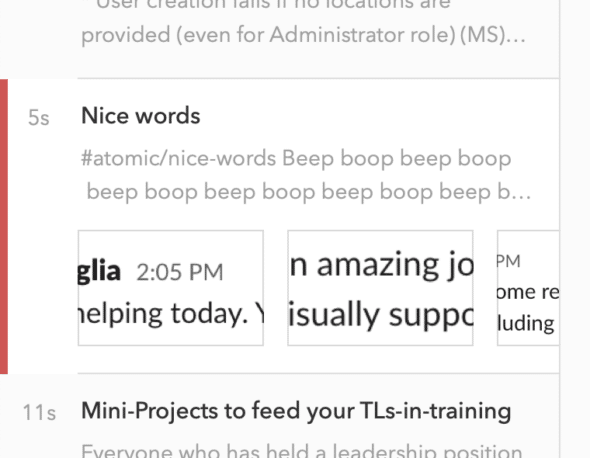
I created this note the day after one of my most significant career milestones- the day I graduated from our two-year mentorship program, the Atomic Accelerator. At the first-ever Accelerator graduation, each member of our cohort stood up in front of the rest of the company while one of their mentors spoke on their accomplishments over the preceding two years. I was positively beaming with pride while one of my most beloved mentors waxed poetic about how much I’d grown during those challenging first few years as a consultant…

…and the next day, I could barely remember what was said. Which was a damn shame, because it sure made me feel proud and validated in all of my hard work ramping in and growing as a consultant. I wished I could go back and re-experience that moment.
Save those words!
Inspired by an excellent blog post I’d recently read about brag documents, I ran over to my laptop that Saturday morning and scribbled down everything I could remember from graduation in a text file. Then, I quickly jotted down a few other favorite compliments I’d received from various teammates and mentors in the preceding few months.
Since then, my Nice Words file is where I put every kind remark my colleagues and clients have made about me or my work. This file serves two major purposes:
- First, it’s a compendium of happy memories. It’s especially valuable to flip through on days when I feel defeated or drained.
- Second, it’s a record of value provided: my nice-word-hoarding habit came in very handy last year as I prepared to make my case for a raise!
I think everyone ought to have a Nice Words document in the same way we ought to allow someone to photograph us once in a while. It may feel a little self-centered, but you won’t get another chance to relive those moments if you don’t record them.
Here are a few tips for starting your own Nice Words document!
Keep it low-friction.
I keep my Nice Words right alongside all my daily notes. It’s just a big old text file that’s easy to copy and paste into. Sometimes I even just take screenshots of Slack messages. That way I don’t have to futz with the formatting (and I can savor the dopamine hit of the brightly-colored emoji).
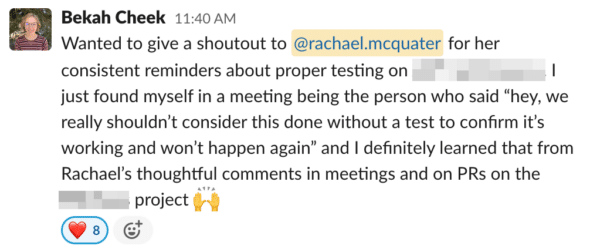
My policy is always to keep the word-saving as simple as possible so I won’t put it off.
Save everything, even the little things.
I have never regretted adding a line to my Nice Words document. It exists just for me. The only criteria are that the comment came from someone else and that it made me feel proud.
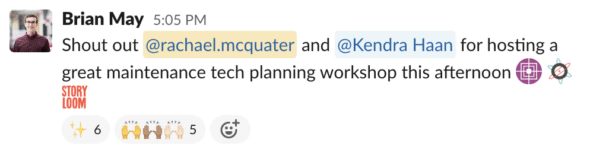
A simple shoutout in a public Slack channel and a team activity planned for one odd sprint might both be lost to the sands of time. This quick screenshot is a small monument to a time I helped my teammates.
Ask for it in writing.
The Atomic tradition of sharing Nice Words broadly via email feeds nicely into my document and makes it easy to copy/paste verbatim comments. But, sometimes I hear positive feedback verbally, without a nice little accompanying artifact. When it’s clearly off-the-cuff, I try to write it down quickly so I don’t forget. But if I can see the speaker is reading from notes, I’ve gotten comfortable politely asking for a copy:
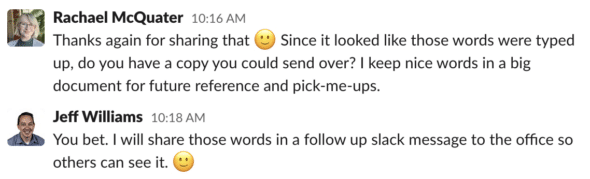
Pass the nice words on.
I’ve also made a habit of sending along a text copy of any kind comments I write up to share with others. I encourage the recipient to store them away somewhere, maybe as the seed of their own Nice Words document.

In the meantime, I also try writing and putting ideas on paper. Do you have time to proofread my content? That would be helpful.