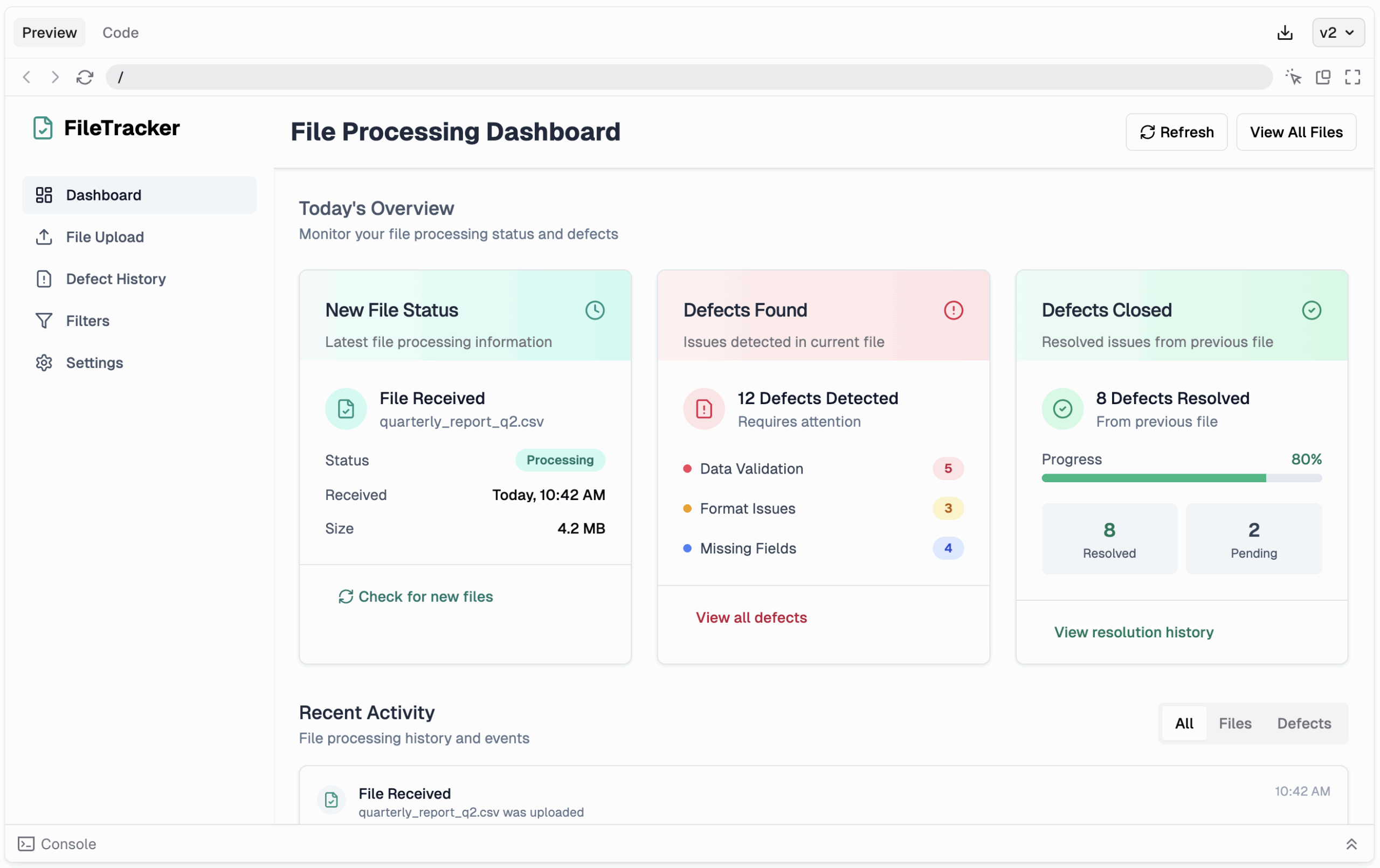AI is transforming the way we work. As a designer, I’ve been experimenting with how it can accelerate parts of my process. One area where it’s made a big impact is when creating low-fidelity wireframes. This stage of the design process emphasizes exploring a wide range of ideas and iterating quickly without getting caught up in visual details. This makes it a great fit for leveraging AI capabilities.
My Process Before AI
Before using AI, my wireframing process was pretty straightforward. I’d start by sketching ideas on a whiteboard and then move to a tool like Whimsical to build out the wireframes. While I aimed to explore multiple ideas, I often stopped at the first solution that worked due to time constraints. From there, I’d share wireframes for client, user or internal feedback and refine them based on the input.
Now, tools like ChatGPT, UX Pilot and v0 are a regular part of my process. Here are three ways AI has improved my approach to low-fidelity wireframes.
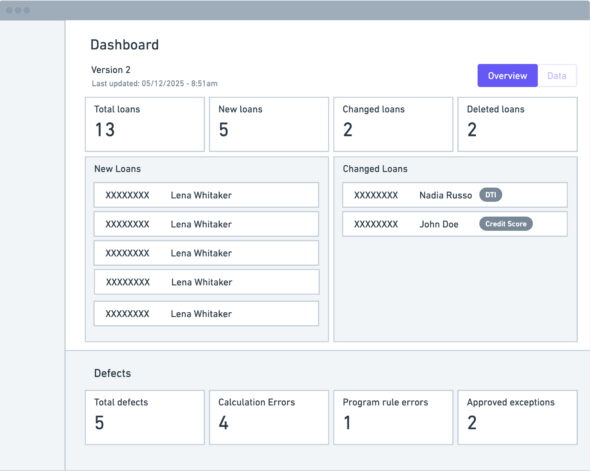
Generate more ideas faster
When creating low fidelity wireframes, my goal is to explore many possible solutions to a defined problem. AI tools now allow me to generate more ideas quicker. Often times I’ll start with an initial wireframe and use a tool like UX Pilot or v0 to come up with alternative approaches. I’ve used this tactic to generate new page layouts and explore different UI components. It still takes design judgment to sort through and refine the results, but AI helps speed up the process.
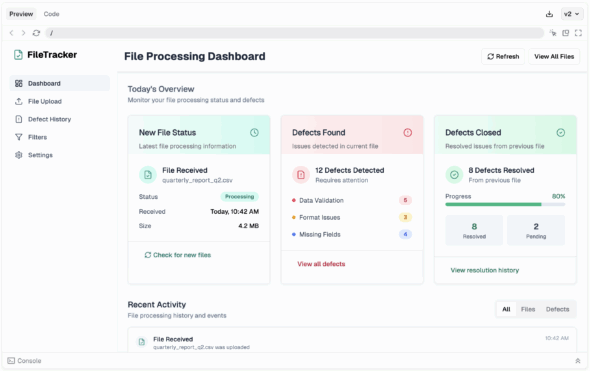
Add prototypes at this stage of the process
Typically I wait until the high-fidelity stage to build prototypes since they can be time-consuming to create. However, sometimes early on there is a need to communicate a micro-interaction or user flow to get feedback. With a tool like v0, I’ve been able to upload low fidelity wireframes and prompt it to create a clickable prototype without focusing on any visual design.
Recently, I created a prototype that highlighted key interactions in a data table including horizontal scrolling, row selection with radio buttons, and in-cell dropdowns. This led to a better conversation with our client team. Instead of just looking at a static image, they could actually experience how it worked. This in turn led to more focused feedback and alignment on the proposed solution.
Find example designs
Often when I’m working through a design, I look for inspiration from how other software products tackle similar problems. In the past, that meant me racking my brain or interrupting those around me to see if we can think of any examples. Now with a tool like ChatGPT, I can describe a design pattern and get a relevant list of examples. For example, I recently asked for examples of enterprise software applications centered on data tables. The suggestions need some vetting but it’s a much quicker and reliable starting point.
Conclusion
As the only designer in my office, AI has become a trusted advisor and helpful sounding board. It’s not a magic wand that can create perfect solutions from scratch but through time and experimentation I’ve been able to find ways to integrate it into my work. It’s made my process more efficient and, ultimately, helped me arrive at better design outcomes.