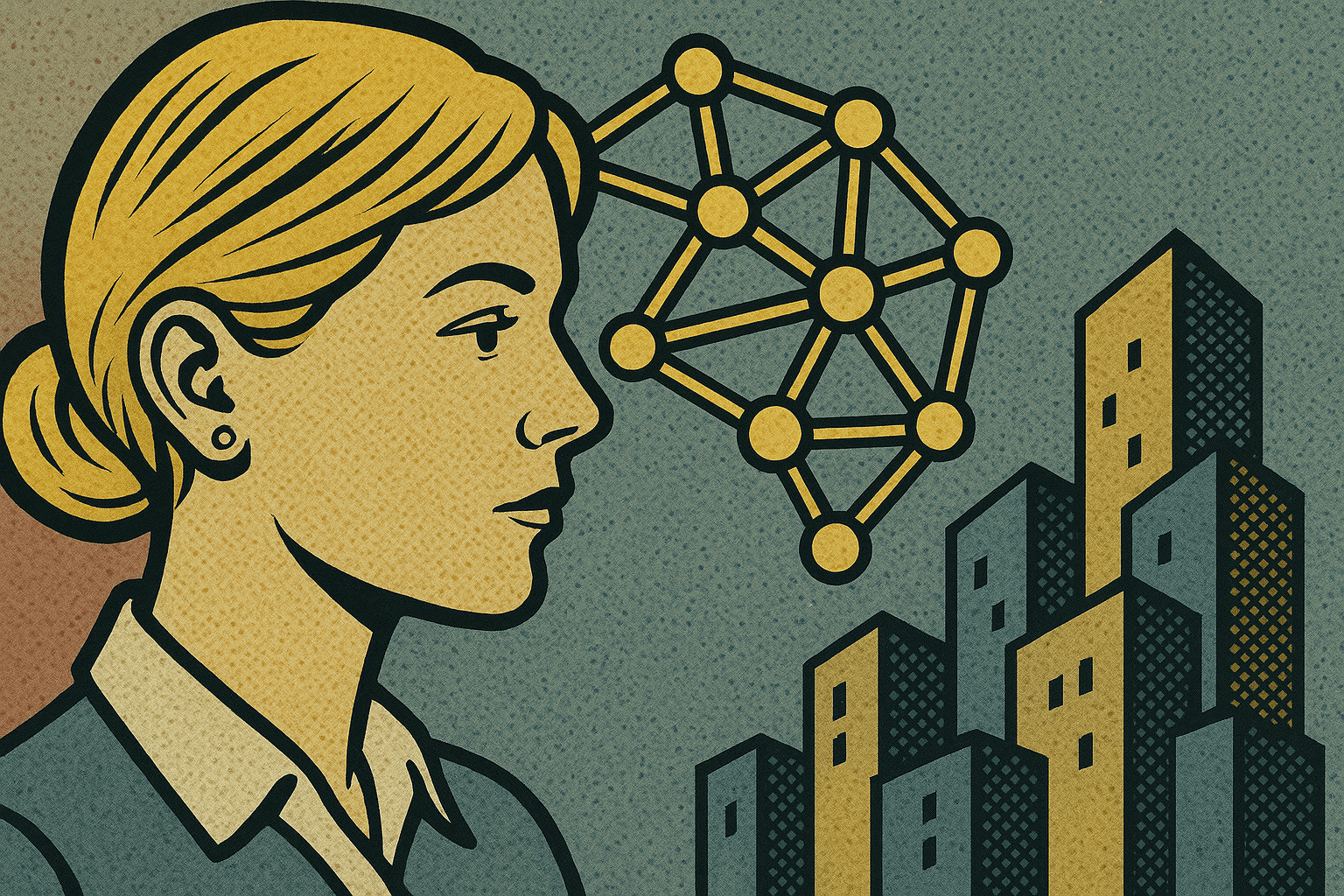On my current project—a fast-moving, AI-focused startup—we don’t have a roadmap, and we don’t operate in a traditional agile cadence. Instead, we meet two to three times a week with our stakeholder who brings ideas, shifting priorities, and new experiments for us to work on. Outside of those virtual meetings, we belong to six Slack channels that are popping off approximately 18 hours a day. In this kind of environment, the most valuable thing a delivery lead can bring to the team isn’t a process. It’s memory.
The Importance of Project Memory
Project memory, in this case, is our collective ability to remember what we’re building and why. It’s knowing what the client said last week (or the week before that), what ideas are still “parked for later,” and which teams in the ecosystem are working on what. Without it, we could end up drifting.
Here’s a typical example from our project: we’ll see a Slack message or hear something like, “When someone has a moment, can we look into integrating [new tool]?” or “A couple other items for the backlog I think we might be tracking…” To make it more challenging to keep track of, we often do not get helpful background context. If these things are not caught and captured, they vanish. Project memory helps make sure they don’t.
In this post, I want to share how I’ve started using AI to build and support project memory. Not as a fancy enterprise solution, but in a lightweight, scrappy, and practical way that helps me—and my team—stay grounded.
What Is an AI Copilot, and What Makes It Different?
An AI copilot is a conversational assistant that can understand context, generate responses, and help you think through complex work. Unlike traditional productivity tools — like Trello boards, documentation systems, or note-taking apps — a copilot actively participates in your workflow.
It can synthesize information across inputs, respond to natural language prompts, and adapt to your project’s evolving context. It’s not a replacement for your brain, but it is a useful partner for lightening your cognitive load.
What Is Project Memory?
Project memory isn’t just a document, a backlog, or a folder of meeting notes—though each of those might hold pieces of it. Project memory is the living, shifting, often messy context that keeps a team aligned when things are moving fast.
On our current project, that memory might include why a workstream was paused, what we learned at a recent conference, a client’s offhand comment about future ambitions, or the latest idea that caught our funder’s attention. Sometimes it’s a record of what didn’t work. Other times, it’s the answer to the simple but critical question: “Wait, why are we doing this again?”
Delivery leads often become the unofficial stewards of this memory, not because it’s in the job description, but because we’re the ones navigating delivery, design, product, and stakeholder conversations. We’re in the best position to connect the dots and keep that memory alive.
Why Delivery Leads Must Own It
Context switching is a daily reality for delivery leads. We move between meetings with different goals and participants, often with little time to reflect or regroup. The sidebars—sometimes more important than the meeting itself—build up into a backlog of nuance that’s hard to track.
But when it’s time to make tradeoffs, unblock a team, or communicate across roles, we have to remember the “why.” Why does this integration matter, and why was that decision made? Why are we focusing on this goal right now?
Without project memory, a team can easily lose its sense of direction. With it, we can help everyone row in the same direction, even when things are changing fast.
The Manual Memory Stack
Before AI, I’ve cobbled together project memory using:
• To-do lists in Trello
• Backlogs in Jira and GitHub
• Screenshots and sticky notes
• Wireframes, diagrams, and Miro boards
• Google Docs and Sheets
And, of course, talking to the team. For example, debriefing after meetings, saying, “Did we hear the same thing?” and “What do we think they meant by that?”
It’s imperfect, but it has largely worked. And now, with AI tools becoming more accessible, we have a chance to make project memory even better.
How to Build a Copilot
I realized I needed a copilot when I found myself feeling more and more aware that I was wasting time—searching through meeting notes, recordings, Miro boards, and backlogs—trying to piece together context. I wasn’t just looking for facts; I was trying to recover the thread of why something had been prioritized or set aside. The turning point came when I realized that an AI copilot (not to be confused with Microsoft’s product Copilot) could help me surface decisions and rationales I had forgotten about, allowing me to spend more time thinking, rather than digging.
You don’t need a complex tech stack to get started. Here’s how I’ve built a lightweight copilot setup that works:
1. Choose Your copilot Interface. I use ChatGPT because it is one of the first AI tools that our company rolled out to everyone. Other tools that can support a copilot approach include Notion AI, Claude, and Microsoft Copilot. These tools can either integrate with your existing knowledge base or transcribe and summarize content from meetings and documents.
2. Feed It the Right Materials. Begin with foundational documents, such as your statement of work, stakeholder bios, product briefs, and onboarding materials.
3. Add Real-Time Context. Include recent meeting transcripts, recordings from internal planning sessions, and even voice-to-text summaries you record between meetings.
4. Keep It Current. Like any tool, a copilot is only as useful as the context you give it. Make it part of your rhythm—I add three to four inputs a week.
You don’t need to build everything all at once. Think of it as layering context. Over time, your copilot becomes more aware of your project’s landscape.
The Difference Between ChatGPT and a Custom GPT
Right now, I’m using ChatGPT as an assistant to help me recall project context, trace past decisions, and keep tabs on shifting priorities. For the time being, this copilot approach is serving my needs. But I’m also working toward creating a Custom GPT to make this even more useful over time.
So what’s the difference?
A copilot powered by ChatGPT is conversational and flexible. You can paste in context, upload a few files, and ask questions, but the model doesn’t retain knowledge across sessions. Every time you start a new chat, you have to reintroduce the context. It’s great for ad hoc help and lightweight memory-building.
A Custom GPT, on the other hand, lets you embed project-specific knowledge. You can upload documents, set instructions about how the assistant should behave, and create something tailored to your language, workflows, and tone. It still doesn’t have long-term memory, but it gets you much closer to a persistent project companion.
Structured Prompting: The Secret to Getting Good Output
Since working with my copilot, I have learned that AI responses improve dramatically with thoughtful prompts. When I ask vague questions, I get vague answers. Structured prompting helps you clarify what you want and how you want it delivered.
Try prompts like:
• “Summarize all stakeholder requests from the past two meetings, and group them by priority if available.”
• “List any new backlog items mentioned by the stakeholder in the last two calls.”
• “What tradeoffs did we discuss related to [insert feature name]?”
• “Review this transcript and extract any future roadmap ideas mentioned informally.”
• “What is the current status of each workstream, and what are the next known blockers?”
Adding timeframes, reference documents, or specific roles helps the Copilot deliver sharper, more useful output.
The Payoff: Context Without the Cognitive Load
What I’ve come to appreciate is that AI doesn’t need to be perfect to be helpful, especially when working on a fast-moving project. Even a partial memory—a rough summary, a reminder, a list of themes—can reduce the cognitive burden on delivery leads.
Instead of trying to keep everything in my head or scattered across tools, I can rely on the copilot to surface what matters most. That frees me up to focus on what humans are still best at: asking the right questions, spotting risks, and guiding teams through uncertainty.