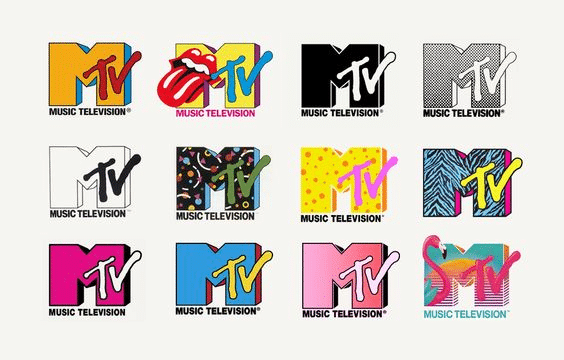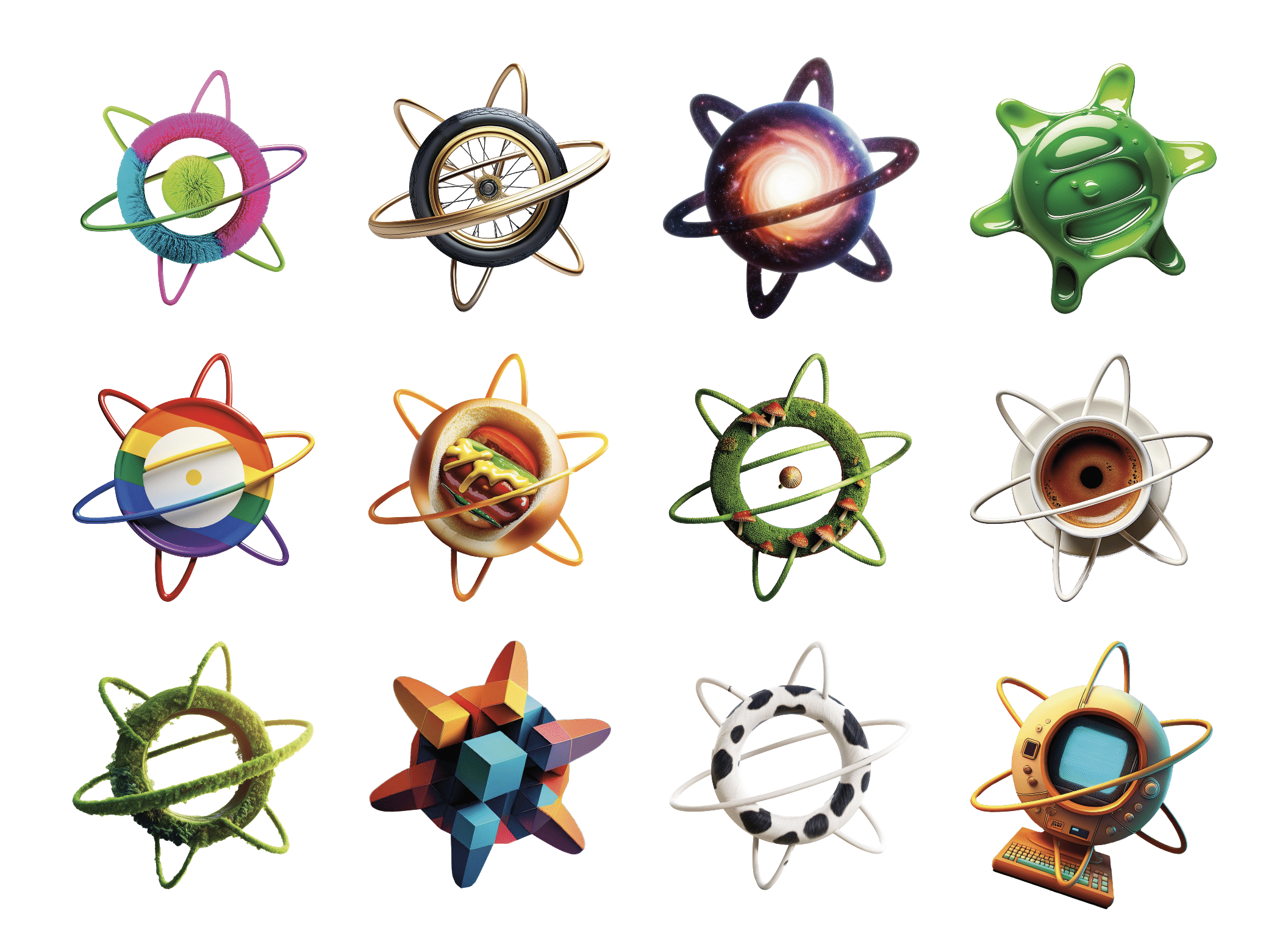Article summary
Back in the day, MTV made a habit of reimagining their logo — cartooney, zebra-print, pixelated, animated, you name it. Each version felt familiar, but with a distinct vibe. That same remix mindset is what makes Adobe Firefly AI so fun to play with.
Adobe Firefly is a generative AI tool that allows users to create art and other content using text prompts. In this guide, I’ll show you how to use it to rework your logo into something fresh using just a text prompt. You can use this same technique in limitless ways—whether you’re creating expressive typography posters or original artwork.
(Shoutout to Kyle Harris for introducing me to this experiment—after he showed it off, our design team had fun experimenting with remixed versions of our logos.)

Why Remix Your Logo?
Remixing logos is a fun, creative practice embraced by some of the biggest brands in the world. Companies like Nike, and MTV have given their logos a fresh twist at various times, breathing new life into a familiar shape.
Here’s why you might want to remix your logo:
- Show off your brand’s creative side: Maintain brand recognition while showcasing artistic side. Retaining a familiar shape will help anchor to your brand.
- Encourage collaboration:Invite artists or creators to reinterpret your logo.
- Create a fun, memorable takeaway: A remixed logo makes a great sticker, pin, or swag item—something people actually want to keep. It’s a simple way to make your brand more shareable and accessible to new audiences.
- Onboarding or internal tools: Add personality to internal docs or team pages with playful versions of your brand.
- Social content: Remixes catch the eye on Instagram and LinkedIn—great for behind-the-scenes posts.
- Event branding: Give your logo a seasonal or limited-edition treatment for conferences or product launches.
- Generate curiosity: A bold remix can grab attention and spark conversation about your brand—suddenly your logo is a one of a kind 24k Gold Labubu, too!
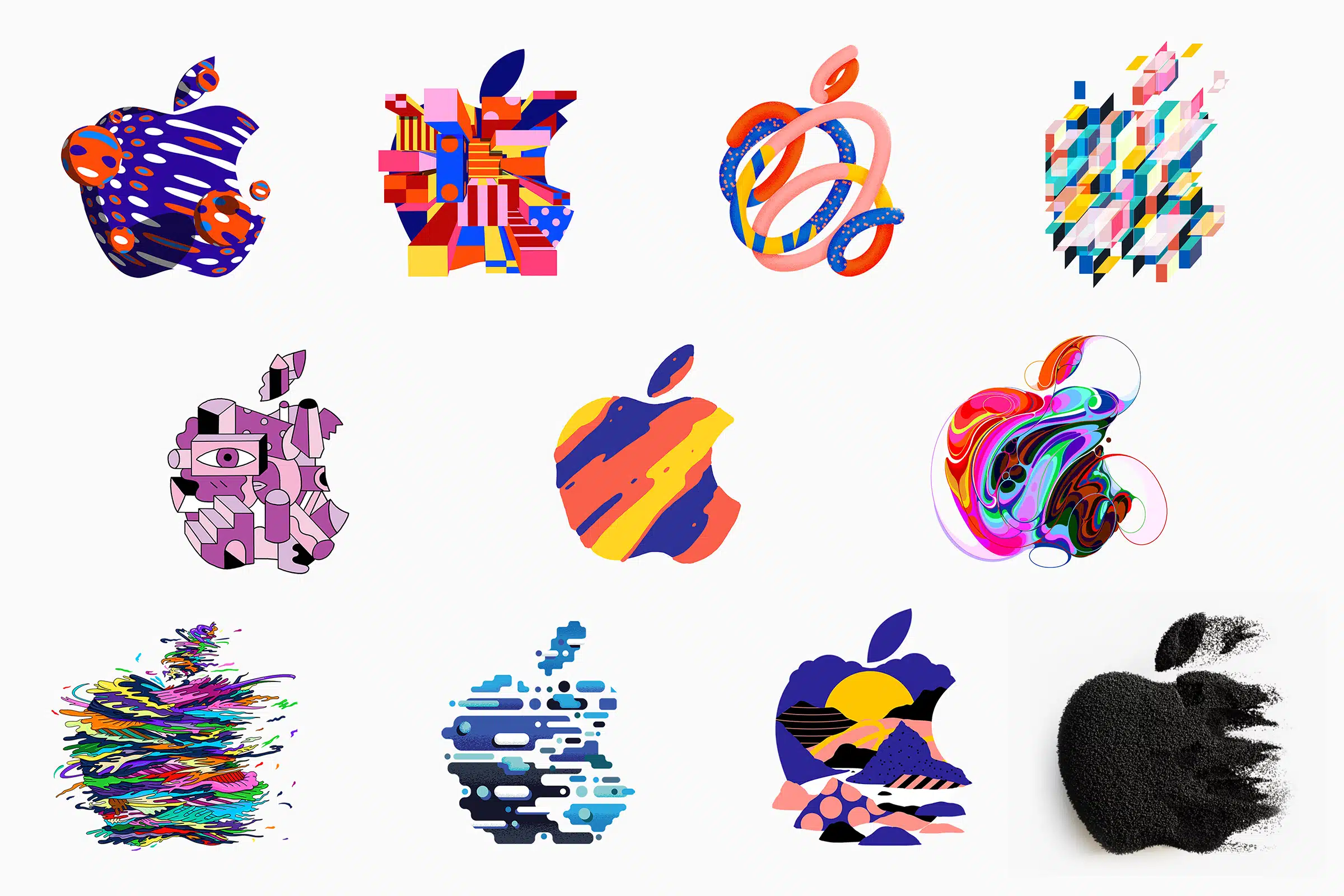
Even the most minimal brands like Apple have remixed their logos to incorporate creative treatments.
Remixing With Firefly: Step-by-Step Instructions
1. Start Simple
Export your logo in black-and-white (raster format like PNG or JPG). This gives Firefly a clean base to work from.
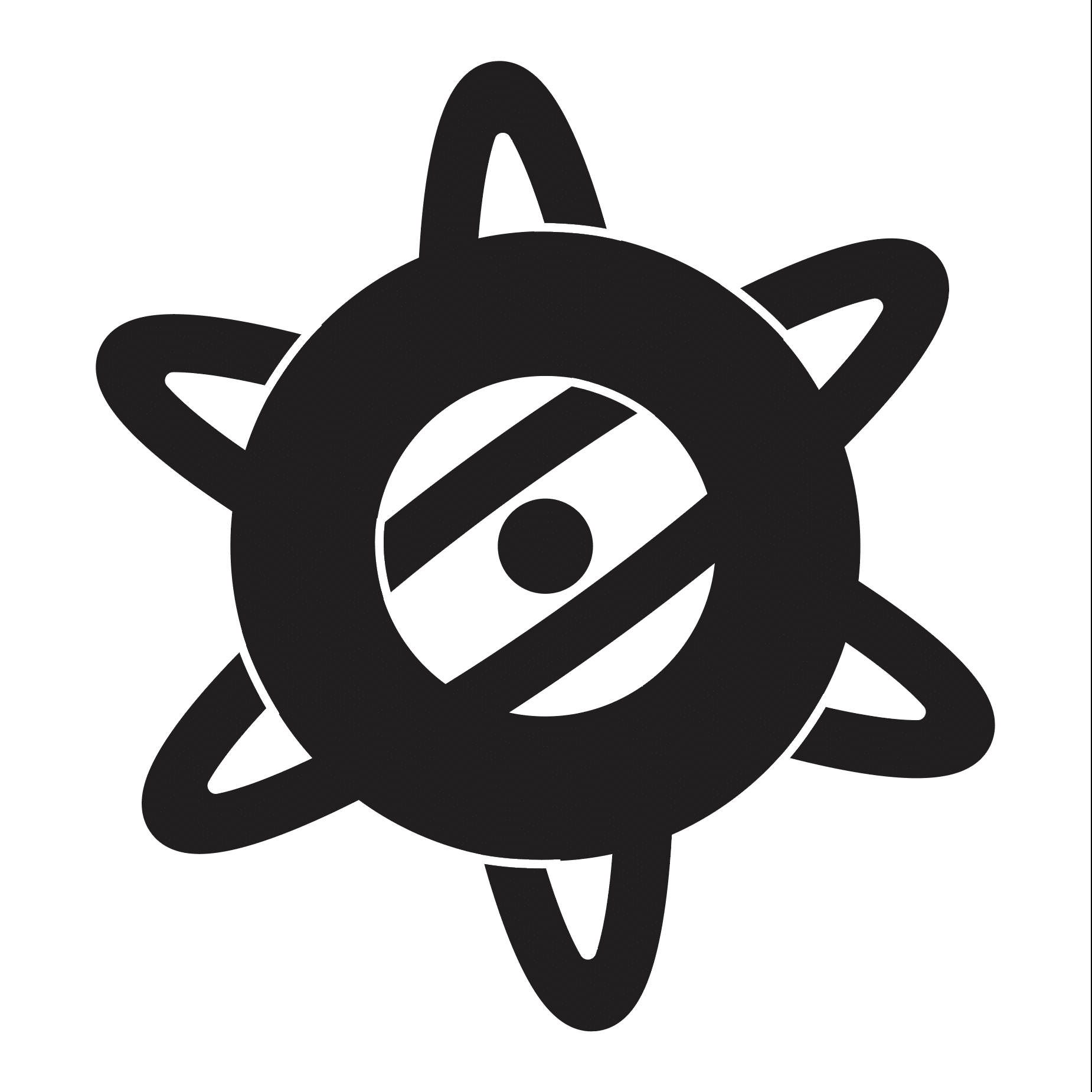
![]()
Before you export, try experimenting with small tweaks to your logo—like connecting any floating pieces, thickening lines, or adding a subtle stroke. These adjustments can help Firefly interpret the shape more clearly and sometimes lead to more interesting or consistent results.
2. Visit Adobe Firefly.
Click “Generate” and load the image generation tool.
3. General Settings
Set your desired output aspect ratio (square, portrait, etc.). Square is great for social, but choose whatever works best for your use case. Firefly Image 3 seemed to work better than Firefly Image 4 for this experiment.
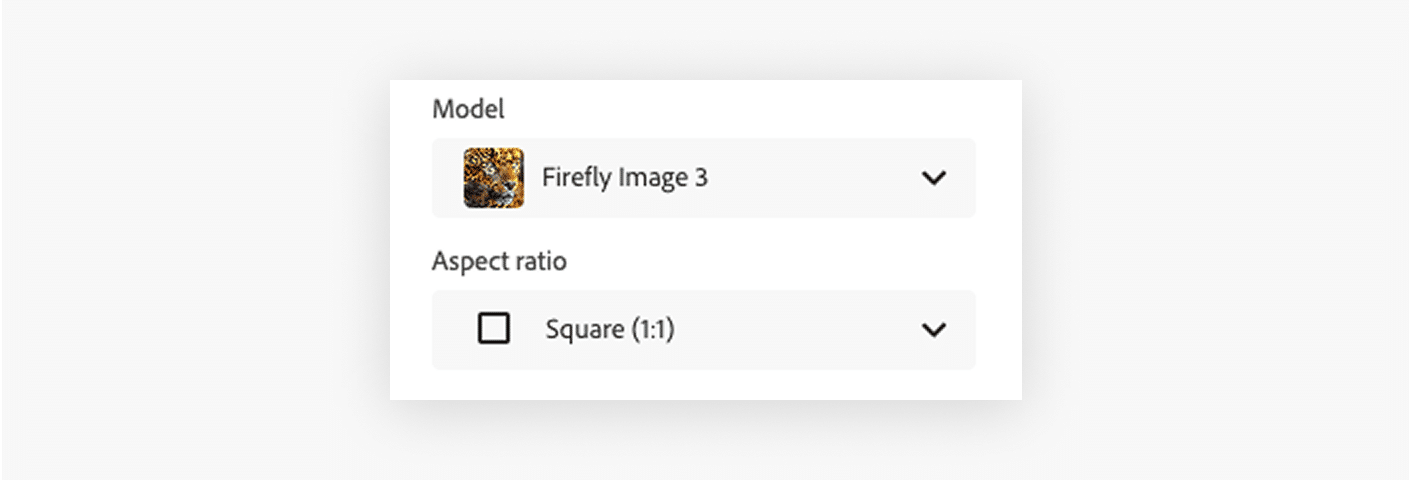
4. Composition Settings
These settings determine how the AI will process your logo’s structure.
Reference: Upload your black-and-white logo file.
Strength: Set it to 100% to ensure the logo remains the primary focus.
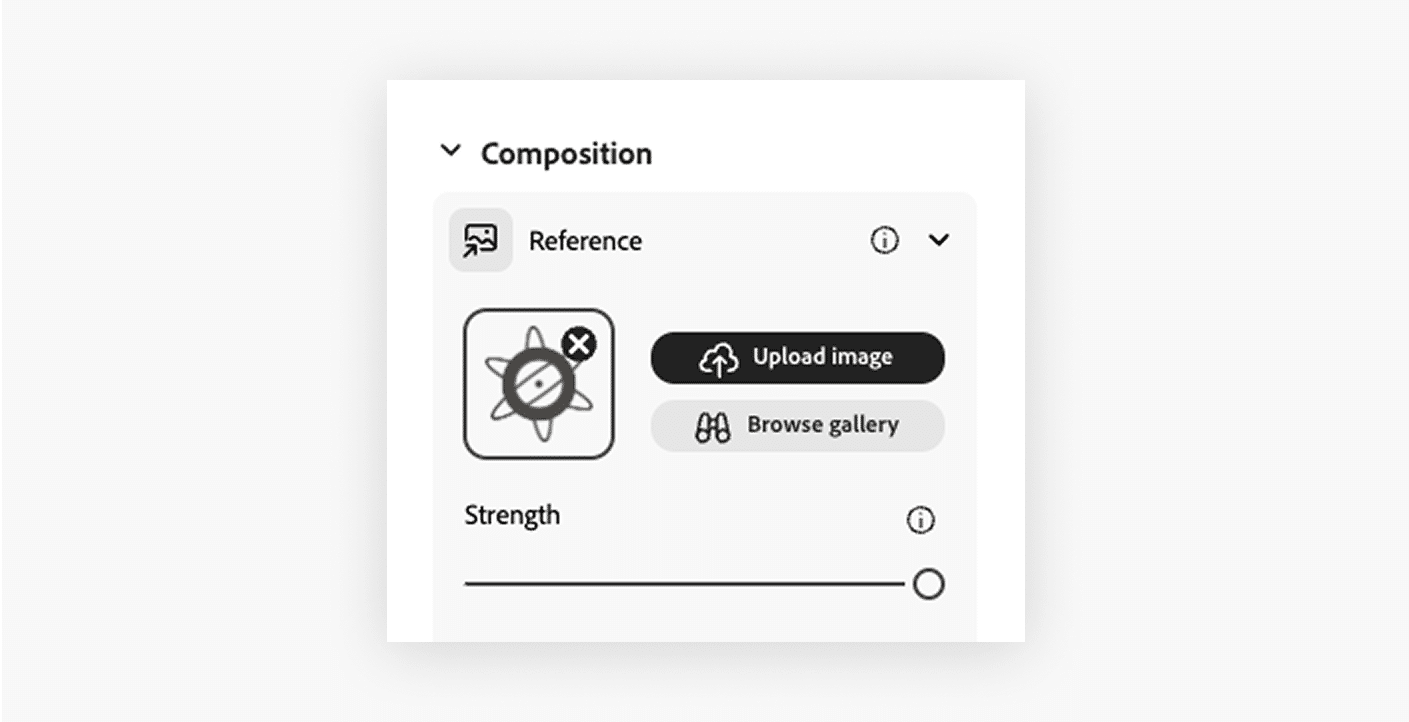
5. Style Settings
Control how the AI will apply stylistic elements to your logo.
- Visual Intensity: Set to 0% to keep the style subtle.
- Strength: 100% to fully apply the style you’ve chosen.
- Reference: There are multiple ways to set this:
- Upload a source image: You can choose a photo, texture, or even a 3D rendering to influence the AI’s output.
- Use Firefly prompts: Generate a new image with prompts, then use it as a style source for your logo.
- No source image: Simply write a creative prompt and let Firefly work its magic (see Step 5).
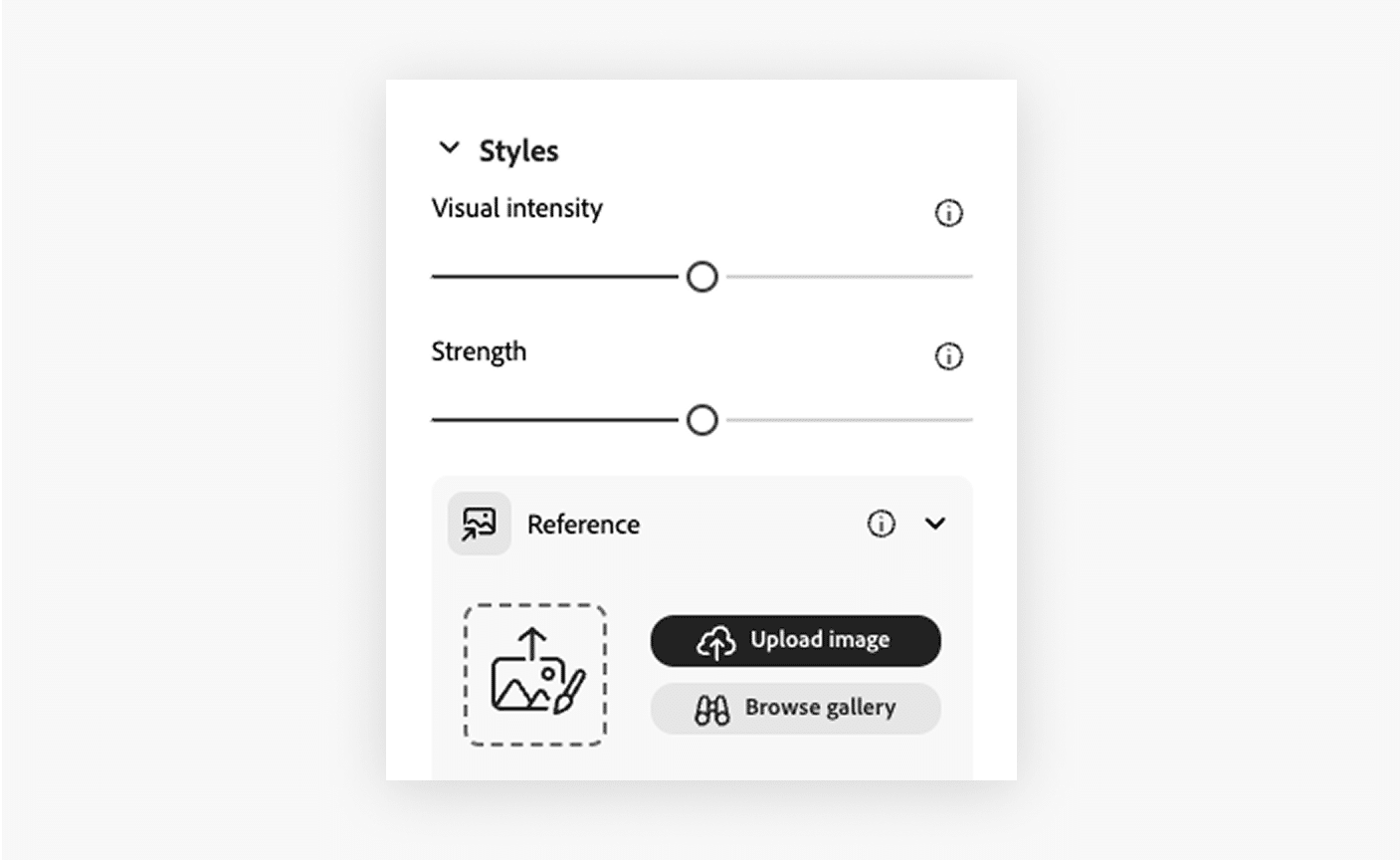
6. Prompt It!
This is where the generative AI magic happens. Input a descriptive prompt that conveys the artistic style you want. Don’t be afraid to go weirder. You really can’t break it—only discover something new.
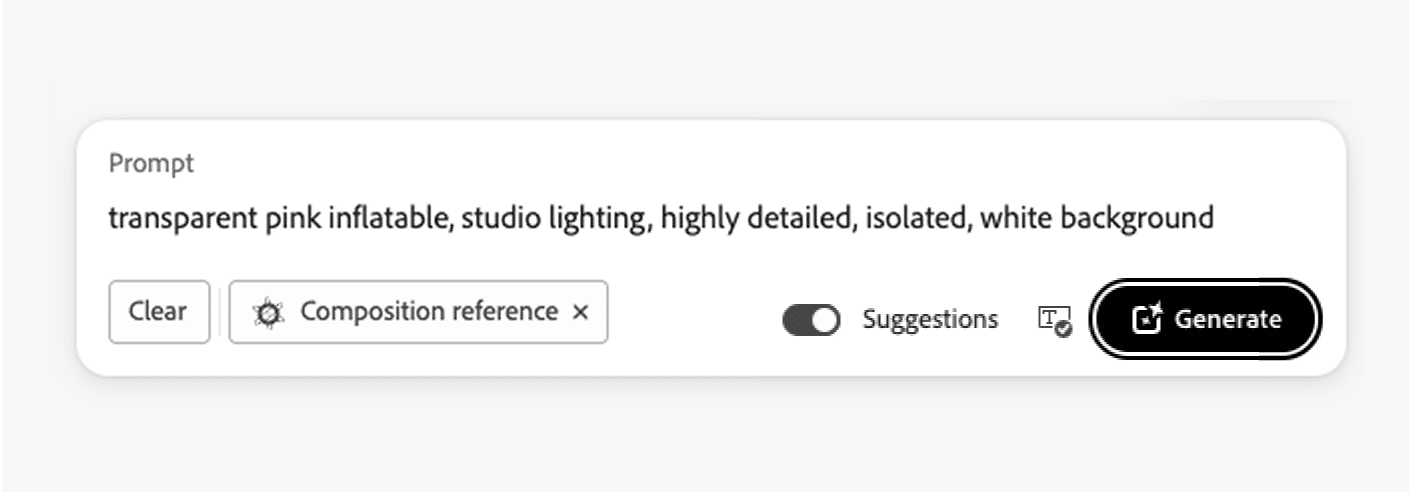
Here’s an example prompt:
Transparent pink inflatable, studio lighting, highly detailed rendering, 3DS Max, white background.
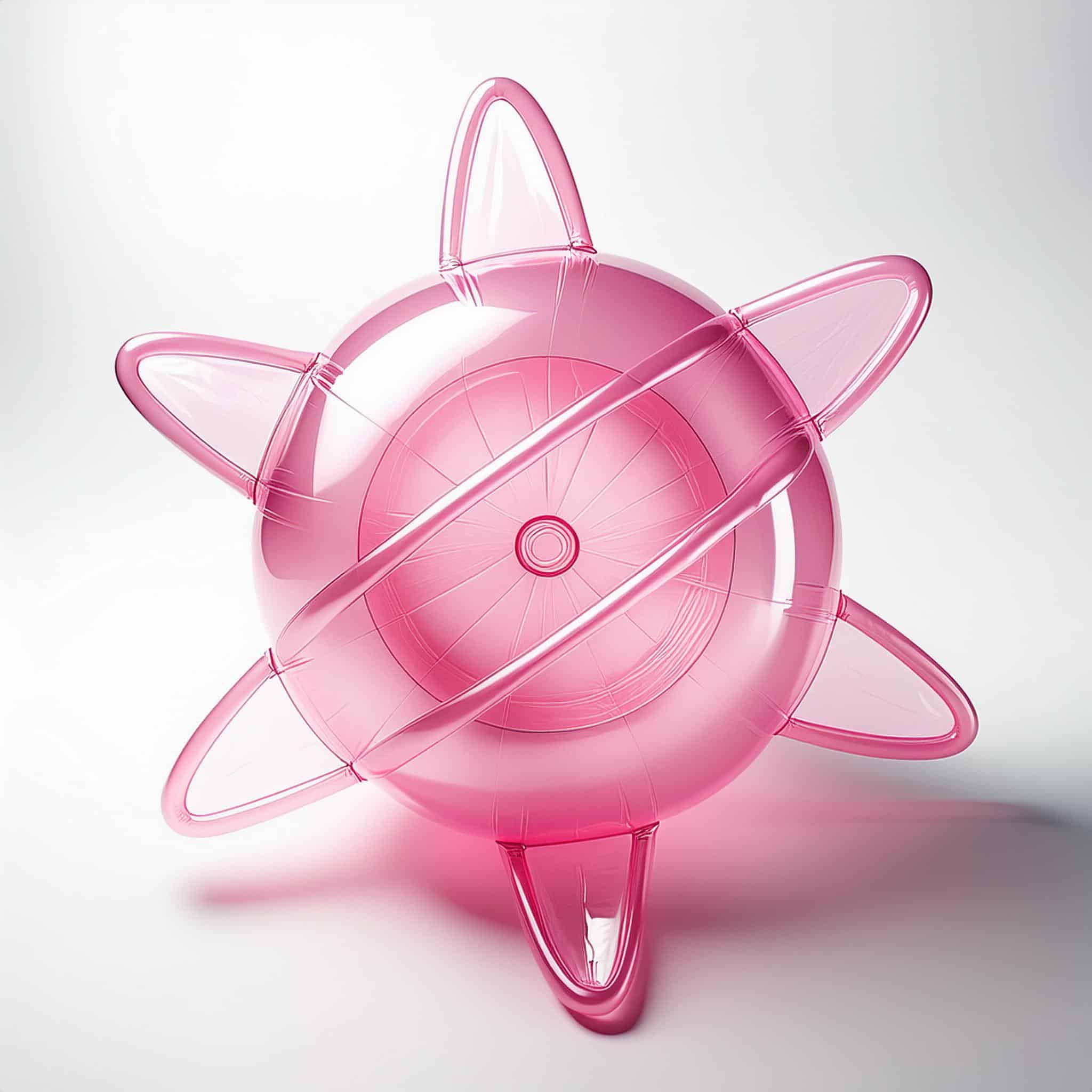
Wacky Prompt Ideas

Cereal Spill Aesthetic
cereal aesthetics, milk splashes, lucky charms, marshmallow shapes, 3D render, pastels, studio lighting, highly detailed rendering, 3DS Max, colorful cereal box background.

Driftcore
Driftcore aesthetic, bioluminescent coral, mirrored surfaces, light rays through water, iridescent sequins, abstract, glowing Tomopteris form—translucent, ribbon-like body with softly pulsing bioluminescence, jelly-like texture, and delicate fringed edges, fine jellyfish tentacles drift like filament through soft currents, catching ambient shimmer, pearlescent glow, squishy and organic, surrounded by mirrored shell fragments, glowing coral silhouettes, and floating iridescent particles, dreamy underwater warm glow sunlit haze with pastel gradients (lavender, seafoam, blush), ambient light flares, soft-focus glow, and a sense of slow-motion bloom, ethereal, otherworldly, serene, studio lighting, highly detailed rendering, 3DS Max.

Camp Trash Eleganza
camp trash eleganza, crude pipe cleaner accessories, velvet, dingy vintage color palette, faded avocado green, dusty mauve, nicotine yellow, pepto pink, glitter fallout and cigarette ashes, warped popsicle stick shrines covered in rhinestones and glitter confetti, velvet elvis, cracked plastic pearls, pink foam hair rollers, neon felt scraps, trailer park living room, inspired by John Waters camp and Divine couture, dim yellow lighting, highly detailed rendering, 3DS Max.

Pink Pony Club
Electric turquoise and bubblegum pink color scheme, Pink velvet stage curtains, fringe, cowgirl boots, neon heart signage, prom lighting, Chappell Roan aesthetic, emotional, glitter chaos, yas queen meets Y2K rodeo, glowy theatrical lighting, pastel spotlight haze, high-detail 3D render, soft pink-purple gradient background.

Moonbeam Ice Cream
Blue moon ice cream swirls, moonbeam reflections, iridescent teardrops, soft neon haze, Benson Boon ballad energy, glowing clouds, glittery heartbreak, dreamy twilight color palette (turquoise, periwinkle, lavender), 3D render, cinematic lighting, studio fog, pastel stars, high-detail emotional surrealism

Fisherman Core Nail Art
fly fishing lures with airbrushed gradients, smooth high-gloss automotive finish, gel nails, glitter flake shimmer, vivid color fades (lime green to orange, hot pink to white), hand-painted fish mouths and eyes, black dot patterns and stripe accents, studio-lit 3D render, hyperreal but playful

B-Movie Trash Melt
Body horror textures reminiscent of 80s B-movie effects, sfx makeup, ozing slime, bubbling toxic avenger waste puddles, warped plastic, VHS static overlays, eyeballs, latex, silicone, rubbery folds, sweat-sheen skin textures, puppet goo, and goopy handmade nastiness, grimy, flickering fluorescent lights, The Stuff, Street Trash, and Troma Studios, 3D render, overly glossy, high detail, 3DS Max, low-budget practical effects aesthetic

Nickelodeon Slime
Fluorescent green slime, inspired by 1990s Nickelodeon, isolated on white background, melting and collapsing into uneven puddles, drippy, goopy, surreal and asymmetrical, high-gloss wet surface, opaque shiny neon goo, exaggerated irregular drips and stretch marks, unstable amorphous form, mid-splatter, soft edges bleeding into surface, hyper-detailed 3D render, studio lighting, messy and playful, weird toy slime aesthetic

Mid-Century Patterns
1960s mid-century shapes, retro-modern geometric patterns, bold colorful 3D shapes, simple abstract forms, rounded flowers, arches, dots, overlapping rounded rectangles and circles, Scandinavian and Dutch design, minimal negative space, soft color palette (pastels, muted tones), subtle gradients, smooth shadows, clean layout composition, modern modular interface vibe, minimalist and playful, vector-style, high-detail 3D render, studio lighting, isolated on white background
Ready to Try It?
Your logo doesn’t have to be static. Remixing it with Firefly is a quick way to experiment, surprise your audience, and have a little fun with your brand identity. Don’t be afraid to run the prompt a few times, tweak a word or two, and try again—small changes can lead to big shifts. You can also try referencing the names of artists or design styles to help guide the aesthetic. The more specific you are, the more surprising (and satisfying) the results.
Curious about how Adobe Firefly works behind the scenes? Check out this guide from Adobe. Want to try remixing a photo instead of a logo? Their generative fill tool is fun, too.
Try it out, remix your logo while you’re at it, and tag your creations with #AtomicAIRemix. We’d love to see what you come up with.