I like to think of spring as the real start of the year. The snow starts to melt, the flowers emerge, and the excitement begins! In keeping with this fresh start, it’s time to revisit the tools you use every day to explore what has changed and what you can use differently. Below are three ways to optimize your use of Google Calendar and stay organized.
1. Make the Most of “Suggested Times”
If you have a busy team or group of stakeholders, try the Suggested Times feature. You can find it below the area where you add guests to an event.
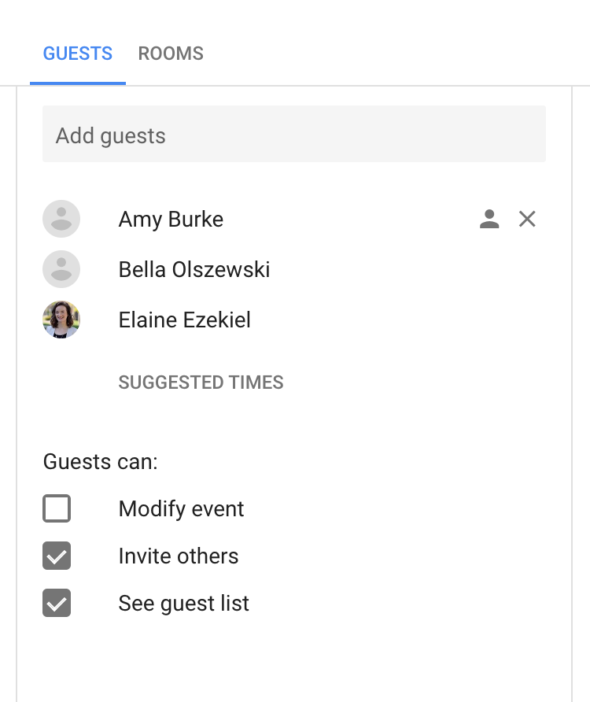
You may have missed this subtle feature, but it can save you a lot of coordination time. Note: The guest’s calendar must be shared with you.
If you’re a more of visual processor, try looking at the “Find a Time” tab (next to event details) to review the free times of multiple meeting participants. This will help you avoid sending invitations to guests when they aren’t available.
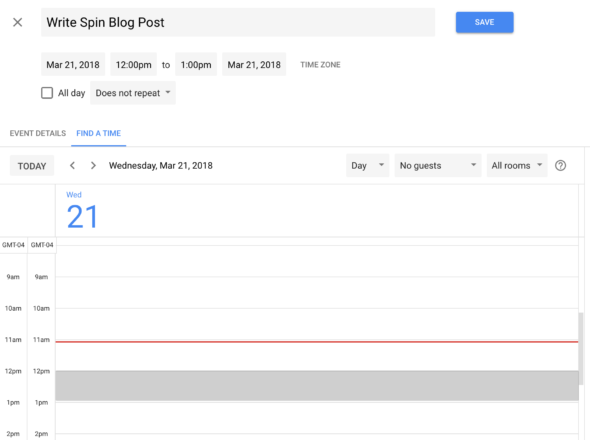
2. Make People “Optional” for Meetings
I like to keep my meeting invitee list short and sweet. However, sometimes you’ll have a colleague or stakeholder whose attendance is truly optional. You may want them to know that meetings are occurring, but you also recognize that they won’t be able to attend each one.
To communicate this optional status, add the person to your guest list. Then hover over their name, and click on the person in a circle icon.
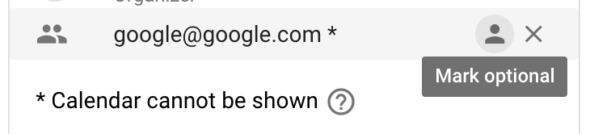
3. Choose Different Colors for Different Types of Work
I best process information visually; using different colors for different types of tasks keeps me organized. Setting a color for each meeting is a relatively new feature from Google Calendar. You can CTRL + click in the main calendar view to change the meeting color after it’s made.
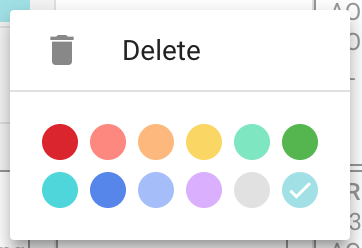
For example:
- For one of my teams, I make all calendar invites yellow.
- I color-coordinate meetings that will require me to be out of the office.
- For focused time—writing or synthesizing—I’ll use a different color. If I really need some quiet, I’ll consider booking a small conference room or heading to one of our comfy seating alcoves.
With a quick glance, I can look ahead at my day or week and see how, and with whom, most of it will be spent.
These tips aren’t rocket science, but they can save you a few minutes. And now that spring is here, who doesn’t want to use that extra time to go outside and celebrate the sun!

