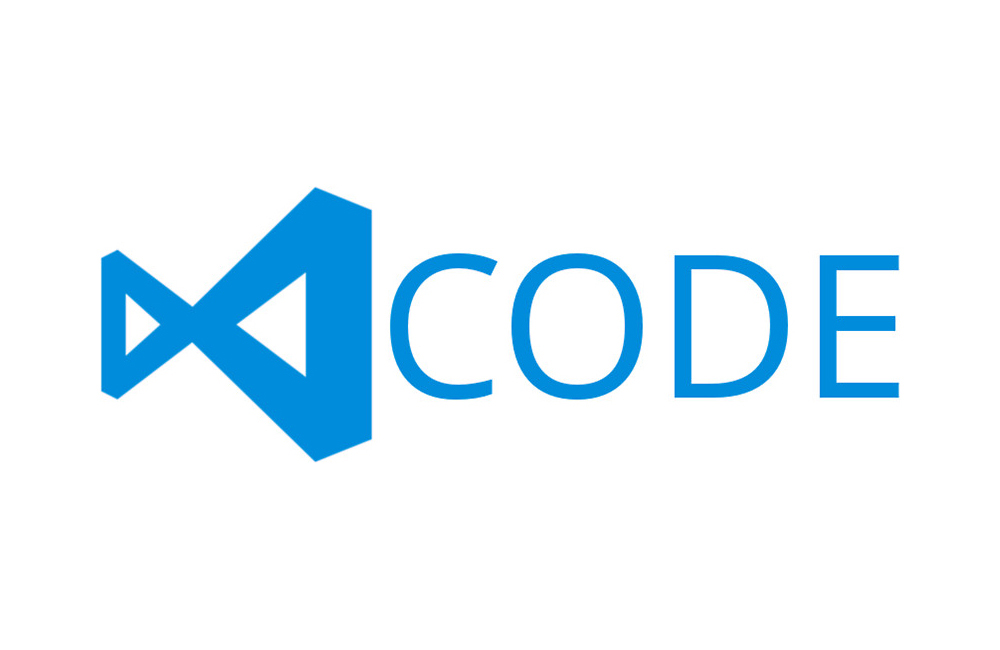Article summary
Joining on a new project while working remotely is difficult. Learning the tech stack, business logic, test process, and so on is much harder to do when you’re alone.
Of course, when I say alone, I don’t mean completely alone. You have Zoom, Discord, Teams, and Slack. But you are still physically alone. Your coworkers are no longer at the same desk, pulling your keyboard over to type something and pointing at your monitor to help explain their thoughts. Being onboarded is painful if it’s one-sided through screen sharing. Communication becomes so crucial, and sometimes not everyone is on the same page.
I’ve found that the Visual Studio Code Live Share extension alleviates this pain because it simulates the experience of physically pairing with your teammates. Not only does onboarding happen much faster, but open collaboration becomes more welcoming — especially for those joining the project. Today I’ll share a couple of key features that I recommend when working with a new teammate (or even your existing team) to encourage project participation.
Type it out Together
During a Live Share session, your teammates can see your entire workspace. The code is available without downloading a repo, there are no dependencies, and you have access to rich language features. When a teammate edits a file, those changes show in real time.
This means a person being onboarded can drive, but if a team member wants to explain a thought, they can type it out in real time. There is no need to ask for “control” of a curser or to communicate thoughts in abstract ways.
Share the Same Terminal
Live Share allows the sharing of as many terminals as your heart desires. Many times, if a team member is being onboarded, the most difficult part is getting a project installed and running. Sharing a terminal allows senior members to help! They can also share their own terminal so that the teammate can worry about project installations during down time and instead focus on feature development.
Share the Same Servers
One feature I don’t think gets used enough is sharing servers. A teammate being onboarded will not have their environment set up right away, and having them replicate your own takes a ton of time. Don’t let the productive hours of the day be wasted while fumbling with the credentials. To hit the ground running fast, share your server! Whether it is a web app, database, API, or even Storybook, it can all be exposed through Live Share.
There are so many useful features included with the Visual Studio Code Live Share extension. As someone who has been on a handful of remote projects, I’ve found that I’m able to understand the codebase much faster when I can actively participate alongside my peers.
Don’t limit your teammates by having a one-sided screen share. Try the Live Share extension today. You’ll be surprised at what an impact it can have on the project when you’re actively collaborating in a bi-directional way.