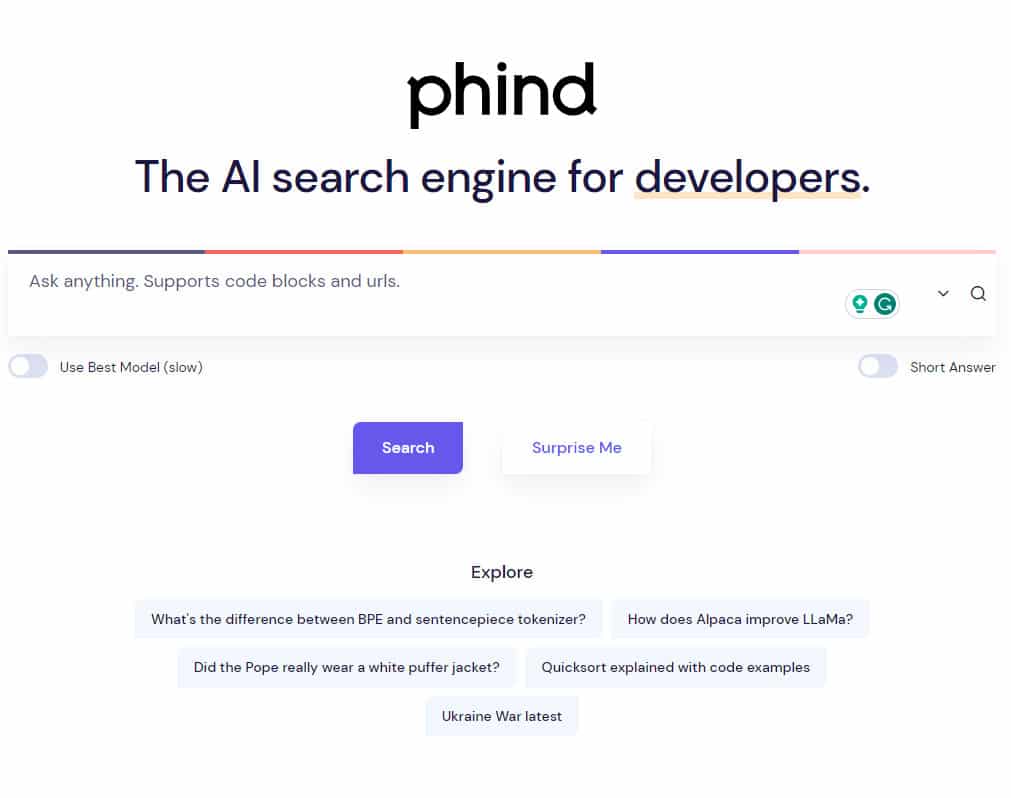Article summary
Artificial intelligence has reached your search engine in the form of an AI-powered search engine called Phind. While this browser can be useful for most, it is targeted toward developers. We’ve all made queries on Google describing the issue we’re facing, only to click through several links and read long discussions, sometimes with no solution. Phind aims to solve this problem by doing the reading for you and compiling an answer based on the results of your query. If you still want to read for yourself, the pages are sourced on the right for easy access.
The Good
Phind provides the user with three toggles just under the search bar to adjust the results of the provided queries. The three toggles are Expert, Concise, and Creative. Each serves a specific purpose. Expert aims to provide the user with expert-tailored answers using their most powerful model. However, the downside of using this toggle is that it’s slower than if you had it disabled. The Concise toggle does as it says and generates a shorter answer. The Creative toggle is probably the most interesting of the three. It relies less on web results and gives more open-ended answers.
Phind also enables users to create a thread of knowledge by providing a search bar at the end of each generated response to ask a follow-up question. My most interesting use case for this was learning how to start using React Native. I asked, “How do I create a React Native app using Expo?” and it generated a response. I followed up by asking, “How do I get location information from a device in React Native?” and so on. This built a source of information that I could easily reference in one tab in my browser. You can also bookmark these chains of queries and when you return they will reload as if you had never left the site.
If you are brave enough to set Phind as your default search engine but still want to use Google or other sites to search, you can use bang shortcuts to submit your query to a different site. For example, if you wanted to search for keyboards on Amazon, you could use “!a keyboards” and it would take you to Amazon with the results containing keyboards. Phind provides a swath of shortcuts for many popular sites, and that makes it easier to make the jump to set it as your default search engine.
The Bad
Phind can be very useful for your daily development work. I often find myself searching for ways to do things or explanations of things I’m working on, and Phind is good at giving me answers to those things. Where Phind falls short is when you want to search for something that isn’t related to development. Recently, I searched for the nutrition facts for a certain site. It gave a short explanation that was redundant and then generated a JSON object for some of the aforementioned nutrients.
If you’re like me, you might open up a new tab and throw in a single word, expecting a Google result that has exactly what you’re looking for. Phind will not do this. But, if you give it one word, it’ll basically tell you to ask a better question, requiring an additional query. If you want a Google result, you’ll have to use the bang shortcuts I mentioned previously. If you’re not used to that, it can be a hassle.
The Ugly
Like most people, I make mistakes, and sometimes that happens when I submit a query on Phind. I will try to remedy this by adjusting the query and resubmitting it before the search engine has time to generate a response for me. I would expect this to just start over and generate as normal. But, almost every time I do this, it breaks the app, and I get the gray loading bars until I refresh the page. After refreshing, I see the results from the original query, requiring at least one additional query.
Phind: My Conclusion
Phind is not for everyone and it might not be for every developer. However, it’s a fun and interesting way to mix up the daily Googling and possibly make your daily work more efficient. Some bugs and quirks with the search engine might make people avoid using it, but I think it can only get better as its development continues. Try it out and let me know what you think!