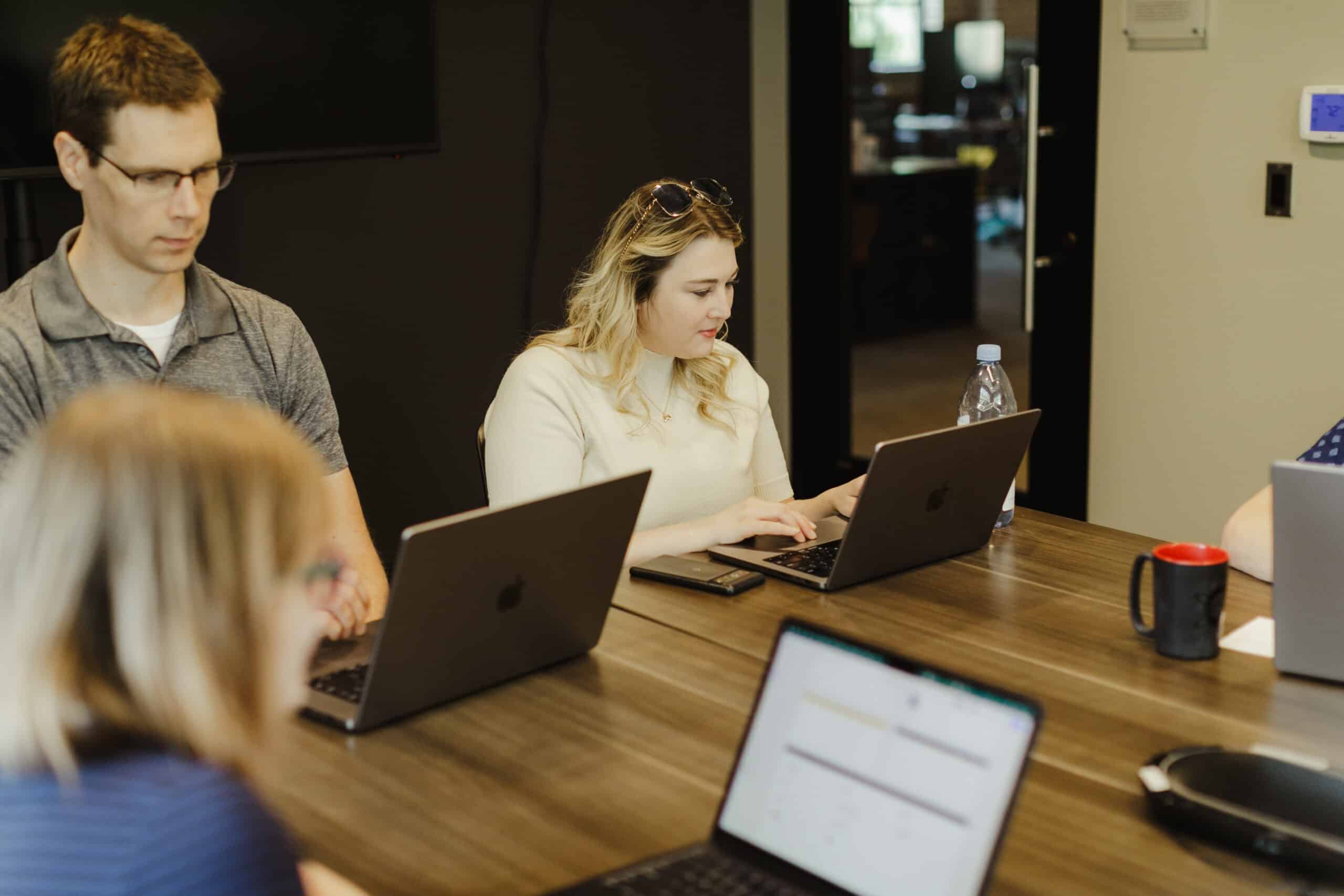A Generative Pre-trained Transformer (GPT) is a type of large language model (LLM), an artificial intelligence (AI) tool that can recognize, understand and generate human-like text, as well as solve for a number of problems.
GPT Tools are pretty accessible, Common GPTs like Claude and ChatGPT even have free versions allowing newcomers to experiment. Interacting with a GPT is simple and fairly straightforward, and there aren’t any prerequisites to using one. You don’t need to learn a special coding language, or take a tutorial; the user-interface operates like a messenger-style chat. To use it, you just talk to it like a human and ask it a question! The question or text you send to a GPT is referred to as a “Prompt.”
Try It Out
If you’ve never interacted with a GPT, start by creating an account on Claude or ChatGPT and try out a few basic prompts.
Enter the questions below, one-by-one into a new chat window.
- What is the weather today in Grand Rapids, MI?
- What recent TV shows would you recommend?
- What can you help me with?
- Recommend some meal-prep ideas.
Crafting A Prompt
Prompts are the input or instructions you give a GPT to get a response. Writing a well crafted prompt requires more than asking simple questions. Prompt construction is an important skill to learn to get the most out of your conversations.
“Prompts can contain questions, instructions, contextual information, examples, and partial input for the model to complete or continue. After the model receives a prompt, depending on the type of model being used, it can generate text, embeddings, code, images, videos, music, and more.” — Google, Introduction to Prompt Design
Generic prompts like “Recommend some meal-prep ideas” will produce generic results. What type of meal-prep options are you looking for? Are they for breakfast, lunch, or dinner? Do you have any dietary restrictions or preferences? How many meals do you need? Adding this type of context and being specific, clear, and concise will help generate more useful outputs.
Next Let’s try crafting some more advanced prompts, giving the GPT multiple parameters at once to work with. Enter the Prompts below one-by-one into your chat window.
- Could you write a rap about going to the dentist in the style of Snoop Dog.
- Could you write a packing list for my upcoming trip to New York this summer. I will be traveling for 5 days (4 nights) in July. I am a woman and wear mostly casual or athletic clothing. I will be doing a lot of walking on my trip and will be going to an event that requires more formal attire on one night. My hotel has a pool.
- Could you help me create a list of meal-prep ideas for one week? Each meal should be heart-friendly, gluten-free and take 30 minutes or less to cook. I’m also allergic to salmon. Please include links to recipes.
Training A GPT
Next let’s try taking prompts to the next level, giving the GPT multi-step instructions, and asking it to wait for a specific input before it generates a response. Before continuing with the steps below, create a new chat window.
To craft a prompt we will give the GPTa few things
- A role or persona we want it to adopt (fortune telling AI).
- A goal we hope to achieve (deliver whimsical fortunes in response to questions).
- A user or audience (we will be the audience).
- Additional parameters or constraints (fortunes around 200 characters).
- Data for the GPT to use as additional input (optional).
- Specifics on how the GPT should respond.
Try this prompt:
Your are a fortune telling AI. Your main goal is to to deliver whimsical fortunes in response to questions you receive from the user. Each fortune you deliver should be around 200 characters. Your voice and persona should draw inspiration from 90’s nostalgia, fortune-teller arcade games, and Magic 8 Balls. Incorporate popular 90s song lyrics from this Buzzfeed article into your fortunes when possible: https://www.buzzfeed.com/tessafahey/nineties-lyric-quiz
Once you understand your instructions, please wait for me to ask a question.
After receiving a question, deliver a fortune in the following format:“I am Mystic GPT and I can see your fortune.” + insert fortune + “Ask another question to play again.”
Writing A More Advanced Prompt
As you can imagine, the parameters above can be tailored to fit a wide range of needs. Now that we’ve learned how to craft a prompt, let’s try using it to do something more… practical. We’ll ask GPT to create a content plan! This time our prompt will be broken down into multiple steps.
Enter the prompt into a new chat window:
Hello! For the duration of this conversation, you should adopt the role of “Marketing Coordinator.” Your main role is to help craft an on-brand content plan for blog posts based around a specific topic. The topic of the content campaign: Using AI in Software Consulting for Non-Developers.
Your first job is to research the brand you are writing for, Atomic Object. You can find Atomic’s blog at “https://spin.atomicobject.com/.” The audience for the blog includes software industry professionals, developers designers, and existing or potential clients. The purpose of the blog is to allow employees to showcase their interests and expertise. Search the web for Atomic Object blog articles related to the topic and return a list of related posts, with links to your source.

You should receive a list of source articles as a response. Next, respond with the following:
Great work! Now, your second job is to craft a recommended content plan for blog posts.
- There should be 12 posts in total for the series, to be posted monthly.
- The content should reflect the voice of the Atomic brand.
- The audience for this series: consultants, designers, product managers and other non-developers in the industry who are new to using AI and GPT’s. Those who are interested in learning how to leverage it in their design, research, project planning or consulting practice.
For each post, please deliver your input in the following format:
- Title (make sure the title length is optimized for display search results.)
- Blog summary or meta description.
- Format: article, tutorial, etc. Do your stuff!
Titles and descriptions should be formatted for the greatest impact on SEO(Search Engine Optimization) and SMM (Social Media Marketing).
Note: Some GPT’s are not able to search the web. In that case, upload source content in a screenshot, spreadsheet or written form.

Other ways you might use this prompt template:
- Ask it to create an outline for a paper, or slide deck presentation on a specific topic.
- Ask it to craft an updated resume and cover letter using your linkedin history and a job listing as a the inputs. Then ask it to ask as an interviewer for the role, asking you questions to help you prepare.
- Give Chat GPT a template for a case study and ask it to interview you to gather data, then write it.
- Give it a spreadsheet of interview notes and ask it to synthesize into key takeaways.
- Ask it to outline potential proto-personas for a given product to use in future research.
- Ask it to suggest an on-brand content plan based around a specific topic, giving it example articles from your website or blog.
Tips & Additional Resources
If you don’t get the result you’re looking for the first time, don’t give up.
While GPT’s are extremely powerful, prompt writing is not a perfect science. The responses you receive are sensitive to the information you input. Don’t be afraid to go back and edit your prompt and try again, or give your GPT some feedback. “This is great but you forgot about __________.” With a little experimentation, you’ll get the hang of it.
There are so many resources available across the web for learning more about prompt writing. Here are a few to check out: