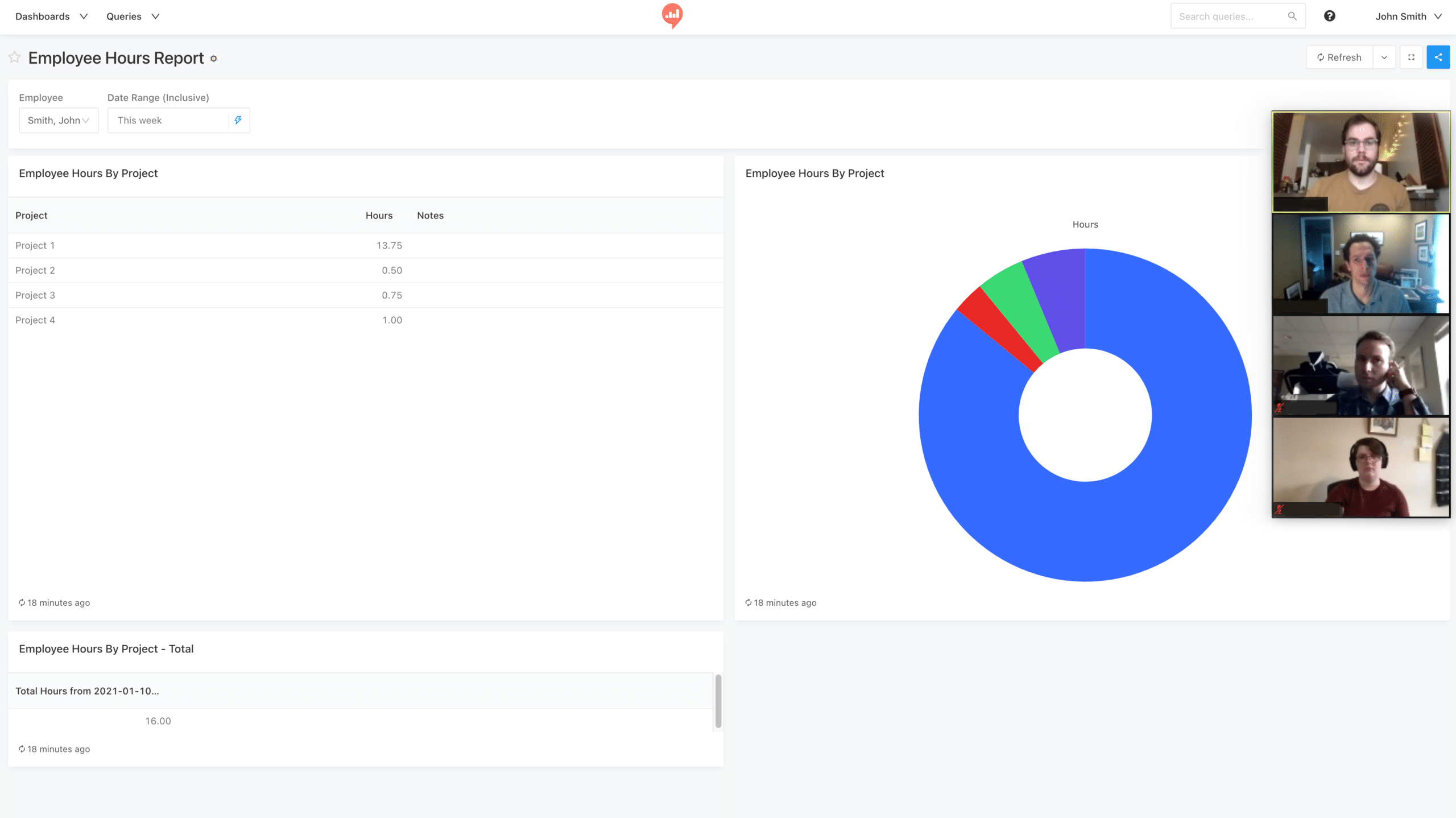Demoing software is a crucial part of a developer’s job, but it can be a lot harder to communicate and engage with your audience during an online meeting. Here are some tips and tricks to get you off to a good start!
1. Set Up Your Environment Before the Meeting
There’s only so much you can cover! A workflow of the business logic can have multiple paths. Instead of going through them all, demo one common route and (if possible) have different outcomes of that same workflow visible to the audience in some way.
2. Don’t Memorize; Summarize
Memorizing can make you sound robotic and lead to performance anxiety. After all, no one is perfect! Instead, try creating a list of points you want to make and/or features you want to showcase. It’s helpful to do this at least a day ahead of time to practice.
I also like to take another thirty minutes before the meeting to rehearse talking points and make sure everything is set up correctly. Finding natural, conversational segues between points can also improve the flow of your demo.
3. Click with Purpose
Go in with a strategy; know specifically what inputs you’ll use and where you’ll need to click. It’s easier to feel confident about a demo when you know what the expected outcome(s) will be.
It’s also important to take pauses between showing off features (e.g., after you click a button or navigate to a new page). This helps slow things down and gives the audience a space to ask questions. You understand the work being presented better than anyone; losing people by going too quickly is a common pitfall.
4. Anticipate Questions
When coming up with a list of talking points, it’s useful to anticipate any questions that the audience might have. If the question you expect has a simple answer or is important to bring up, it can be incorporated into the natural flow. Otherwise, other questions can be held back unless asked. Anticipating questions helps inspire confidence in the audience and reduces the risk of being caught off-guard or unprepared.
5. Ask Yourself: Who Cares?
Know your audience. Are they managers? Developers? Answering the “Who Cares?” question can help you determine the language you use and the amount of detail you provide. Generally, it’s safe to cover anything using high-level business logic, but a more technical audience might prefer specifics.
6. Have Fallbacks
A common trope of every demo is that something (usually) goes wrong, even if it worked ten minutes before the meeting. Maybe the internet connection fails or your local environment just decides to be stubborn. I’ve found success in having at least one fallback if (when) this happens.
To create redundancy, have another developer prepare the app/environment on their computer as well. If that isn’t an option, I’ve also found success in preparing step-by-step screenshots of the app beforehand.
Demoing should be a positive experience for both you and your audience. It’s a great time to show off the work that’s been done and receive important feedback. Hopefully, these tips and tricks will help set you up for success!