Recently, I fractured my left thumb. Because a cast covered my left hand, my standard practice of touch typing on the Programmer Dvorak layout quickly became impossible. However, this created the perfect opportunity to finally try out a Dvorak layout meant for those who want to type with one hand.
The Right-Handed Dvorak Layout
Both left and right-handed Dvorak layouts exist, and they mostly mirror each other. Due to the nature of my injury, I needed to learn the right-handed variant. Here is a color-coded image of the exact fingerings I used:
Here, the home row is E, H, T, and D, with E on the index finger and D on the pinky. The goal of this layout is to minimize both lateral hand movement and finger travel distance. You accomplish this by placing the most commonly used letters in English on the strongest fingers and rotating common letter sequences among all four fingers.
Getting Started
I was pleasantly surprised to find a wealth of resources for those wanting to learn to touch type with one hand. Two that I found incredibly helpful when starting out were the Dvorak Layout Discord server and this Left Handed Dvorak layout typing tutorial. Via the Discord server, you can find other one-handed layout users and chat with them to learn tips and tricks on having a successful transition. And while the above-mentioned tutorial site is focuses on left-handed Dvorak, right-handed users can use it just as easily. (If you are learning the right-handed variant, simply print out a copy of my color-coded layout, and look at that when learning, instead of the images embedded on the tutorial site.)
Effective One-Handed Typing
Learning a new keyboard layout is challenging, and that challenge is only compounded by the need to type with one hand. However, necessity can be a great motivator. Begin on day one with just the home row, and every following day move on to the next section in the tutorial. In addition, I recommend practicing for a maximum of 15 minutes every day. Even just those 15 minutes will take quite a bit of willpower in the beginning. Increase the length and quantity of practice sessions as necessary. But, ultimately, I found that planning fewer, consistent practice sessions is best.
When learning a new skill like this and re-wiring muscle memory, sleep is a superpower. How much progress I made while away from the keyboard surprised me. As your speed increases, I recommend Monkeytype and the standard programmer Dvorak tutorial for learning the special, non-alphanumeric keys.
One specific difficulty was using the Shift key. In a standard touch typing layout, rotating Shift presses on the most convenient pinky finger feels very smooth. The typist does it in a single motion, on both hands. However, there is a wonderful accessibility feature available on most operating systems known as Sticky Keys. This, in and of itself, makes a one-handed layout possible. However, it takes a fair amount of time (at least for me) to get used to. If you’re not switching to a one-handed layout solely due to a disability, you can also bind a mouse button on your other hand to the Shift key.
Deciding to Switch
One-handed keyboard layouts are a wonderful option for those with a current or future hand injury/disability. However, they are clearly less efficient than using both hands. As my left hand began to heal, I am no longer using the right-handed Dvorak layout. On the other hand, some people just enjoy using a one-handed layout and having constant control of their mouse with their other hand.
Another benefit to learning a one-handed layout is having additional flexibility. Once you know it, it’s a skill you will always have at your disposal. In the early days of my injury, I became concerned that I would forget my go-to layout of Programmer Dvorak. Having no way to alleviate this concern, I had to wait until my left hand recovered. However, it felt like I had never stepped away from the layout. Apart from stiff hands, all my previous muscle memory was still intact. In fact, I wrote this whole post using the Programmer Dvorak layout.
Dvorak When You Need to Type with One Hand
If you have any hand issues, I fully recommend trying out a one-handed layout to potentially increase your quality of life. Additionally, if it doesn’t work out after a few weeks or months, you can switch to whatever solution you were using previously. Either way, the potential benefits of learning the layout will last a lifetime. Best wishes, and please leave a comment if you have any questions!

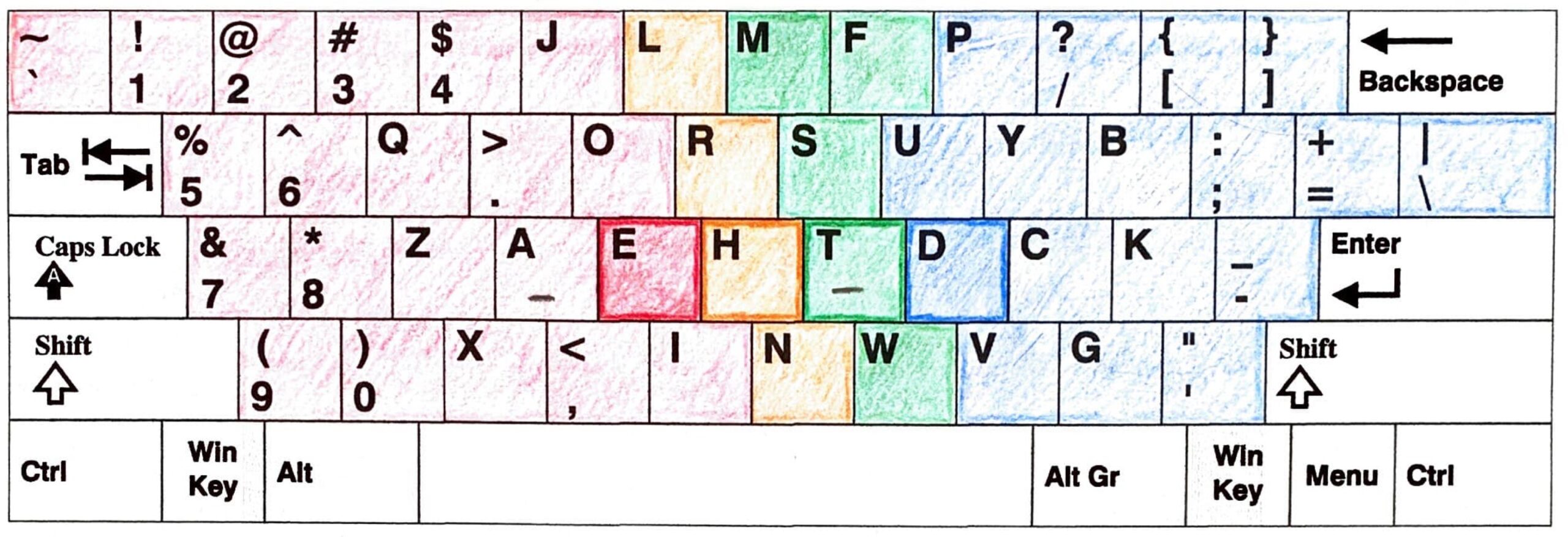
To type faster, you need to learn how to place yourself properly, use all your fingers, press the best key without looking and avoid mistakes. If you do not understand any of these types, you will benefit from the typing test. You can speed up your typing using the Monkey Type tool.
One-handed keyboard layouts are a wonderful option for those with a current or future hand injury/disability.
NICE JOB GUYS
I recommend practicing for a maximum of 15 minutes every day.
I think 45 minutes practice is good.