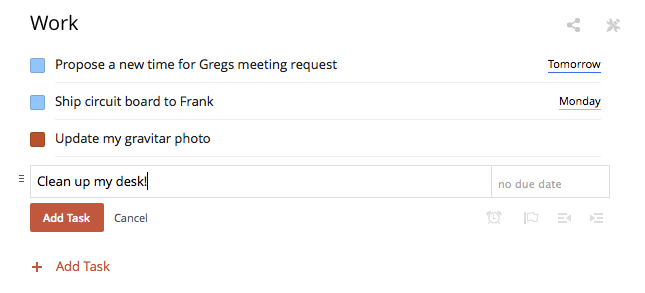Article summary
We’ve all had those times when we’re in the middle of a busy project, we’re working extra hours trying to hit a deadline, and that email comes in that you just don’t have time for. It might be something as simple as “Can you make it to this meeting next week?”, but when the stress and tension are high it feels like just one more stone on the mountain of things to do.
Those are the times where I find it’s easiest to get overwhelmed and drop the ball on responsibilities. For a long time I tried using note cards to manage simple to-do items. That was before I found a better way!
Enter Todoist
Todoist is a to-do list app. It has a very straightforward interface for creating “Projects” or groups of tasks. You could have a project for Work items, one for Personal items—whatever organization works for you.
Creating an item within a group is as simple as clicking a button and typing what it is that you need to do. Items can be left timeless or assigned a due date. Want to postpone an item to tomorrow, or next week? You can do that with a simple click in the context menu.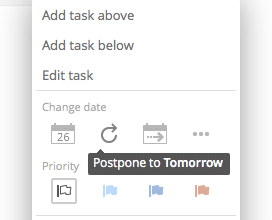
One nice feature of Todoist is that it can sync your to-do items across all your devices. Then you can receive notifications of items that are due on your mobile device or tablet.
Beyond the Backlog
You may be thinking, “My project already has a backlog. Why do I need another backlog app?”
I don’t use Todoist for the same type of items that go in the project backlog. Anything that results in a change to a feature or increased scope to the project should definitely be added to your existing backlog app.
Todoist is for are what I call minor-miscellaneous items, things like: “Propose a new time for Greg’s meeting request,” “Ship circuit board to Frank,” or “Check the pressure in my tires”.
Other To-Do Tools
There are many alternative approaches for maintaining a list of ToDo items. Experiment with various tools or approaches and find one that works well for you. Here is a short list of tools that people use around AO.
- Trello
- Google Tasks
- Asana
- Evernote
- A paper notebook liked Moleskine or Bullet Journal
What’s your favorite to-do list management tool?