Most people accept the QWERTY keyboard layout without any complaint. Indeed, it is the layout typically printed on keyboards in English-speaking countries. But what if QWERTY wasn’t accepted as the de facto standard and the Dvorak keyboard layout was more common?
Re-examining QWERTY
The modern QWERTY layout dates back to 1878 with the popularity of Remington No. 2 typewriters. Due to their widespread use, the QWERTY layout quickly became the standard for typing machines.
Some claim the QWERTY keyboard layout was designed to stop internal type bars from crashing into one another by placing commonly used combinations of letters farther apart inside the machine. While this is an unverified claim, the QWERTY layout didn’t take into consideration modern ergonomic best practices or the extent to which society would adopt the layout.
Enter Dvorak
Sixty years after the introduction of the QWERTY layout, along came August Dvorak. Dvorak, an American educational psychologist and professor of education at the University of Washington in Seattle, along with his brother-in-law, William Dealey, patented the Dvorak layout. Unlike the QWERTY layout, the Dvorak layout was specifically designed to improve touch typing. In fact, touch typing was not introduced until 1888, by which point the QWERTY layout had already been widely adopted.
Approximately 70% of typing in English is done on the home row with Dvorak. That compares to only 32% for QWERTY. The Dvorak layout also aims to reduce common letter combinations that are typed with the same finger and jump over the home row.
Furthermore, the Dvorak layout moves the majority of typing to the right hand, since most people are right-handed. That’s opposed to the left-hand dominance of QWERTY. For example, the three most commonly used letters in the English alphabet are E, T, and A. All are typed with the left hand on a QWERTY layout, and two are not in the home row. Compare this to the Dvorak layout, where E. T, and A all live on the home row, with T moved to the right hand.
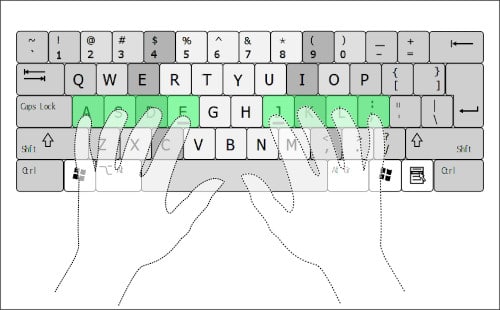
The effectiveness of the Dvorak layout is highly disputed. Studies are reportedly biased in favor of QWERTYor Dvorak. In truth, most improvements when switching from QWERTY to Dvorak stem from proper typing posture and/or how to touch type.
Switching to Dvorak
If you never learned to touch-type, have typing-related finger pain, or have found certain letter combinations in QWERTY cumbersome, then it certainly could be worth a shot. If you’ve decided to switch, I recommend completing the Base Dvorak course lessons here. Be careful and diligent over a one- to two-week period, stressing accuracy over speed.
After you’ve made it through the lessons, it’s time to switch completely. Most modern operating systems come with out-of-the-box support for the Dvorak layout. It should be easy to add with a quick Google search.
Pitfalls of Switching
At a friend’s house, a library, or a hardware store, it is almost guaranteed that no Dvorak layout will be waiting for you. If your line of work requires using a computer other than your own, you may find using the Dvorak layout challenging.
I have not completely forgotten the QWERTY layout. Using it to type on my phone has likely been a big help. But, if you find yourself frequently typing on a computer without Dvorak support, it can take a few minutes to regain your old QWERTY muscle memory. However, I’ve found this to be less noticeable over time. I can now quickly get to respectable speeds on QWERTY keyboards, albeit much below my words per minute on Dvorak.
Remembering common keybinds is another hurdle to overcome if you must regularly switch between keyboard layouts. For example, I became unable to use Vim shortly after switching. That muscle memory had been strongly ingrained, but I found the standard Vim keybinds incredibly awkward on a Dvorak layout.
One option is to relearn the Vim keybinds on a Dvorak layout or look for ways to remap them. But, be warned if you rely heavily on these types of shortcuts. Additionally, a common complaint is losing the ability to easily cut, copy, and paste. This is because C and V are typed with the right hand, which tends to also be the mouse hand.
The Final Verdict
Although the typical keyboard features the QWERTY key layout, you should consider using a Dvorak keyboard layout. Reducing finger travel to the most commonly-used letters in English and learning to touch type may reduce hand and wrist strain and improve typing efficiency. However, most people will see improvements in typing speed and reduction of typing-related pain simply by using touch typing and proper posture.
I switched to a Dvorak layout because I enjoyed the process of building up new muscle memory. I also liked seeing my words per minute steadily increase. If you do decide to try switching, work on committing to practicing for at least two weeks, and then see how it feels. If it’s working well, switch to the Dvorak layout full time, and never look down at your keyboard again!


When switching keyboard layouts, I recommend to consider not only Dvorak but also other allternatives like neo, bone, adnw, colemak
I learned neo using the KDE app ktouch. Not having a properly labeled keyboard helped me learn to touch type much faster.
Neo is optimized for german language, so for english speakers there might be better alternatives. Neo has some useful features, which I recommend looking for, before choosing a layout:
– special characters, used in programming can be reached conveniently: (), {}, [], , #, $
– special typographic characters: ”“, —, «», … can be typed
– accents, used in foreign languages: elle est née à Strasbourg
– numbers can be typed on u i o j k l, … using a modifier key
– control characters (arrow keys, pos1, …) can be typed on q w e a s d, … using a modifier key
Hi Christian,
Thank you for your comment! The Neo keyboard layout looks very interesting, and I will have to do some further research on it. There are many QWERTY alternatives (other than Dvorak), each of which may be best suited to a particular user. For those who do lots of typing in the standard English alphabet, I think Dvorak or Colemak is a good option.
I use the Programmer Dvorak keyboard layout. Similar to the Neo layout, it provides more comfortable access to common special characters seen in programming. I will describe some of the benefits of the Programmer Dvorak keyboard layout in my next blog post!