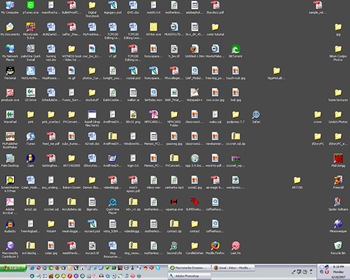There are many hurdles to get over when starting your software career. If the beginning of your career started as mine did, you probably found yourself using all sorts of apps you’d never used before. My first few days on the job, the team introduced me to Slack, Miro, Figma, Jira, GitLab, iTerm2, Sourcetree, and many more. This was a whirlwind of new apps. I often found myself feeling overwhelmed when driving with senior developers who knew these programs like the back of their hands.
I’d forget which screen a certain application was currently on, or I’d have to load it up as quickly as I could because I hadn’t done so preemptively. These small inconveniences weren’t just slowing me down; they were also hurdles in my learning of actual computer science. That’s because I would end up focusing more on getting these apps up and running or trying to remember where I had left one of them than focusing on the code itself. This led to a few embarrassing experiences, and I realized I needed a better-organized desktop to be a better programmer. Here is what I suggest for getting organized.
Figure out what you use every day.
Once I realized my desktop organization was becoming a problem, I decided to take note of all the applications I used each day. This was a great start for me. I could now load these apps first thing in the morning before I started programming.
Put your apps in the same place every day.
Just like items in a house, it is easy to lose track of apps if they don’t have a place to call home. I recommend playing with the app arrangement on your desktop to find the best place to put your apps. For me, this meant arranging my Chrome, VSCode, terminal, and Sourcetree on my main desktop. Each of those applications is now only one click away. I put Slack and a couple of other applications I don’t use as much on my secondary screen. It took me a few weeks of trying different arrangements to find that this one works the best for me.
Use snapping software!
If you’re on Windows, then this comes right out of the box for you. But, on Mac, you’ll need to look to third parties. Through the recommendation of a coworker, I found the app Rectangle. This allows you to use keyboard shortcuts to snap your windows to preset dimensions. Now every morning, I load up all my apps and snap them just where I want them using this app.
Having a uniformly organized desktop each day helps me move quickly from application to application. That lets me focus on the more important parts of my job without always tripping over myself because I forgot where certain things are on my computer. This world is still very new to me and I am always looking for an even better way of doing things. So, if you have any other tips for computer organization, please reach out!