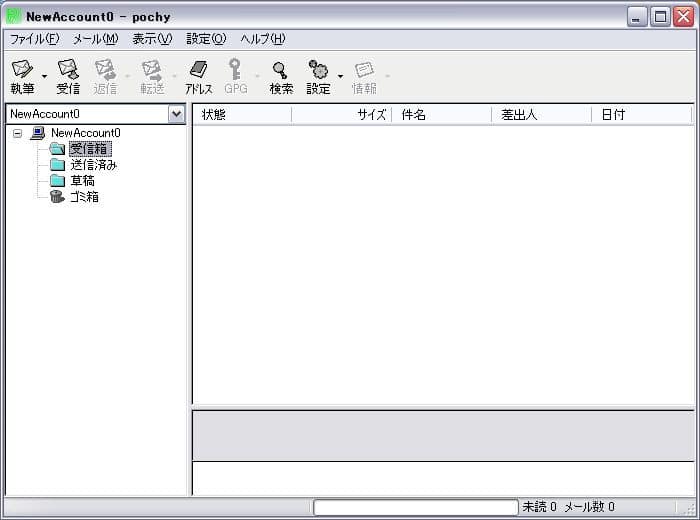Article summary
20,000+. At one point, that’s how many emails I had in my inbox. Several hundred of them were unread.
“Ignore the number,” I’d tell myself each day. I convinced myself this was acceptable, reassured by the comfort of knowing I could find anything should I later need it. Literally anything, because I had saved everything. I was using email as the omni-tool it should never be. To-do list, reading list, knowledge database, photo storage, contact list, idea collector, and memory repository. Like all bad habits, this one eventually caught up with me. The weight of this digital load became too much. Despite storing everything, I couldn’t keep track of anything. The chaos finally became too stressful.
Email Chaos
So I put “Clean out email” on my to-do list and continued with my life.
What? You thought I was actually going to solve this right out of the gate? Ha! As a chronic perfectionist, I set myself up for endless loops of research and experimentation to find the right solution. Most notably, I spent a long time trying to bend Gmail into something more reasonable. At the advice of a former colleague and ex-Googler, created a robust system of filters. So. Many. Filters. Plus labels, priorities, and markers. I batch-archived years worth of emails. I tried third-party unsubscribe apps. And yet, the emails kept coming.
Then, not too long ago, I made a joke in a meeting about how absurd the idea of “inbox zero” is, and a dear teammate of mine said, “Oh, I’ve seen your email count.” Busted. And just like that, it was game over. I was done.
Fixing the Tool
This time, I fixed the system and not the tool. I changed how I thought about an email client and expanded my view to include the entire system for receiving, processing, and storing information. Here’s an overview of what worked for me. Of course, we are all unique, with different habits and psychological associations to these seemingly mundane tasks. However, if someone like me can end her chaotic relationship with email, I’m confident you can too.
- Undo everything.
- No more filters
- No more sorted views
- No more labels or markers
- Start the initial purge.
- You could go it alone, but a tool can do it faster.
- Delete what you can.
- Archive the rest.
- Build your team of tools.
- To Dos
- Calendar
- Reading List
- Storage
- Items that need action become tasks on a to-do list.
- Dates get added to the calendar.
- Stuff to read goes on the reading list.
- Knowledge pieces are stored in the database.
- Break up early and often.
- Do you really need emails from all those stores you don’t shop at every single day of your life? (why so many emails? Why??)
- No one’s looking. Unsubscribe from those newsletters you never actually read, even if you think you’re supposed to.
That’s it! Just five easy steps to inbox zero! Just kidding, it’s a lot. But the clear steps make it less overwhelming and easy to implement.
Creating a System
The hardest part is shifting your perspective and realizing there’s a different way. We are all inundated with digital solutions and notifications, so we’ve grown accustomed to the stress that comes with the chaos. But it is worth it to take the time to set up a system that actually gets the info out of your brain and into a logical, easily-referenced-later place — which, as we’ve discussed, is not your inbox.