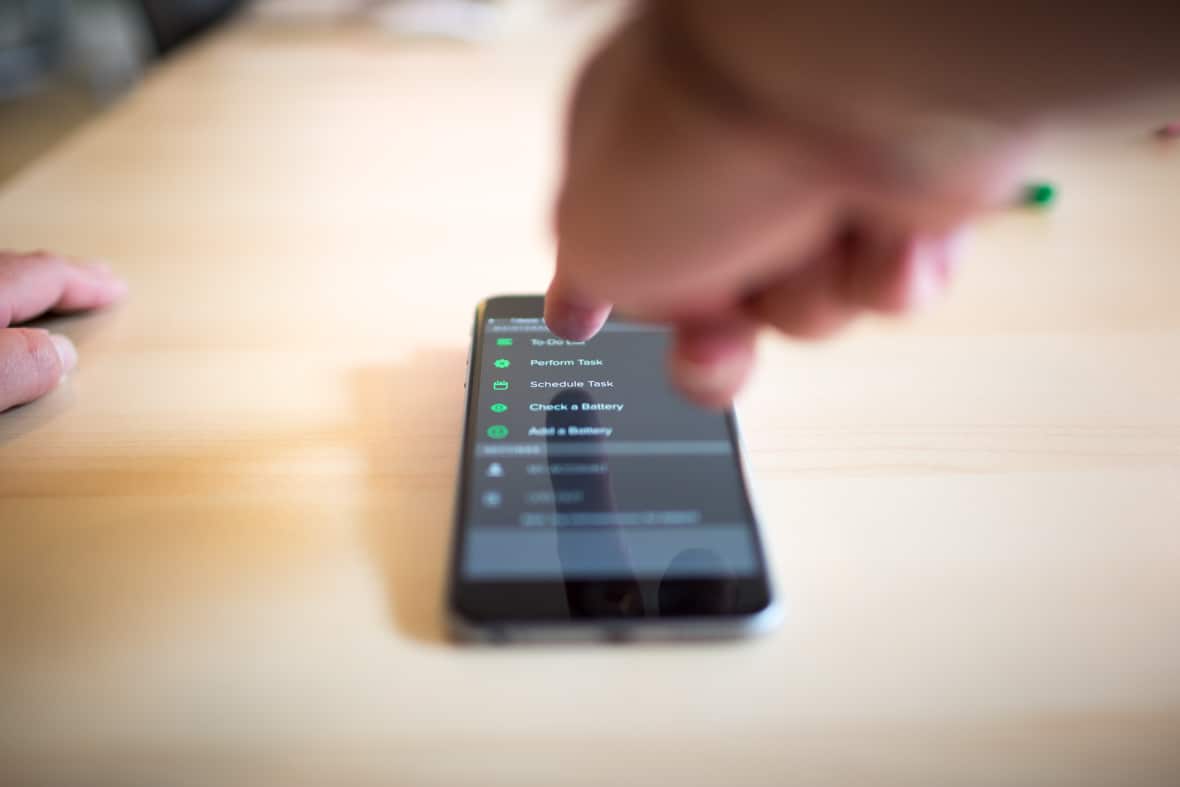When I started testing websites, I had a list of quick “attacks” that could surface common issues quickly. Now that I’ve been doing more and more testing on mobile devices, I’ve come up with a similar list for them.
1. Run on Your Oldest Phone First
I’ve found that issues tend to occur more on Android than iOS, mainly due to the large fragmentation of the Android market. For that reason, my first test is usually with an Android phone running the earliest Android OS version that the app is meant to support. If the app seems to work okay on this phone, it’s a good sign that it’s worth doing more intensive testing on other versions.
For iOS, I’ll pick one of the small phones, like an SE, that will more likely show any layout issues.
2. Background the App
Putting the app into the background and then foregrounding it can trigger screen refreshes, redraws, and connections. It can be easy to keep the app in focus and in the foreground when you want to get on with testing it. However, this is a reminder that users will not be doing the same. They will be running other apps and putting this app in the background.
3. Set Text Size to Large
If you go to Settings, set a large text size, and quickly run through the app, it will show any areas where text doesn’t fit, button text goes outside the buttons, or labels overlap.
You can also change the text size when the app is open, as this has been known to cause a crash.
4. Use the Android Back Button
In my experience, using the back button on Android phones to go back to the previous screen has been a fruitful source of issues.
As a bonus test, do this after backgrounding the app and bringing it back up.
5. Switch to Airplane Mode
Switch into Airplane mode or disconnect from WiFi and see how the app behaves when it can no longer send or receive data.
Then try it again whilst the app is backgrounded, and bring the app back up.
What are your favorite tests for mobile devices?