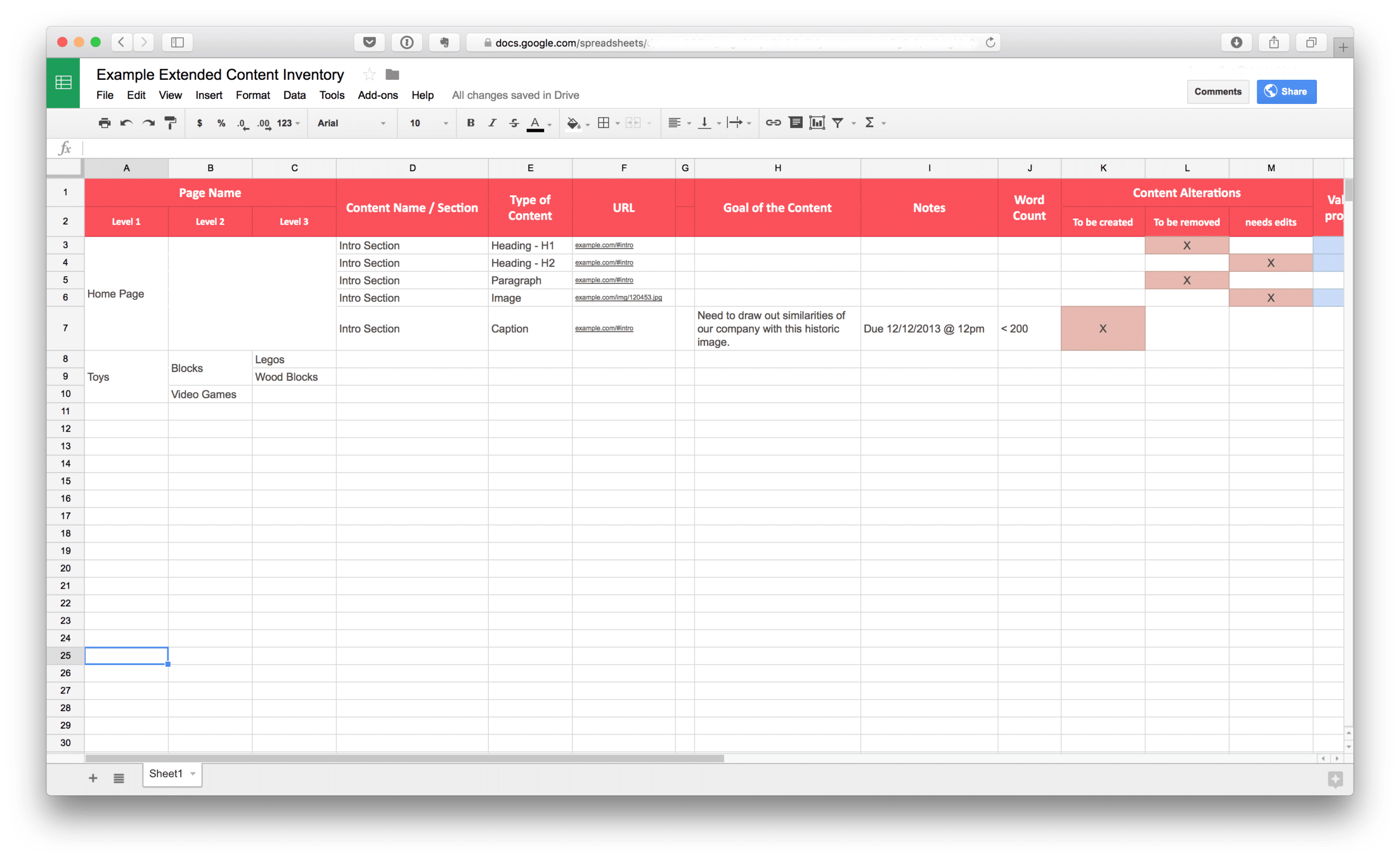
Recently, while redesigning a website with a tremendous amount of content, we were feeling a bit overwhelmed. We decided to create a content inventory to help us keep track of the current content, and identify which parts needed to be removed, changed, or left unaltered.
What Is a Content Inventory?
It’s a list that is used to identify all the text, images, sounds, videos, and animations on a site. A content inventory can be used to gain insights into your website. It’s like organizing a jigsaw puzzle by color or edge pieces. You get some value out of this exercise, but it’s not the only way to get the job done.
We used Google Sheets, which was great as it allowed us to easily collaborate during this process. To start, we set up a new sheet with the following columns:
- Page – hierarchy of the page
- Content Section – A way to describe where it is the page
- Type of Content – Call to action, list, paragraph, H1 etc.
- URL – Where you can find the content again
Here is an example content inventory sheet.
It took some time, but we reviewed each piece of content and completed the sheet for the section of the website we were working on. At this point, we had a huge spreadsheet. Now, how should we make use of it?
Adding Task Tracking to a Content Inventory
After the new sitemap, personas, and user flows had been developed, we extended the use of the content inventory. In this case we had a lot of content that needed to be altered to make the text more approachable. We wanted a good and easy way to track the progress of altering the content, so here is what we did:
- Add a Notes column.
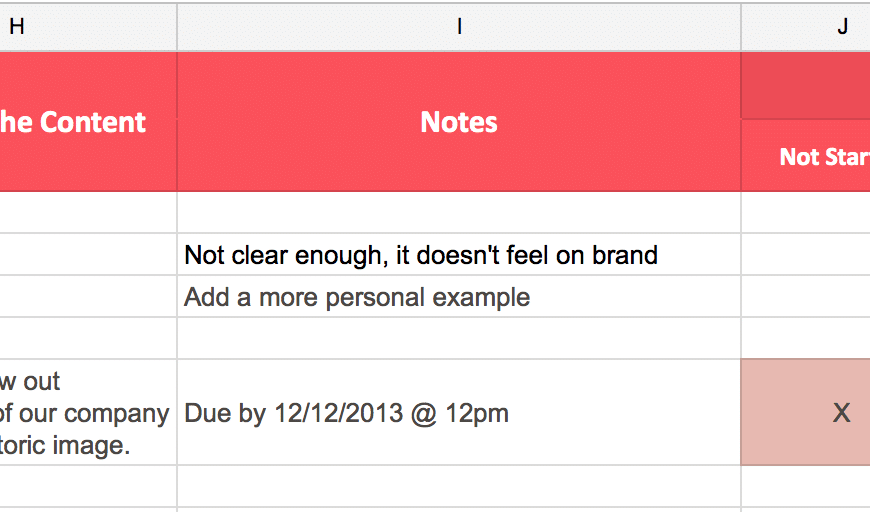 This is a place where we could give the writers directions or comments about the content that needed altering. It is also useful to add due dates.
This is a place where we could give the writers directions or comments about the content that needed altering. It is also useful to add due dates. - Add status columns.
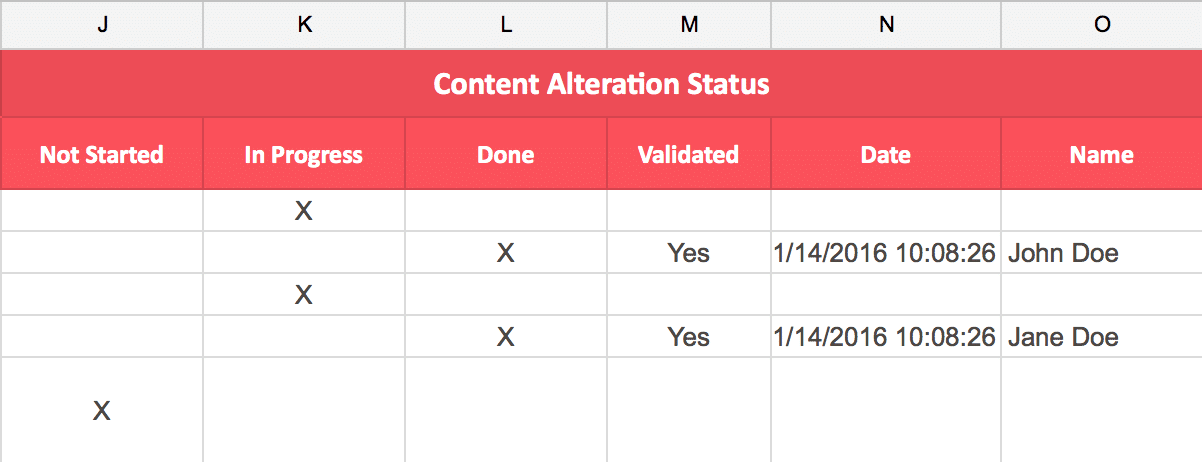 We created columns to track the status such as: Not Started, In Progress, Done, and Validated. We added validated columns so there was accountability. During the meetings we would agreed when the content was done it would be recorded in the sheet.
We created columns to track the status such as: Not Started, In Progress, Done, and Validated. We added validated columns so there was accountability. During the meetings we would agreed when the content was done it would be recorded in the sheet. - Add conditional formatting.
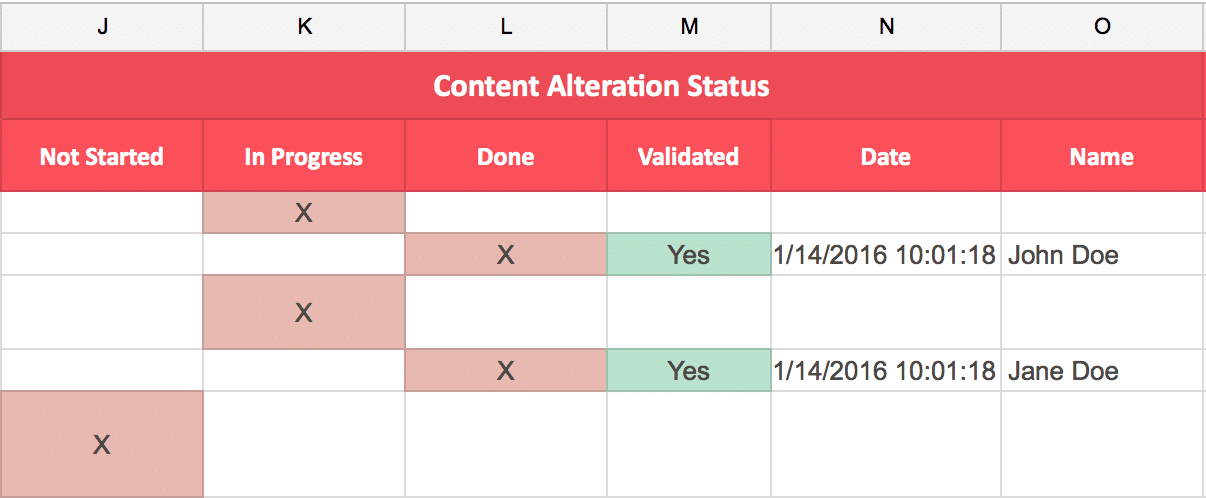 Using “X”’s to mark the status of a task, we used conditional formatting, to make the background of a cell highlight when an “X” was present in the column. We did the same thing for the validated column to highlight the cell using the word “Yes” instead of an “X”. I believe there is a huge benefit to have visual indications to more quickly understand the overall status of the project.
Using “X”’s to mark the status of a task, we used conditional formatting, to make the background of a cell highlight when an “X” was present in the column. We did the same thing for the validated column to highlight the cell using the word “Yes” instead of an “X”. I believe there is a huge benefit to have visual indications to more quickly understand the overall status of the project.
There are plenty of opportunities to push this concept even further like columns for current word count and actual word count. Extending the use of a typical content inventory exercise can help ensure you meet your goals and increase the value of materials being generated.
