Article summary
Most home networks are fine for watching TV, playing video games, and casual web browsing. Your internet service provides all the equipment and bandwidth necessary for you to be “connected.” What I had set up at home certainly used to fit within that “good enough” category. That’s no longer true.
Since the pandemic started, I’ve been working from home, along with several elementary and college-age students doing online learning. I’ve had to significantly upgrade my home network to allow it to handle the worst-case situation: eight people all in separate Zoom meetings at the same time. Here is what I did to get to a happier place.
The Situation
Prior to March 2020, my home network was pretty simple. I’ve been a Comcast subscriber since at least 2011. In 2019, I decided to try to “cut the cord” and ordered Comcast’s gigabit service. I received the Xfinity xFi XB6 advanced gateway for internet service and wifi. I had this located on one side of my home, with an Apple Airport Extreme providing wifi at the other end for solid coverage. The only limitation seemed to be that I couldn’t get close to gigabit speeds (~500 Mbps down and ~30 Mbps up).
When the pandemic hit, this network was still good enough for me to work from home with one person doing remote college classes at the same time. However, in August, we learned that online learning was going to continue for my college student. And my wife offered to help two neighbors who each had two elementary students in online classes. In our first attempt at this, we encountered random connection and performance issues with my home network. It was clear something needed to be changed.
The Upgrade
The first step I took was to eliminate the data cap I had on my Comcast account, which was fairly easy. I will no longer worry over an enormous bill for going over the monthly data limit.
The next step was to exchange my Xfinity xFi gateway modem for the Xfinity xFi XB7 advanced gateway. Once this was in place, I noticed a big performance increase in my network speed (~850 Mbps down and ~40 Mbps up). But I still wasn’t happy with the wifi performance of my network.
After researching solutions and talking with other Atoms, I decided to invest in UniFi’s networking solutions. I wanted a certain level of advanced control and insight into what was happening with my network. Most of the consumer solutions I investigated had a simplified administration experience with no depth.
I purchased the following network devices from UniFi:
- UniFi Dream Machine Pro (UDM Pro)
- UniFi Switch 16 POE (Switch)
- 2 UniFi AP-AC Pro (Access Points)
The UDM Pro would function as the gateway and provide the network control software. The two Access Points would provide the wifi service across the house; they are controlled by the UDM Pro. And the Switch would power the two Access Points across their hardwired network connection. This setup is very similar to what you would find in a small coffee shop.
The Setup
Putting it all together was a big task, but fortunately, there are numerous YouTube videos to guide you (for example here and here). I wrote down all my current Comcast network settings. I placed my Xfinity XB7 modem in bridge mode, which makes it function as just a cable modem. From there, I followed the step-by-step process to set up the UDM Pro, Switch, and Access Points. The longest part was waiting for all the devices to download the latest firmware and provision in the UDM Pro controller.
I now have the ability to see my entire network and drill into all the details:
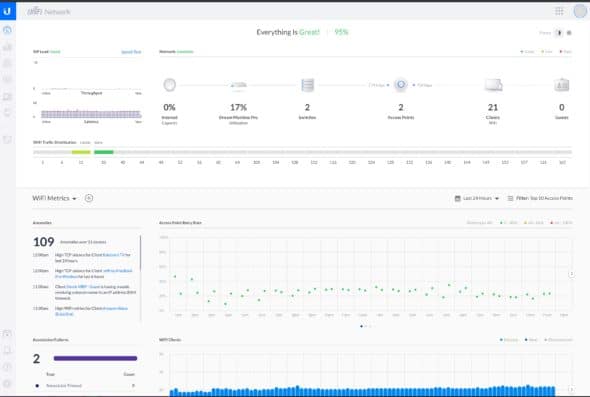
The UniFi controller is excellent and easy to use, and I can access it even if I lose my internet connection.
I’ve been running with this setup for the last two months, and I haven’t had any issues, even with heavy activity. I’ve occasionally had problems with Comcast networking dropping in the middle of the day. But there’s a way to solve this with the UDM Pro, which allows for a failover cellular network connection using their UniFi LTE product.
An Easier Alternative
I recognize that I may have been able to achieve much of the same results using UniFi’s Dream Machine, which is less expensive. This is what I would recommend to most people who are working from home (unless they’re looking to advance their networking skills). It provides all the gateway features of the UDM Pro, plus built-in wifi. And if you need to extend your wifi in a larger home, you could explore their Mesh solutions, which a number of Atoms have done.
Other Pieces of the Puzzle
I’ve also learned from working at home that my MacBook didn’t have enough power. While it was useful for emails, documents, and spreadsheets, it suffered when trying to do Zoom meetings while opening other documents. It simply did not have enough memory or graphics horsepower. To solve this, I upgraded to a 2019 16-inch MacBook Pro. I no longer stress about hosting Zoom meetings and opening documents at the same time. I highly recommend making this change if you feel any stress and pain with your MacBook Air or similar laptop.
Finally, since my home has cable TV wiring for every room, I’ve learned it’s possible to use MOCA to extend your network across the coaxial cable wiring. This allows me to avoid any construction work if I want to run some wiring into a room where it’s hard to get wifi consistently.
If you are struggling with your home network while working from home and doing online schooling, there are more solutions today than ever before to make this easier. I hope this blog post highlights one way to get to a happier state at home.


a good article but I think some of your terminology is wrong you’re saying gigabits per second and I think you mean megabits per second. 850Gbps speed is something you might find in a high-tech data center lol.
P.S. I recently discovered MoCa and I now have wired internet in every room that can hit 850Mbps. It’s a really cool technology that I wish I knew about sooner. I like your setup more though. Because having less equipment is ideal. Having a MoCa device and a 5 port gigabit switch in every room hasn’t been the cleanest of looks.
Hi Joe. Thanks for the comment. Yes, got the M and G mixed there. Thanks for catching that. Also, I’m really excited about MoCa as well. My home has coax in every room and its hard to make the network cable runs with all these finished walls in place. Having the MoCa solution is great for that one TV in the bedroom where wifi coverage is spotty.
Ok so what your talking about I did as well but I took it a step or 2 further I use an arris surfboard sb8200 modem or you can look into the new t33 which supports speeds upto 1200 Mbps check arris web site. Also you can get better wifi from the unifi 6 LR AP.
Thanks for sharing, Thomas. I’m jealous of your speed. And a colleague of mine has the 6 LR AP mounted in his garage and loves it.
I’m setting up this same setup right now, any recommendations connecting Xfinity to the udm pro? DO i just need to link the modem to Xfinity and then I’m good to go with the udm pro or are there any settings that need to be changed? Thanks