When I joined Atomic Object back in July 2012, learning the names and faces of my fellow Atoms was a challenge. I was working from our recently-opened office in Detroit, but most of the people in our company were based in our original Grand Rapids office. Aside from the three people I was working remotely with on my first project, I wouldn’t have much opportunity to see or interact face-to-face with Atoms in the other office.
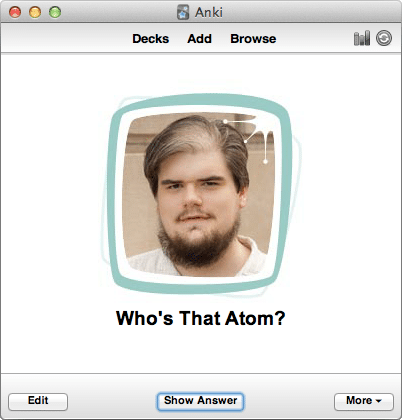 I decided to use Anki to create a set of digital flashcards to help. On the front of each card, I put a person’s photograph from their bio page on our website, and on the back I put their name and some trivia, such as the year they joined Atomic.
I decided to use Anki to create a set of digital flashcards to help. On the front of each card, I put a person’s photograph from their bio page on our website, and on the back I put their name and some trivia, such as the year they joined Atomic.
Creating the cards in Anki was a piece of cake. I started with Anki’s built-in “Basic” card type, which simply has “Front” and “Back” fields, representing the two sides of a flash card. To make each card, I downloaded the person’s photo from our website, dragged the image file into the “Front” field in Anki’s “Add Card” window, then typed the person’s name in the “Back” field. Over time, I refined the cards and incorporated more of Anki’s features, such as tags, custom fields, and custom card layouts and styles.
Every morning before work, I would spend 5-10 minutes reviewing cards on my computer. Anki uses a learning technique called spaced repetition. In a nutshell, the program adjusts how often you review each card based on how well you have learned it. On the first day, Anki showed me a random selection of 20 cards, which I cycled through until I could remember them all, at least for the moment. The next day, Anki would show me all those cards for review, plus a few new ones. Over time, as each old card became easier to remember, Anki would increase the number of days until I should review that again. This helped solidify the information in my memory, without wasting my time frequently reviewing cards I already knew well.
After about 2 weeks of daily review, I was able to effortlessly remember the name and face of all 35 or so employees working at Atomic at the time. The technique worked very well for me, so I shared it with the rest of the company, and have updated to the deck occasionally to reflect new hires, acquisitions, departures, and so on. Today, the card deck is a useful resource for our new hires to quickly become familiar with their peers in our Grand Rapids, Detroit, and Ann Arbor offices.

Greetings John,
I was excited when I read your blog.
I am wanting to use Anki to learn names and faces.
I have searched the shared decks and found one template that seems promising but is not really what I am looking to do.
I want a photo and then several standard questions, like Name, Family, Employment/Role, Birthday, and Notes. Ideally these could be on a single card but appear independently.
Is this what you have done with your deck?
Would you be willing to share your deck format?
Thanks John