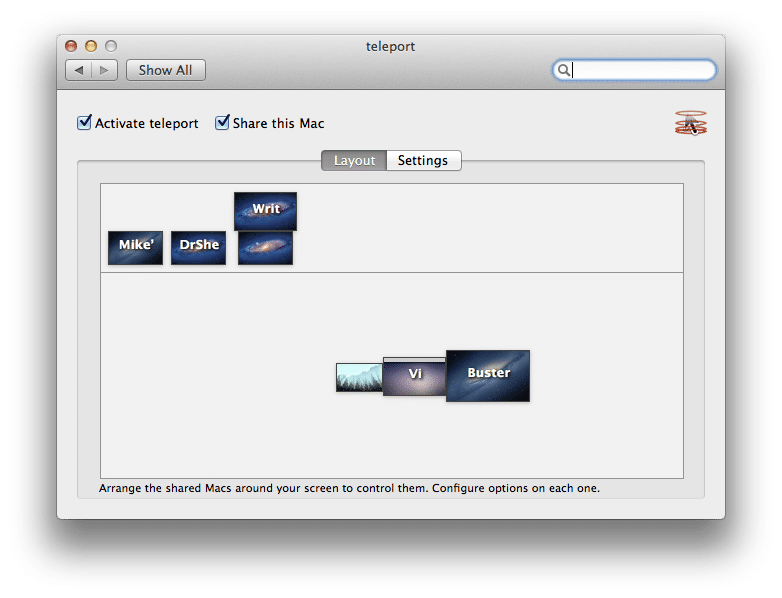Pair programming is a valuable practice we use a lot — two minds working together tend to yield faster results and better solutions to problems.
We usually slide the mouse and keyboard back and forth between the pair as we work. But recently many of us have been working off our Macbook keyboard and touchpad and external display, and this makes it hard to slide the controls back and forth. Fortunately, that’s where tools like “Teleport”:https://www.abyssoft.com/software/teleport/ and “Wemux”:https://github.com/zolrath/wemux come into play.
“It’s cold and flu season,” “I hate using a touchpad,” “We are working off our laptops,” and many other problems with pair programming can be remedied with the proper tools. We “previously blogged about Wemux”:https:/simple-remote-pairing-with-wemux/ as a tool to share terminal connections between pairs. This allows much of the terminal-based work to get done (Vim, CLI tools, etc) while pairing. But what happens when you need more than just terminal access? Many Atoms are using Teleport.
Teleport can be downloaded “here”:https://www.abyssoft.com/software/teleport/ (Mac only). It is installed as a preference pane and shows status messages in the toolbar at the top of the screen. Install Teleport on both machines, enable it, and drag the computer down next to your screen (much like dragging additional monitors around in the displays preference pane). At the top of the preference panel, you should see all computers on your network that have Teleport enabled.
Once you have the screens setup and permissions accepted to allow control, you can drag your mouse off your screen and onto your partner’s. There are plenty of options to set, like hot keys to quick switch, clipboard sharing, and much more.
If all goes well, you now can control their computer with your mouse and keyboard! Just remember that this is not meant to work remotely, unless you can see their screen.