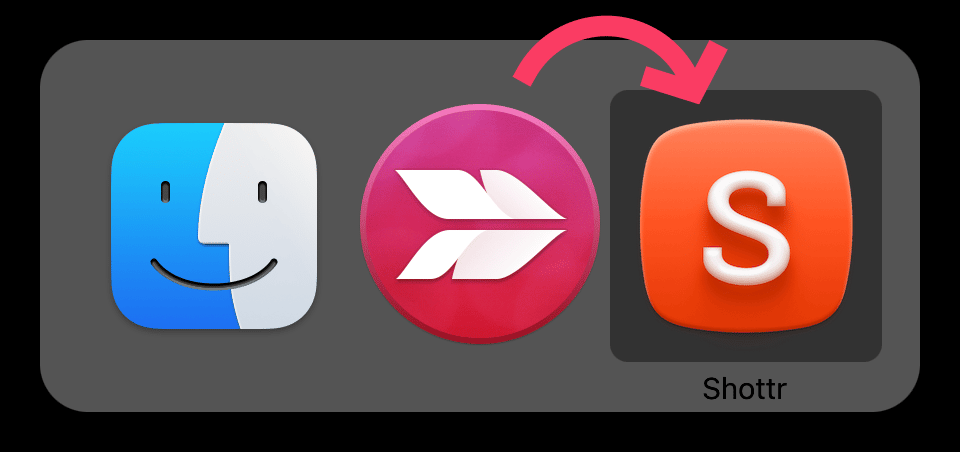Article summary
Anyone who has worked with me has seen a lot of screenshots marked up with pink arrows and text. I recently switched to a new tool for producing them.
A picture is worth a thousand words, and for folks working in software, that picture is often a screenshot. For years I’ve used a tool called Skitch to doctor screenshots, but a few months ago a colleague shared an alternative: Shottr. (Thanks, Gage!)
Shottr’s been sitting wistfully in my menu bar ever since, but I only recently got around to trying it.
The Old App
Skitch is a pretty simple app providing a small handful of tools:
I mostly use the arrows and text, but it also has a few other markup tools and facilities for capturing, cropping, and sharing.
I’m normally perfectly content to use old software that still does its job well, but lately Skitch has felt a little sluggish. Perhaps this is related to running under Rosetta — and, remarkably, Skitch is one of the last holdouts: it’s often the only Intel process running on my ARM Mac.
The New App
Shottr’s user interface is slim and clean, and the features I care about are easy to find.
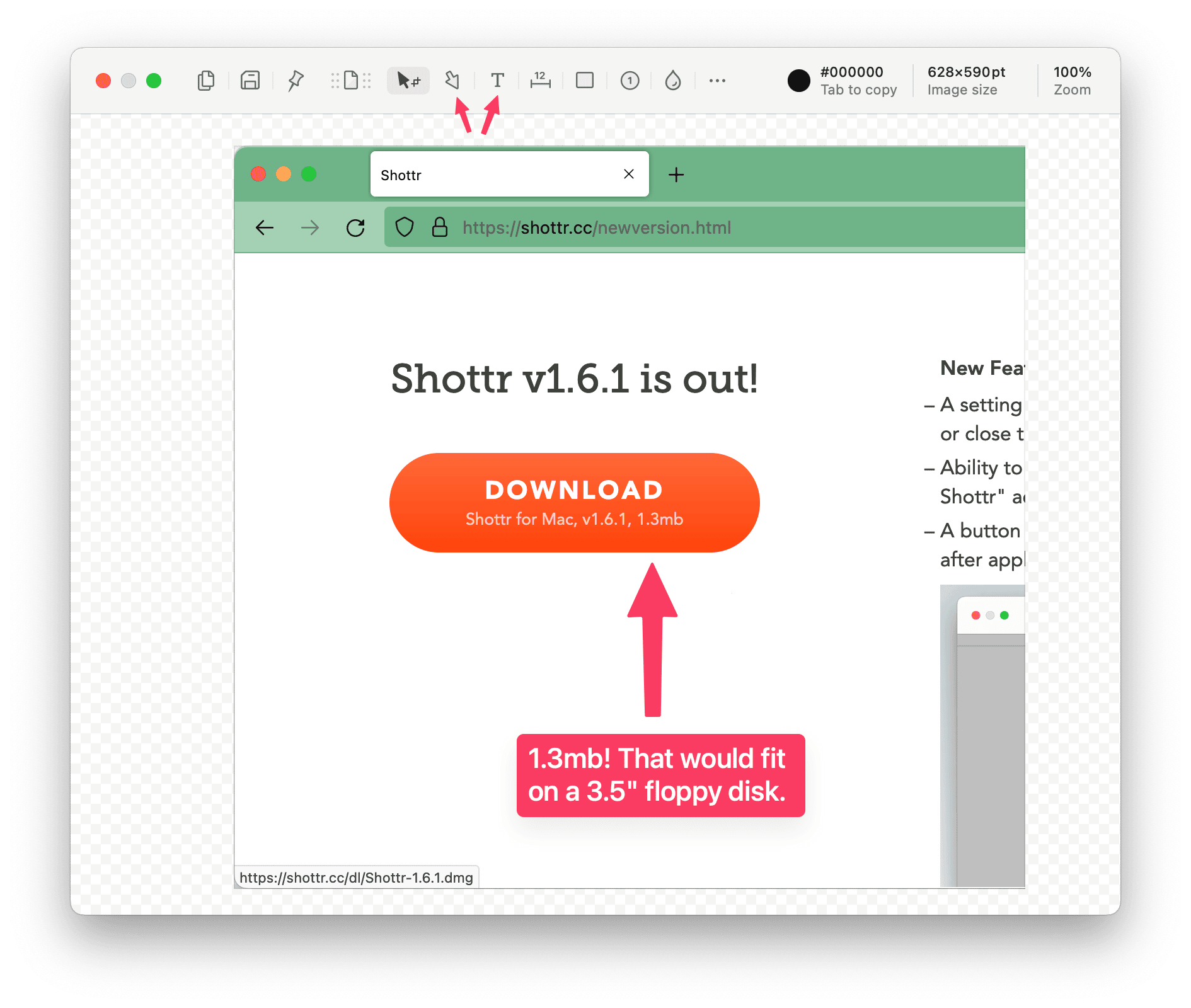
It’s got a bunch of extra features that I’ll probably never use, like measuring dimensions and identifying colors.
Playing around, I also discovered a couple of features that I will use:
Blur/Erase
I’m a little ashamed to admit I’ve occasionally “deleted” content from an image by pasting rectangles of adjacent background on top. Shottr’s content-aware erase is a much better way to do it:
And check out that text blur! The recognition isn’t perfect, but most of the time it does exactly what I want.
Smart Crop
Is there an arbitrary rectangle you’re interested in? Shottr will try to guess its edges:
Go Try It!
Skitch had a good run (it was acquired by Evernote more than 10 years ago!). However, it’s clearly not a priority anymore, and it’s time to switch to an app that’s compiled for current Mac chips.
Shottr is available for free from shottr.cc, and somehow the download is only a couple of megabytes.
Are you using any old tools ripe for replacement?