Article summary
People are often surprised when I say that I am comfortable with—and even enjoy—working on more than one project at a time. For me, this comfort lies in my ease with context switching.
Over time, I’ve developed a series of habits that make it easy for me to switch between different projects. These mental tools keep me from worrying about Project A when working on Project B, help me meet deliverables and deadlines, and allow me to efficiently ramp back into a project after being away from it for a few hours or days.
Context switching has a bad reputation for sucking up time and leading to ineffective work. Todd Herman alleges that we lose up to 20% of our time per project when we context switch. By this logic, as you add projects, you’re wasting exponential amounts of time. However, by following my tips here, you can significantly reduce the “wasted” time and the mental strain involved in context switching.
One quick note before we get to the tips: While these approaches can help reduce the mental load of context switching, they can’t accelerate the time you spend switching development environments. Also, these tips won’t decrease the quantity or duration of distractions or interruptions! I’m going to assume you already know how to stay off your phone and Facebook during work hours.
1. Set Up Each Project for Success
My work begins at the moment a project is first assigned, when I set up an Asana project. I fill in the project with the deliverables required in the project’s scope of work and tag them as required deliverables. This helps me get acquainted with the project, gives me an idea of the effort required, and makes sure I don’t miss any required deliverables down the road.
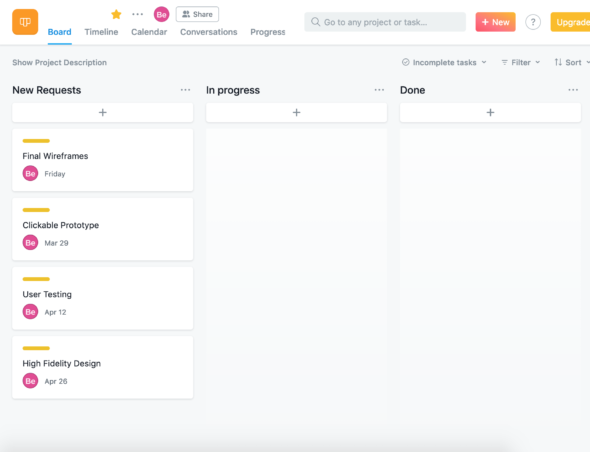
I then create a preliminary timeline for the project based on my available hours per week, the budget, and the deliverables. This timeline only details down to a week, with flexibility for things like travel and rescheduled user interviews. This timeline is reviewed with the client during kickoff to make sure our deadlines align.
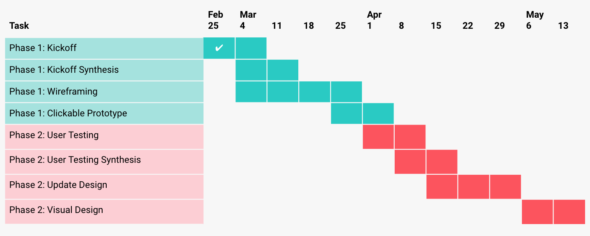
2. Plan Your Week
Every Monday, I start the week by looking over my schedule to come. I identify any meetings and design reviews (when my tasks are due). I also identify any distractions like lunch plans and after-work activities that might prevent me from staying late on a given day. In addition, I review my Asana and identify my tasks and blockers for the week.
At this point, I can decide what I hope to do every day to meet my project requirements. I try to schedule large blocks of time (if possible, a whole day) for working on each project’s tasks. I don’t adhere to this plan too strictly, but it helps me carve out my week and determine weekly priorities at a high level.
3. Manage Every Day
Daily, I make sure to keep my Asana up to date. I find the more projects I have, the more granular my tasks in Asana might be. When I have many projects, I might have three different tasks around one meeting—scheduling it, writing the agenda, and remembering to attend it!
Want to know more about organizing yourself daily for context switching success? Read Being a Boss at Context Switching, Part 2 – Daily Habits.

