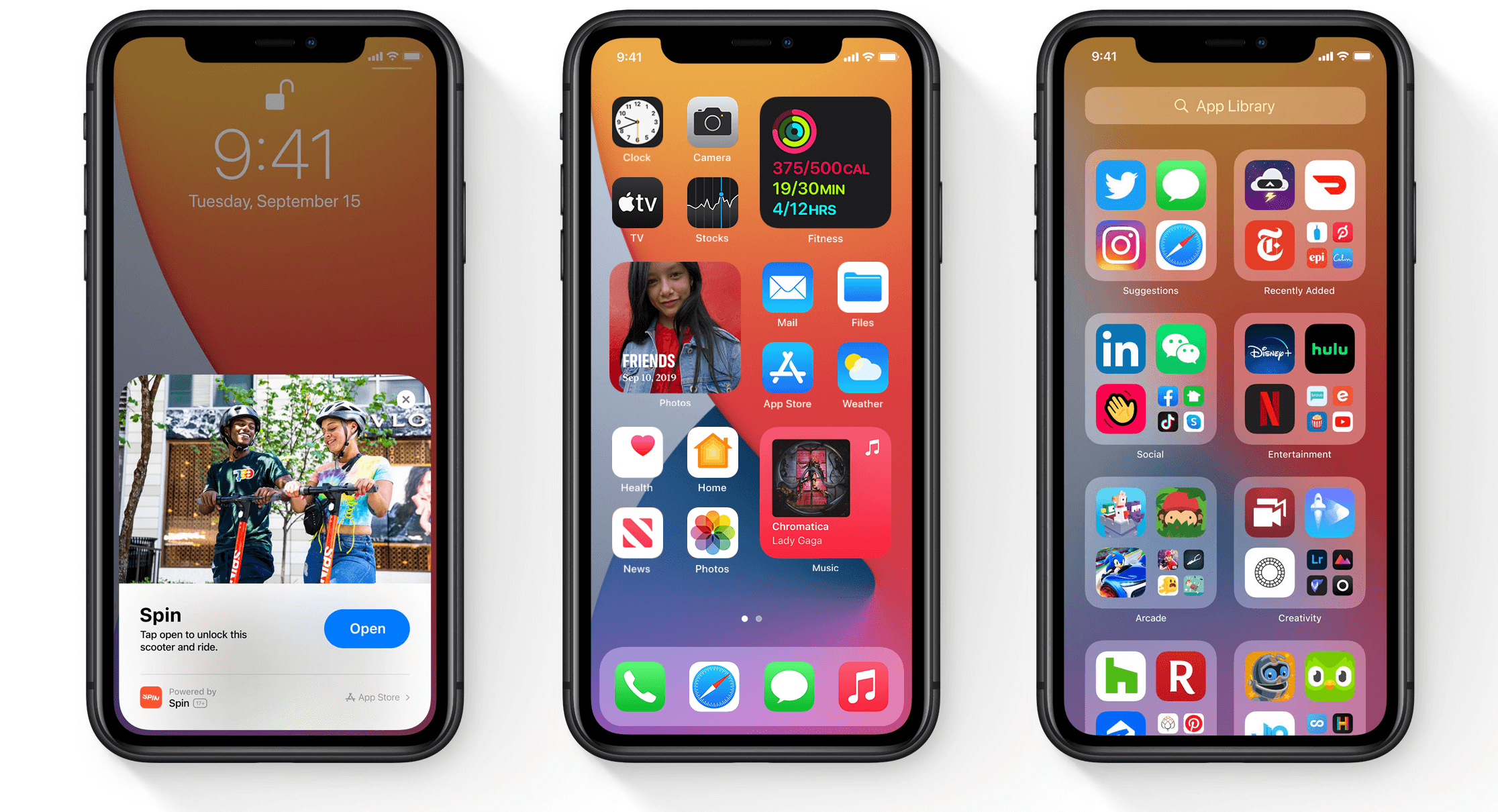Every year, typically in September, Apple releases a new version of its operating system for iPhones and iPads. While much of 2020 has differed from the norm, this is one routine that remains unchanged.
As usual, this year’s update (iOS 14) included a mix of for-everyone features (things unrelated to app updates) and opt-in features that must be incorporated into apps by developers. In this post, I’ll highlight the opt-in features that product owners and developers can leverage to increase the usefulness and delightfulness of their apps.
1. Widgets on the Home Screen
In iOS, a widget is a small view for an app that appears outside of the app’s primary interface or view. With the release of iOS 8 in 2014, third-party app developers gained the ability to create custom widgets that users could access in the Notification Center. Now, widgets have significantly leveled-up — they can appear on the home screen.
Everyone should seriously consider incorporating widgets into their feature roadmap. One of the biggest challenges for owners and developers of mobile apps is retaining users after the first thirty days. The harsh truth is that, unless users find a reason to work your app into their daily routine in the first thirty days, chances are they will forget about your app and rarely return to it. By giving users the option to create a home screen widget for your app, you increase its visibility and thus increase the chances that they will interact with it.
As with all of the features in this post, adding widgets will take investment on your part. Every widget must be implemented by developers and incorporated into your app bundle.
Apple gives us a lot of flexibility in what we can do with widgets and what they can look like. In fact, we can choose to support up to three different widget sizes, giving users the option to display a wide range of information and consume various amounts of real estate on their home screen. For example, the image below shows the three different size options that are available for Apple’s Weather app.
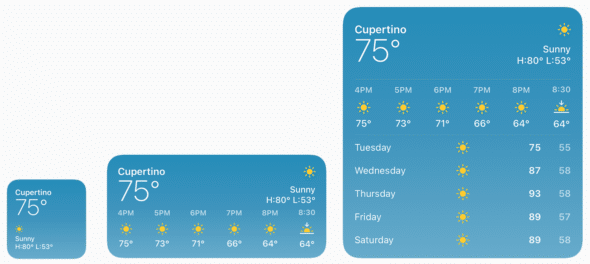
As you’re planning your app widget, be sure to check out the Widget human interface guidelines for more information and best practices.
2. App Clips
In many cases, a small subset of app functionality is important to users at specific times. For example, an app that allows users to rent an electric scooter is important when a user is standing in front of the scooter and wants to take it for a ride. Similarly, an app that can find book reviews might be really important when a user is walking through a bookstore. In both of these cases, the app might include much more functionality that isn’t needed at the crucial moment we just described.
An App Clip is like a micro version of your app that has a dedicated purpose. They are very small, which make them quick to load, and they are discoverable right when your users need them most.
Developers have a lot of options when it comes to setting up triggers for presenting App Clips, including NFC tags, QR codes, and Safari links. Also, once a user accesses your App Clip, they can choose to install the full app if they want to see more functionality.
Check out the Apple Documentation for more info on App Clips.
3. Updated Privacy and Transparency
iOS 14 made several updates related to data privacy and transparency.
Self-Reported Privacy Information
In the App Store, developers can now self-report app privacy information to shoppers. You can use this as an opportunity to inform users of exactly what you intend to do with their information. For example, if you publish a sleep tracking app, you might explain that you’ll be using their de-identified information to contribute to sleep research. Some individuals might be more willing to allow such information sharing if they know it’s being used safely and for a good cause.
Approximate Location
iOS 14 also provides a new level of location reporting sensitivity: approximate locations. Many apps can work just as effectively by knowing your approximate location as they can by knowing your exact longitude and latitude. For example, a weather app only needs to know what city or neighborhood you’re in.
For users who are concerned about being tracked or generally prefer not to share their location, this new functionality might allow them to feel comfortable using a broader range of apps.
Sign In with Apple
We all know that typing in usernames and passwords can be a big hassle. Many people, myself included, even use special apps just to keep track of all of their app credentials. If you’re like me, any technology that makes signing in quicker and easier is a welcome treat.
With iOS 14, app developers can now leverage the Sign in with Apple feature to remove the need for users to create a unique username and password for their app. Third-party apps can now use Apple authentication, which means users can sign in using their AppleID (and facial recognition)! Again, this functionality isn’t automatic; it must be configured by your app developer.
There are many more features included in this year’s iOS release, but I think these three should be at the top of the list when product owners are planning their feature roadmaps.