In case you haven’t heard, I am currently running an experiment. I’m utilizing Agile and Design Thinking practices in my personal life. You can read more about why I decided to begin this endeavor in my first post of the series, “Agile Practices for Normal Life – An Introduction.” Here, I’ll talk about the “project” kickoff.
A “Typical” Project Kick-off
At Atomic, we do not believe in a “one size fits all” approach to software design and development. Every project is different. Each one will have unique goals, constraints, and opportunities.
In order to uncover what those goals, constraints, and opportunities might be, we often host an initial project kickoff with the core project team. The activities involved in a project kickoff will vary greatly depending on the project, as will the length of the kickoff.
Agile Practices for Normal Life Kickoff Agenda
I worked through the following project kickoff activities for my Agile Practices for Normal Life project:
- Hopes and Fears
- Remember the Future
- What’s on Your Radar?
Hopes and Fears
The gist of a Hopes and Fears exercise is to brainstorm what you hope for the project, as well as what you might be worried could happen. The hopes and fears can be tied to the process of the project itself, or the result of the product being built. They can be very specific or quite broad.
For example, on a software project, you might hope that design iterations stay two sprints ahead of development so that developers never get blocked. You might also hope that the product you are building changes an entire industry. You might simply hope that your team has fun and enjoys working together.
For Agile Practices for Normal Life, I hope the additional process will result in better expectation setting and more time for planned rest. I fear the additional process might be overkill and become a burden.
If you’d like to learn more about how to facilitate a Hopes and Fears activity, check out this post in Atomic’s Design Thinking Toolkit series.
Remember the Future
Remember the Future is an activity we often use at Atomic to help understand what success might look like, and how it might look different to different people involved in a project. We use this exercise on both our software project teams, and also often when beginning new internal initiatives.
Typically, we set timeframes of six months, one year, and three years after the initial release of the product. Then, we ask folks to brainstorm how they feel about the project and product at those points in time.
I like to keep things fun, short, and sweet by viewing the exercise through the lens of a tweet.
Because of the nature of this experiment, I adjusted my timeframes. What do I hope future Sarah would say about this experiment 3 months from now, 6 months from now, and 1 year from now?

Remember the Future is also featured in our Design Thinking Toolkit series. Check it out if you’d like more information about how to facilitate the activity.
What’s on Your Radar?
This activity is a great way to visualize your project to-dos and begin prioritizing them. Typically, each workshop attendee would first create sticky notes for any to-dos. Next, they will map those items on a bullseye, with the highest priority items in the very center, and lower priority items cascading further out.
Since the center is the smallest area of the radar map, it forces folks to make tough decisions about priority. Not everything can fit in the center, after all.
I like to use this exercise when kicking off a new project to get a high-level idea of what needs to be done, and what is most important.
Oftentimes, themes will emerge. In my example, you can see that I was able to group my to-dos into the following categories: Sell VW Beetle, Chicago Move, Garage Rebuild, and Routine Life Stuff.
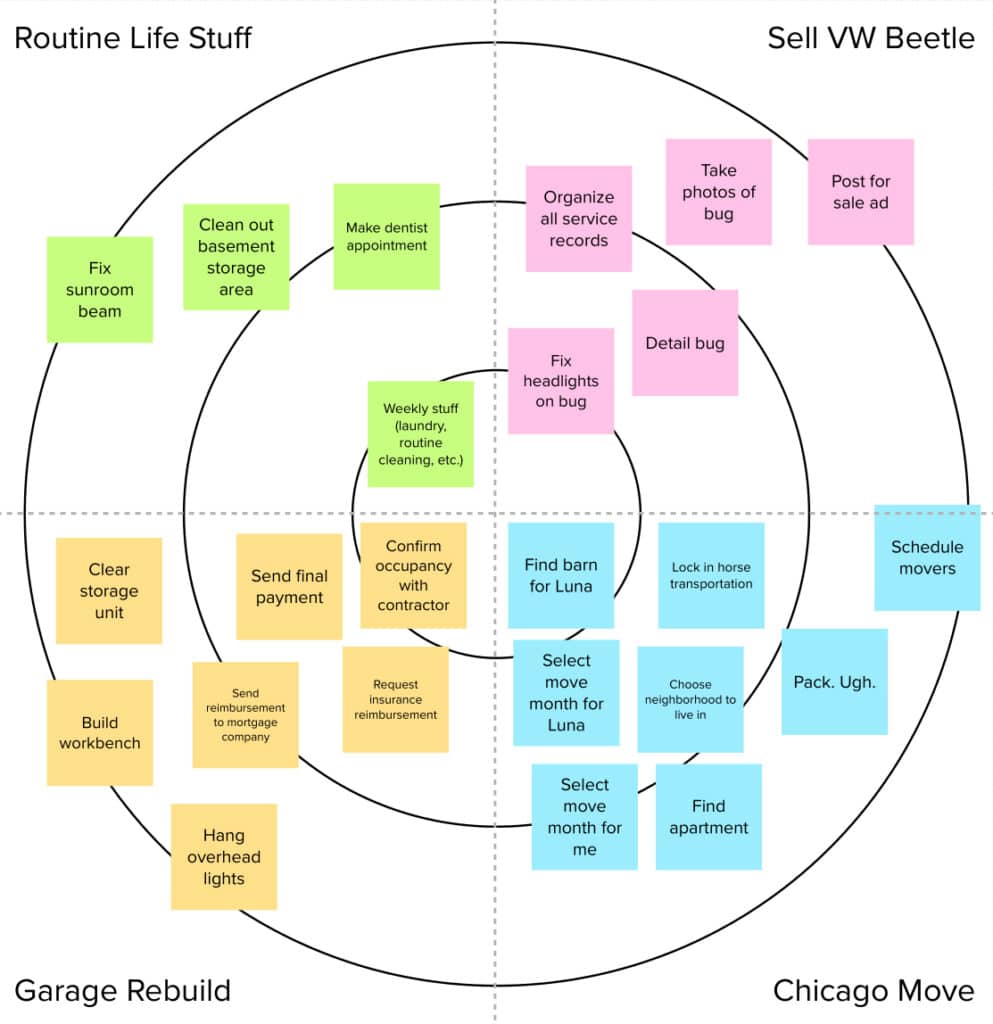
Yes, What’s on Your Radar? is featured in our Design Thinking Toolkit series too. You can learn more about how to facilitate the activity here.
Kickoff Retrospective
At first, I felt a little silly going through these activities solo. These are group activities that I would facilitate in person, with music playing, snacks available, and conversation in the air. After I accepted the fact that this might be a bit odd and dug into the activities, a sense of relief washed over me.
Spending a little time to call out my hopes and fears, think about what my end goal is, and take a high-level inventory of what needs to be done was exactly what I needed to get this project rolling.
Next Steps
Next up, I will create a backlog of to-dos, using my radar map to guide priority. I will then estimate the backlog items and pack them into a sprint.

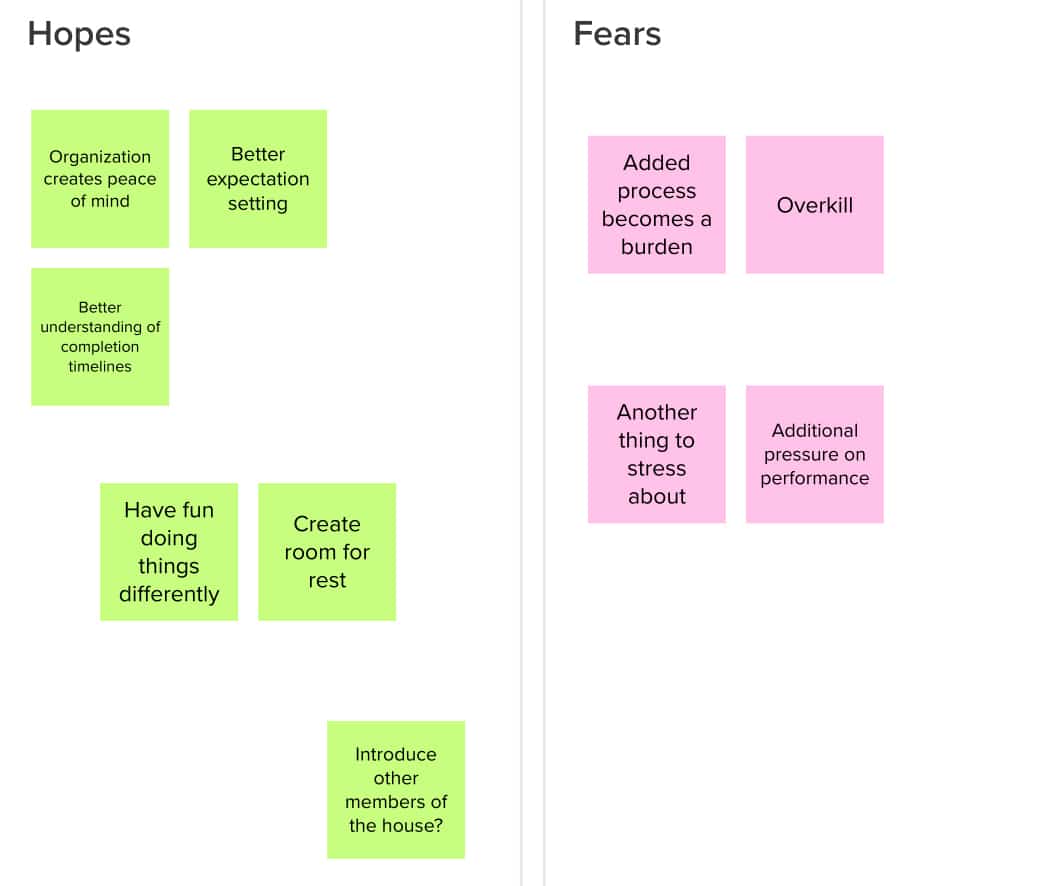
Really liking this series of blog posts. I have thought about doing this as well.
Two items I thought of during theses two posts.
1. You have a link to the first post in the second post. Will you be adding some navigation breadcrumbs as the series gets longer so we can move among the various posts easily?
2. Are you using the Atomic Objects tools for steps you are documenting here, If yes which ones and are there free options.
Thanks for writing this down and sharing it!
Hi Dewayne,
Thanks for your interest in this series!
1. Yes, we will continue to add links as the series grows so it is easy to navigate throughout all the posts in the series.
2. The tool used for the exercises in this post is called Mural. There is a free version! Another digital collaboration tool option is Miro (I know, very similar names, which is a little confusing). Miro also has a free version. I’ll talk about backlog management tools in a future post, but Pivotal Tracker has a free option for that as well.