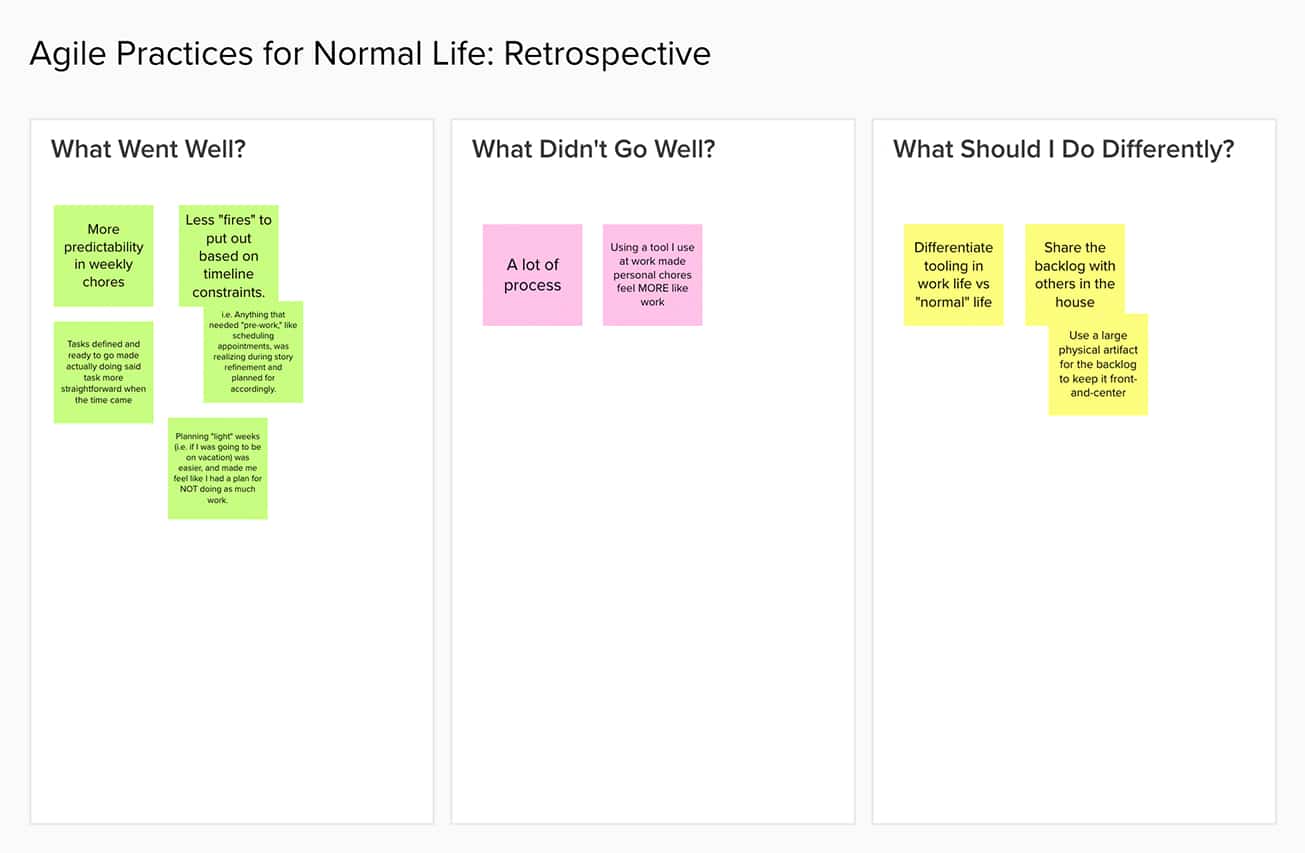Article summary
Hello, and welcome back to Agile Practices for Normal Life (APFNL)! Today, we’re going to get a little meta and talk about retrospectives…by doing a sprint retrospective of this experiment.
If you’re new to the series, I suggest you get up-to-speed by reading the following posts first:
- Agile Practices for Normal Life – An Introduction
- Agile Practices for Normal Life – Project Kickoff
- Agile Practices for Normal Life – Building a Backlog
- Agile Practices for Normal Life – Defining & Estimating Stories
- Agile Practices for Normal Life – Planning A Sprint
Software Sprint Retrospectives
So, what exactly is a sprint retrospective?
On our software project teams, we hold a meeting at the end of each sprint, where we gather as a team and look back on the sprint to discuss how it went. There are many formats for sprint retrospectives, but at its core, the goal is to determine:
- What went well?
- What did not go well?
- What process changes should we consider?
Before the covid-19 pandemic, most of Atomic’s project teams would hold their retrospectives in a conference room. During the meeting, one person would lightly facilitate and take notes.
After our teams started working more remotely, I began looking for ways to create more engagement at retrospective meetings. I turned to remote whiteboard tools such as Miro and Mural, to facilitate the retrospectives more collaboratively. I’ve really enjoyed this method, and in the future, plan on doing something similar in person as well (but perhaps on a “real” whiteboard”).
If you’d like to read more about how to successfully facilitate a sprint retrospective, I’ve written about that too! You can read about it here.
APFNL Retrospective
For this experiment, I decided to stick with a simple retrospective.
I used Mural and put on a song that’s roughly five minutes long, with the end of the song being the end of my time to throw sticky notes on the board.
What Went Well?
What about Agile Practices for Normal Life was a success?
I felt much more predictability in my weekly chores. I was never caught off guard when realizing I had a bunch of tasks I needed to complete.
Similarly, I’d planned out dependent tasks ahead of time, so I didn’t have any last-minute fires to put out. I had an organized backlog of chores in the correct order. For example, by the time I got to my task of “create sale ad for VW Bug,” I’d taken care of minor maintenance needs, and the car had already been detailed.
When a task is defined clearly, it makes doing the task less stressful and typically less time-consuming.
If I had a vacation planned, or a weekend horse show, clearly setting that velocity expectation in Pivotal Tracker made it easy for me to not overload myself with tasks for the week. There was no guilt in getting less done since the backlog told me to plan for less.
What Didn’t Go Well?
Not every aspect of Agile Practices for Normal Life was absolutely amazing. It is a lot of process for one human’s to-do list. It makes a ton of sense for project teams, but I questioned if it’s worth it for a solo project.
I chose to use Pivotal Tracker because it’s simple and I already knew how to use it. However, since it is a tool I use during my day job as a Delivery Lead on software projects, it made my chores feel even more like work.
What Would I Do Differently?
If I continue this experiment, I will switch over to a different tool to house my backlog — something I never use at work. I expect this will create a sense of separation between my APFNL work and my work work.
It would be nice to include my partner in these tasks and show him the ropes of agile so we can use one system for managing life tasks. This would also make the process feel a little more worth it.
In a household with multiple people, it would be nice to have a backlog of sorts that is more analog and visible. Perhaps a kanban board utilizing sticky notes of the tasks can live in the dining room or kitchen.
Wrap Up
Thank you for joining me in this experiment! I hope you learned a little about the agile software process and perhaps were even inspired to carry some of this process over into your “normal” life!