Article summary
RSS is still alive, and it’s a pretty great way to get the news.
If you already know about RSS, and especially if you’re reading this in your RSS Reader, then hi! I’m glad we could meet like this! If those letters don’t mean anything to you yet, then welcome! You’re one of today’s lucky 10,000.
The modern web is incredible. Wherever I am, within 60 seconds, I can find a pretty good summary of any topic. The time between a version of me that has never heard of RSS and a version that knows enough to be excited about it is only a few minutes. That’s drastically lower than the historical average of ∞ minutes.
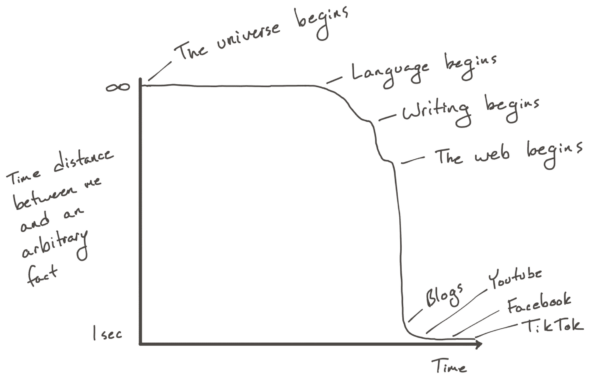
As the web of knowledge has grown, my task (and yours too) has shifted from mostly gathering scarce information to mostly filtering abundant information. How do we find the good ideas and the useful facts in the deluge of drivel?
RSS is one way to build yourself a drivel filter. It’s an old standard and an open one. Nearly every periodical website follows it, and dozens of apps can use it to show you updates from around the web.
Nice Features
Every time an Atom writes a Spin post, our CMS automatically adds that post to our RSS feed, a simple XML document that describes all of the available posts on Spin. When you add our feed to your RSS Reader, you’ll see each new post as we publish it. Readers periodically download new copies of the feed document and show you new posts. Simple as that. Readers keep track of what you’ve already read, so you can forget to visit the webpage for months or years and still see everything we write.
But it’s not just for Spin. You can build yourself a really nice, automatically-updated news feed that includes only what you want. No doom-scrolling. No algorithm. Just the stuff that you actively decided to pay attention to.
Nice Readers
You’ll need a reader app to start building. NetNewsWire is free, open source, and very nice. It syncs your read status with iCloud and fetches your feeds directly from your Mac. I use Reeder, which also syncs via iCloud, or other third-party services. It has a great-looking reading interface. Unread has a really clean look. These are all for devices in the Apple universe, where I live, but there are great readers for every platform.
Nice Aggregators
Sometimes it’s nice to have someone else do the feed fetching and collecting. You don’t have to, but having a third-party fetch feeds and sync them automatically between your devices is pretty handy. I use Feedbin, a nice place to read on the web. It syncs feeds, which is nice. But, more importantly, it gives me an email inbox that it then repackages as an RSS feed.
Sounds weird right?
It lets me subscribe to a handful of email newsletters that don’t have RSS feeds of their own without filling up my inbox with news. My email inbox is reserved for only the finest poorly-targeted job offers and spam messages. Newsletters have no business there, so I put them in my RSS reader with the rest of the news.
Nice Feeds
Now that you’ve got a reader and maybe an aggregator, you’ll need some feeds. These are a few that I like and subscribe to. You’ll find a ton out there if you look around. These links represent the main page for each feed. Most reader apps are smart enough to look around on a site to find the URL of its news feed.
- Stacey on IoT. A quick way to stay up on the IoT space.
- Rendezvous with Cassidoo. A tech newsletter by Cassidy Williams.
- The Spoon. A summary of what’s going on in food-tech.
- xkcd and Poorly Drawn Lines. Web comics.
- Grand Rapids Business Journal. News about the local business community.
- Atomic Spin. This very website.
- Hacker News Daily. Only the top n best things from Hackernews, and none of the commentary.
- Julia Evans. Fantastic technology explanations.
- CGP Grey. Everything CGP Grey.
- Six Colors. News about Apple Stuff.


I use Firefox + Livemarks AddOn: Unfortunately it won’t load the Atomic Spin Feed