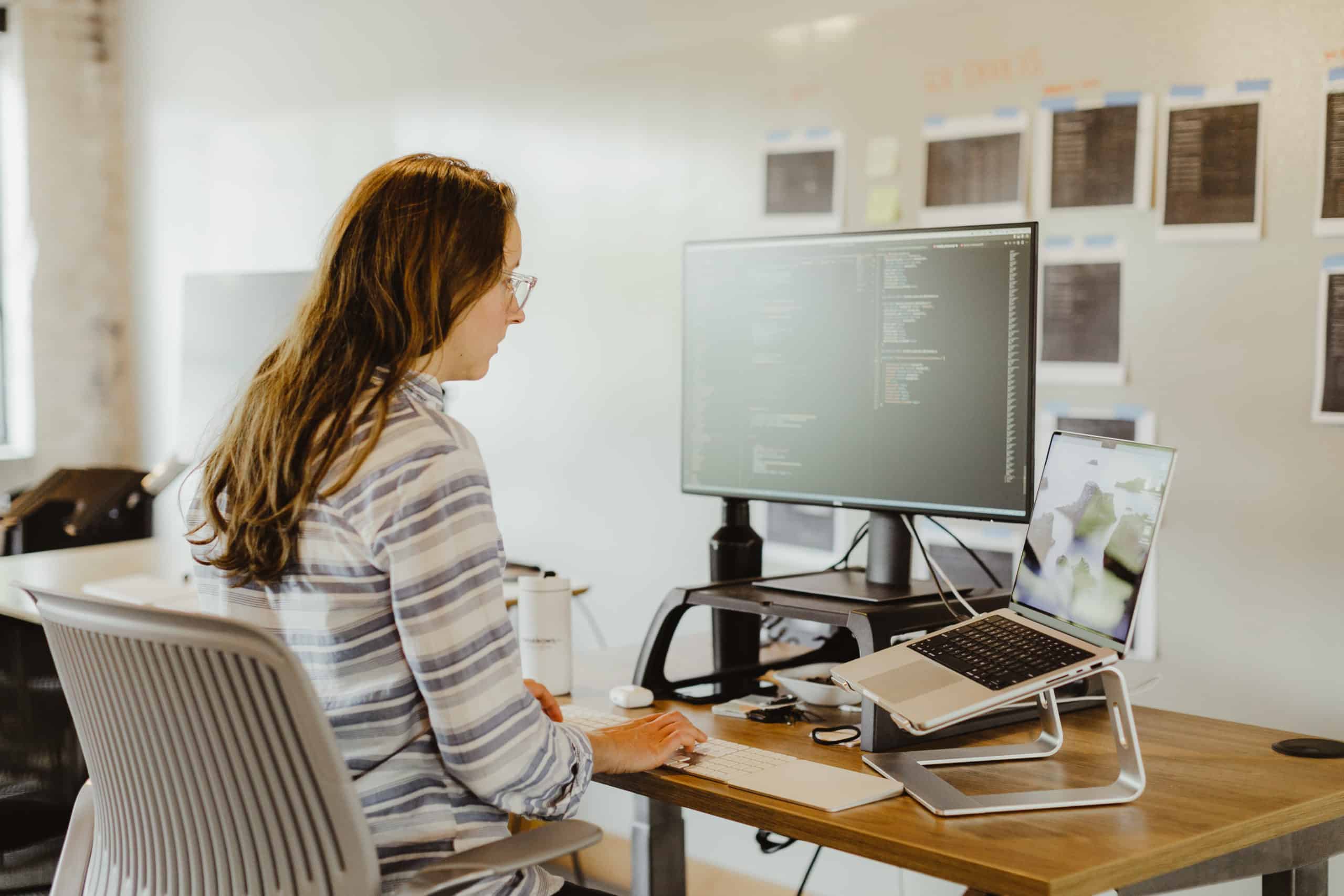Article summary
Dozens of apps have come and gone from my Applications folder this year. I love demoing new tools, but I’m selective about which ones I incorporate into my daily workflows. These are four favorite apps that have proved their usefulness and will be following me into the new year.
Arc Browser
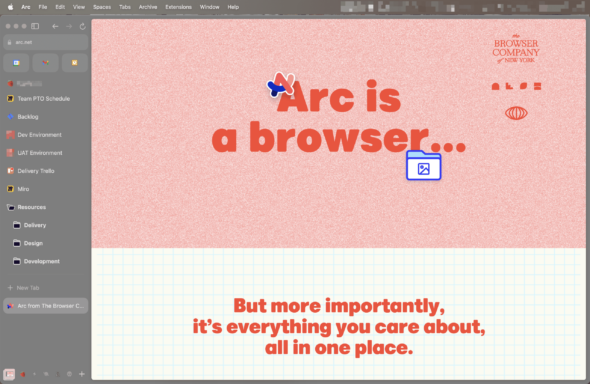
My job involves frequent context switching between projects, each with accompanying Google, Outlook, and various other user accounts. I use Arc’s Spaces feature to create dedicated dashboards for each of my projects.
Each space (displayed in a sidebar) contains its own set of accounts, bookmarks, and currently open tabs, all in a single browser window. Dedicated areas for each of my projects help me switch between various project tasks quickly, and the visual tidiness helps me stay focused on one thing at a time. Sites I access regularly (email, calendar, timesheet) can be added to my Favorites, making each accessible across any of my Spaces. I can even hover over my Favorites to preview upcoming meetings and incoming emails without switching tabs.
As a bonus, Arc has handy screenshot, annotation, whiteboard, and notes tools built right into the browser.
Craft Notes App
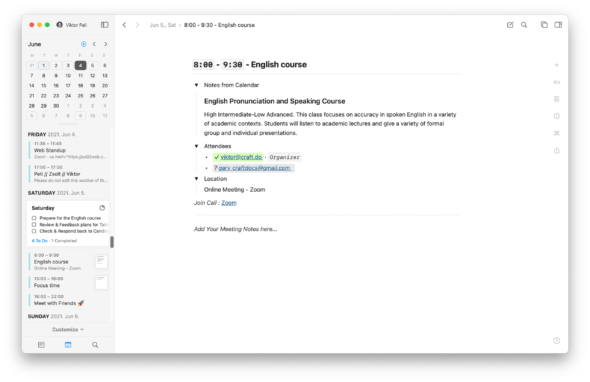
I’m a huge note-taker and rely on Craft notes app to remember all the information I can’t stuff into my brain (try as I might). Craft’s inline styling, formatting shortcuts, and drag-and-drop blocks make it easy to style notes as I go. This allows me to send legible recaps without delay.
I’ve also integrated Craft with my calendar for frictionless meeting notes. I just click an upcoming calendar event and a new note auto-populates with the meeting title, time, and attendees.
Similar to Arc, Craft supports separate spaces for each project to keep my notes organized. As a visually-oriented person, I love all the customization options for both my notes and the app itself.
Clocker
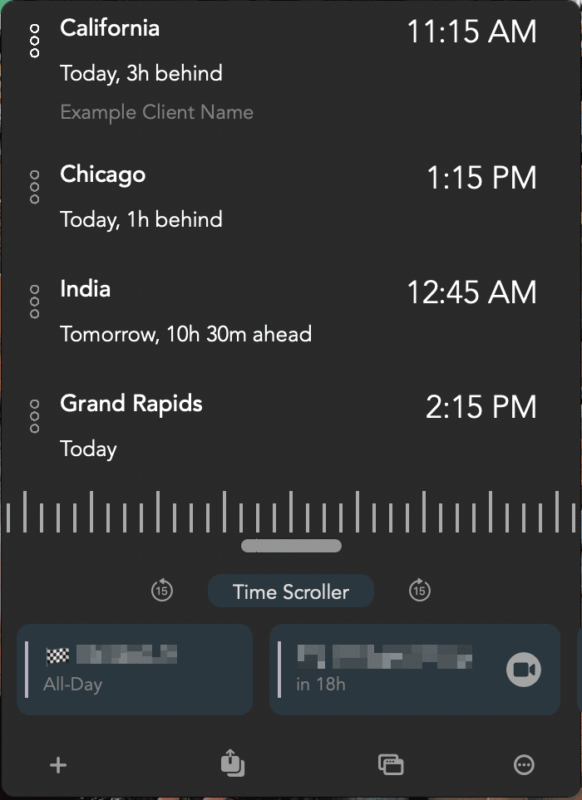
As the primary meeting scheduler for multiple international teams, Clocker helps me quickly reference the current time across time zones. For each saved time zone, I jot down each client’s name using the Note feature.
Clocker also has a nifty Time Scroller which eases meeting scheduling. Just drag the slider to a past or future time and see all the times in each saved zone shift accordingly. When asked about my availability on a client call, Clocker makes it easy to respond quickly, even if I don’t remember the client’s time zone off the top of my head.
Meeter
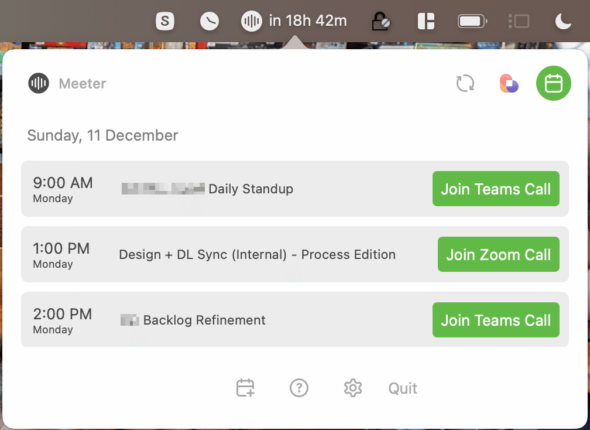
Each of my project teams uses different meeting apps (Google Meet, Zoom, and Teams.) Meeter adds a visual indicator of upcoming meetings to my menu bar and allows me to start any upcoming calls without ever opening my calendar.
Opening my calendar to find a meeting link isn’t that difficult. But, with daily back-to-back meetings, the time savings adds up quickly. This also bypasses an odd (and annoying) bug I often experience with the Zoom/Gcal integration wherein my Zoom link attempts to open in Google Maps.
Favorite Apps of 2022?
Which of your favorite apps has run the gauntlet this year and is still standing? Please share your most indispensable apps with me in the comment section!