Article summary
Alcatraz is a plugin manager for Xcode, full of open source goodies. It is like the CocoaPods for Xcode. Sure, Xcode comes with many great features out of the box, but it is lacking these 10 super cool abilities.
Installation
Installing Alcatraz is easy – all you need to do is run a simple command in Terminal and restart Xcode.
curl -fsSL https://raw.github.com/alcatraz/Alcatraz/master/Scripts/install.sh | sh
Make sure to select “Load Bundle” if this popup is shown when launching Xcode:
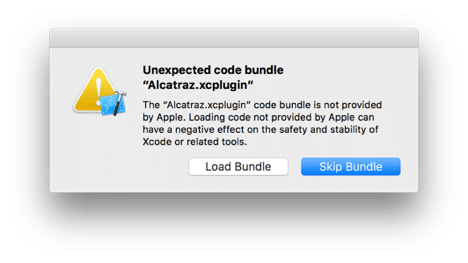
Once inside Xcode, go to Window -> Package Manager (or press Cmd + Shift + 9) to view all of the available plugins, color themes and templates.
Now that Alcatraz is all set up, here is a list of my 10 favorite plugins:
1. XToDo
Keeps track of all TODOs and FIXMEs in a list. These should already be tracked in a project management tool, but they are still pretty common.

2. SCXcodeSwitchExpander
Automatically inserts missing switch statement cases.
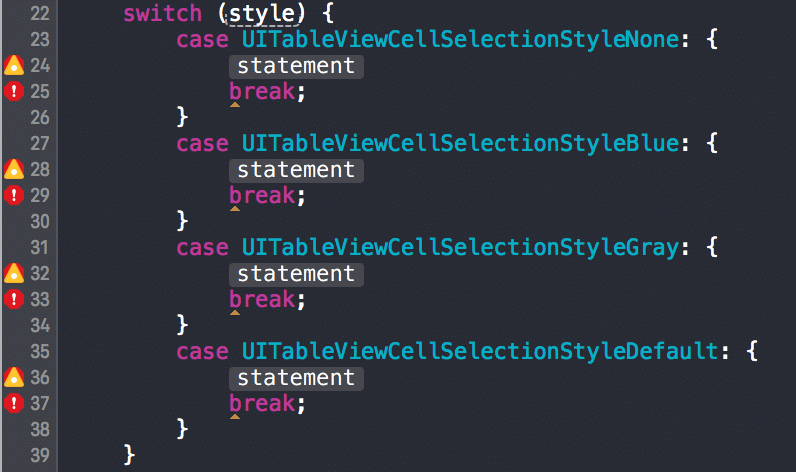
3. VVDocumenter-Xcode
Generates a method comment that includes entries for each parameter and the return type. Works with both Objective-C and Swift.
4. RSImageOptimPlugin
When enabled, automatically optimizes assets that are added to the project.
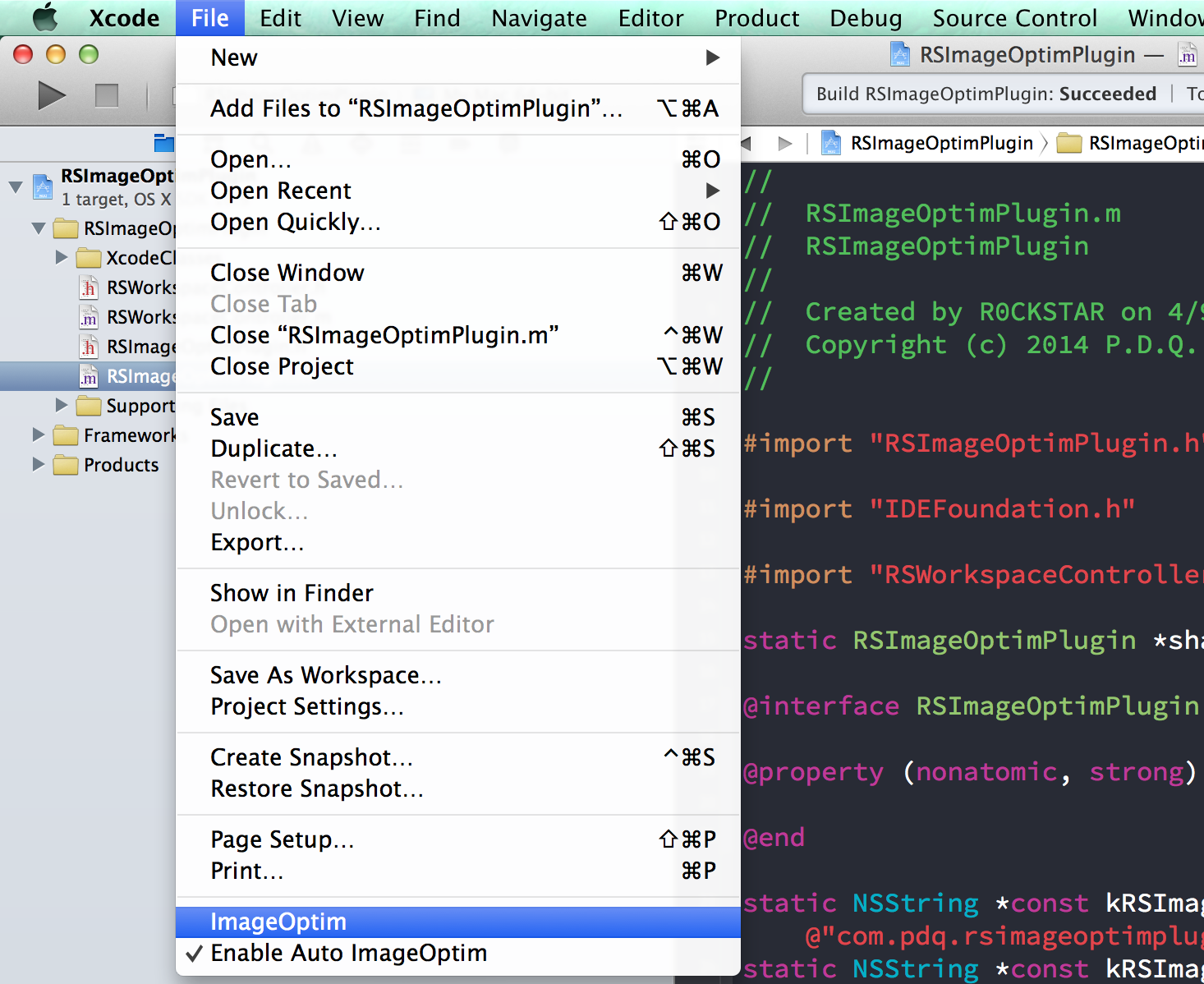
5. KSImageNamed-Xcode
Adds a list of asset names and previews when using imageNamed:@"...".
6. XcodeColors
Colors log statements in the console, making it easy to quickly distinguish errors from warnings. Extremely useful when using CocoaLumberjack.
7. DefaultMarginDisabler
When using the pin tool inside Interface Builder, it keeps the “Constrain to margins” option unchecked. This one is really a shame since Xcode should keep track of the previously used value.

8. DerivedData Exterminator
Adds a button to the toolbar to delete derived data on the fly.
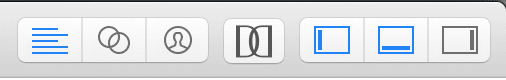
9. XActivatePowerMode
This is a fun one: who wouldn’t want to activate power mode?!
Hope you enjoy these plugins. What are your favorites?
