Article summary
I ❤️ meetings. There, I said it.
So many people in the industry have written about how inefficient meetings are: how they’re a terrible way to share information; how everyone leaves them feeling bummed out; and how, as a way to share information, they’re pretty lousy (you should probably be using pull requests).
We’ve all been in rambling, pointless meetings that have more intersecting storylines than Game of Thrones. Those meetings are terrible, and they don’t help anyone.
But condemning meetings because some (okay, many) of them are awful is a bit like saying that ice cream is terrible because sometimes people make it taste like licorice. If led with care, meetings can be a fantastic vehicle for building the emotional connections and shared understanding that are crucial to a successful project.
Using the right tools can help. I’ve been using MindNode a lot lately to help keep meetings on track. Here’s how.
Be Prepared
Successful meetings start way before anyone gets a calendar notification. A few hours before an iteration review, I send a Slack message to the participants and ask if there’s anything they’d like added to the agenda. As the responses come in, I put everyone’s ideas into a new MindNode document. When everyone’s done, I share a link to the updated agenda with the team using the awesome MyMindNode service.
This starts the meeting off right. As a meeting facilitator, my goal is to build connections and shared understanding so that we can all do our best work. By starting with a brief personal note and a request for input, I send a signal to each team member that their input is valued and will be taken seriously.
It also leads to better agendas. Asking for everyone’s input at the start of the meeting can work in a pinch. However, by asking ahead of time, you let people think about their answers in a safe space, far from the social pressure of an in-person meeting.
I could share the agenda as a series of bullet points in an email. But mind maps look nicer, and I’m a sucker for nice looking tools. It’s also easier to edit the agenda when you can move whole topics around as people add last minute ideas. As an added perk, the more visual format creates a nice moment of continuity between each person’s pre-meeting prep and our shared time in the conference room.
Stay on Target!
If it feels like you lose your meeting in the doldrums more often than not, you probably lack two things: a strong, empathic facilitator and a visible agenda.
Agendas are great for planning, but they break down as soon as you stop looking at them, and they tend to morph in people’s minds. You can keep your conversation on point and your meeting brief by keeping your agenda front and center during the discussion. Mind map agendas look incredible on our huge 4K TVs.
I’ve tried just about everything, and the best tool I’ve found for running a smooth meeting is a mind map. Whiteboards are a close second, but writing longhand carries just a little bit of friction. That friction is really easy to overcome when nobody else is in the room. If I have 30 minutes to draw an agenda on the board before a meeting, awesome.
Unfortunately, the aesthetic value of my dry-erase calligraphy is inversely proportional to the length of a meeting. Most of the time, it ends up looking like this:
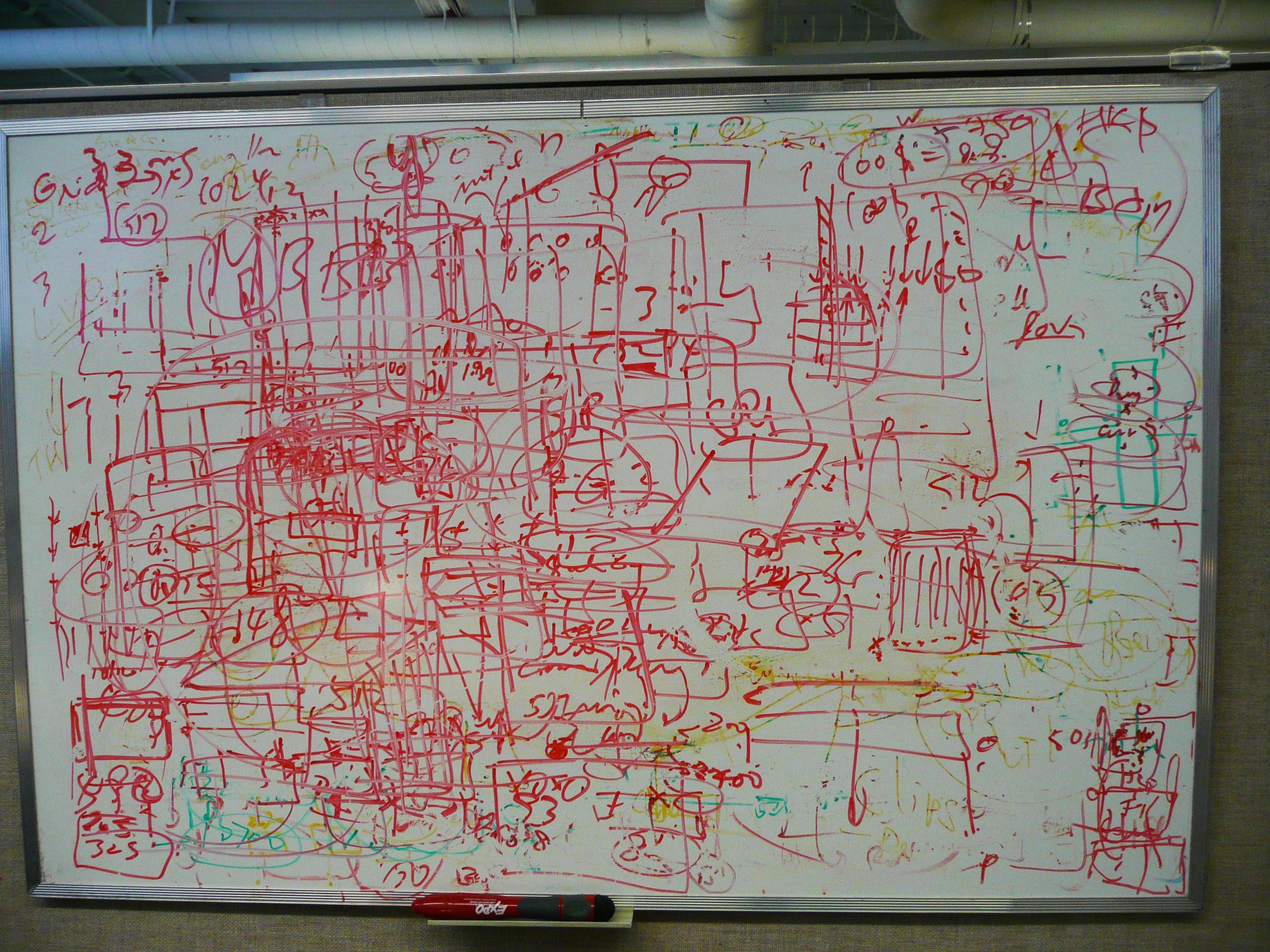
Image by Jeff Youngstrom (Creative Commons)
Mind maps, on the other hand, increase in order as the meeting goes on. They’re insanely good for managing complex ideas. As an enthusiastic user of Epidermis brand white-board erasers™, I appreciate that moving ideas around no longer leaves my hands covered in ink.
As we start to discuss, I take notes directly on the agenda. Seeing ideas take shape in a shared visual space helps everyone feel heard and respected. Sharing notes broadly also encourages minor clarifications and course corrections at just the right time. It’s much easier–and safer–to say, “I think what I was actually trying to get at was more…” as you watch someone type your idea onscreen than it is to correct a miscommunication in an email after everyone’s gone home.
Sending out notes after a meeting is one of the least exciting parts of being a consultant. With MyMindNode, it takes me almost no time. Everyone should already have a link to the agenda document from earlier in the process.
To share the notes after a meeting, I bring up a standard macOS share sheet and click MyMindNode, then Replace. Instantly, everyone has access to the document we were just looking at. No downloading software, no follow-up emails. It’s just done. If you prefer a more traditional approach to notes, you can export the map as an outline or a PDF. You can even export to plain text if that’s your jam.
Take Action
Having someone take note of action items during a meeting is a great way to make sure things get done. Giving every action item an owner is even better. Adding tasks for every action item to your task management system with two taps at the end of a meeting is the cherry on top.
As action items come up during the course of a meeting, I add them to an Action Items node on the mind map. Everyone can see what needs to be done right away, and people have a chance to correct any misunderstandings quickly.
After the meeting, I use MindNode’s export to OmniFocus feature (I also ❤️ OmniFocus) to put tasks into my normal system. Some of these items end up as reminders to follow up with someone about their task, and I file the rest into the right projects and contexts.
It’s a little thing, but reducing the time lag between taking notes during a meeting and putting a task in a todo list that I’ll actually look at helps me stay productive and build better products for my clients.
P.S. Mind maps are also pretty great for outlining blog posts.

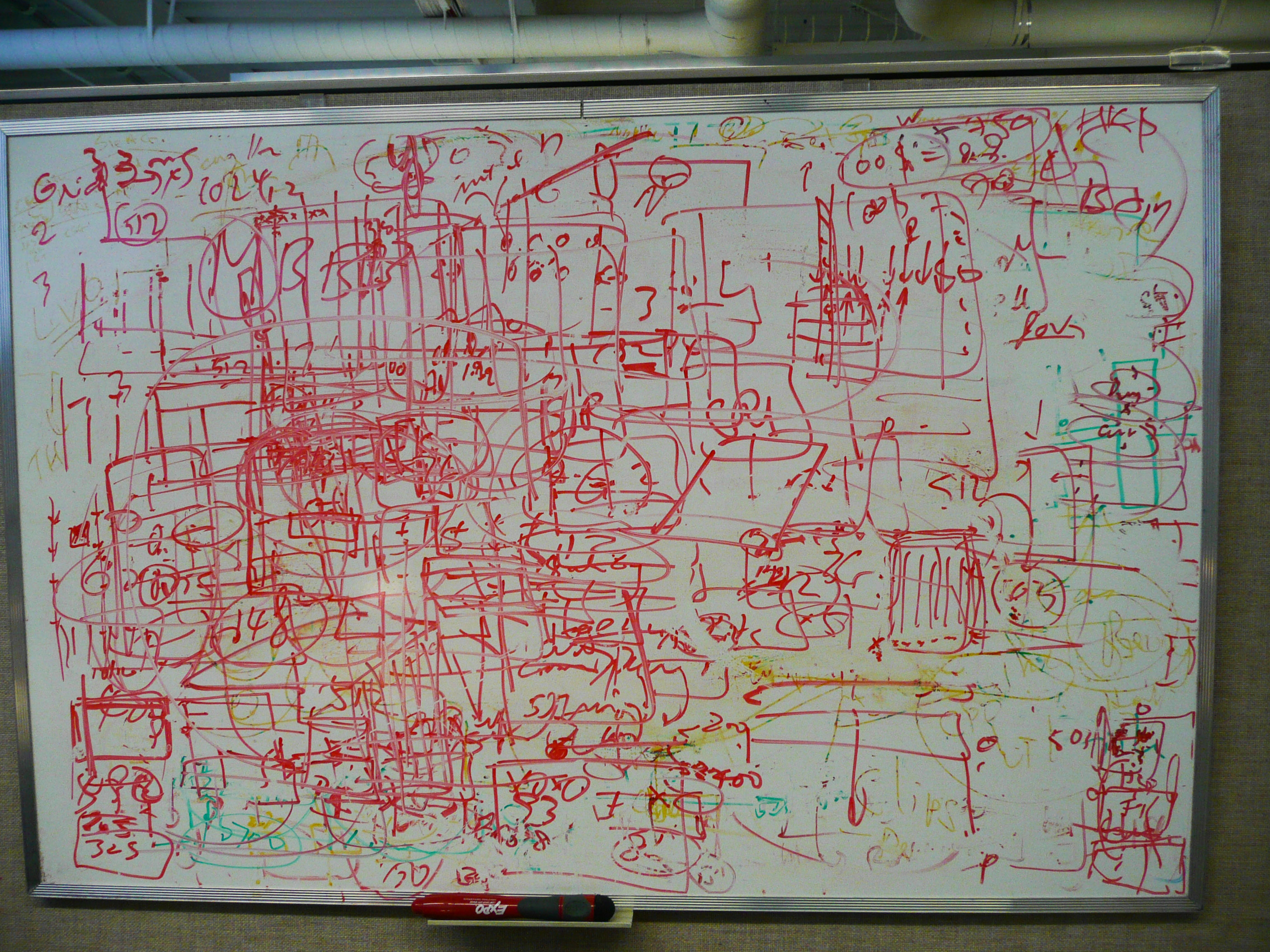
Mindmap is only available to a small segment of users with Apple products. No Windows or Android users apps.
You’re absolutely right, David. If you’re running Windows or Android, MindMeister, Freemind, Xmind, and SimpleMind are all great options. 😊
During our meetings we use SImpleMind and Mindly. Still for brainstorming alone session you could use our brainstorming app called SoloBrainstorming – https://play.google.com/store/apps/details?id=com.solobrainstorming
Good post, keep