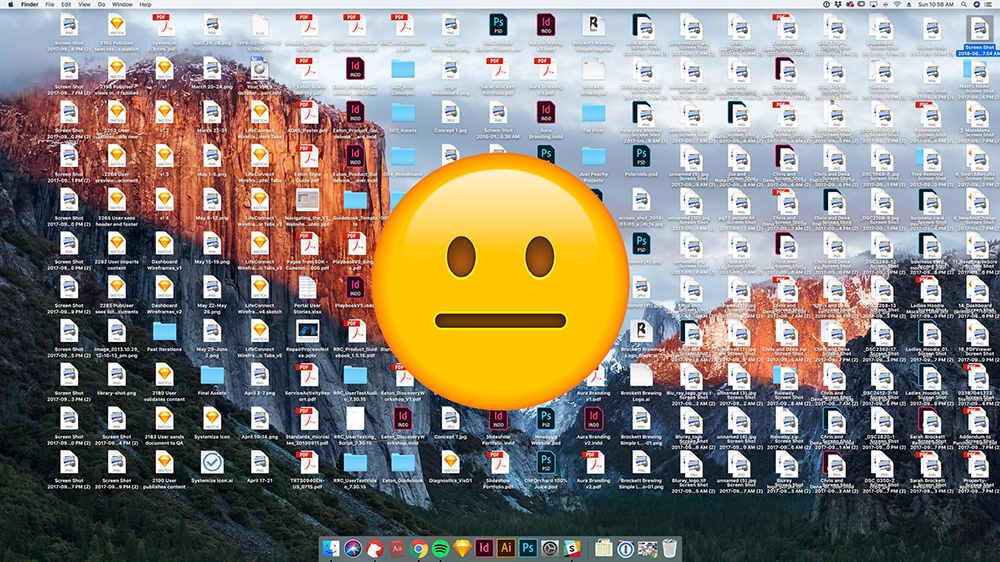As a software designer, it is inevitable that at some point in time, you’ll need to hand your design files off to someone else. That person may be another designer within your organization, a designer within a client’s organization, or perhaps not even a designer at all.
I’ve been fiddling with different ways to bundle up deliverables over the years, while simultaneously growing more frustrated with the state of design deliverables I’ve received from others. We can do better. Follow these tips for a seamless design asset handoff.
1. Deliver Assets in a Folder
Of course, your project needs to live somewhere. This might sound painfully obvious, but that place should be within a folder structure. The sad reality is that many designers live in a state of constant desktop chaos. Do not be that designer.
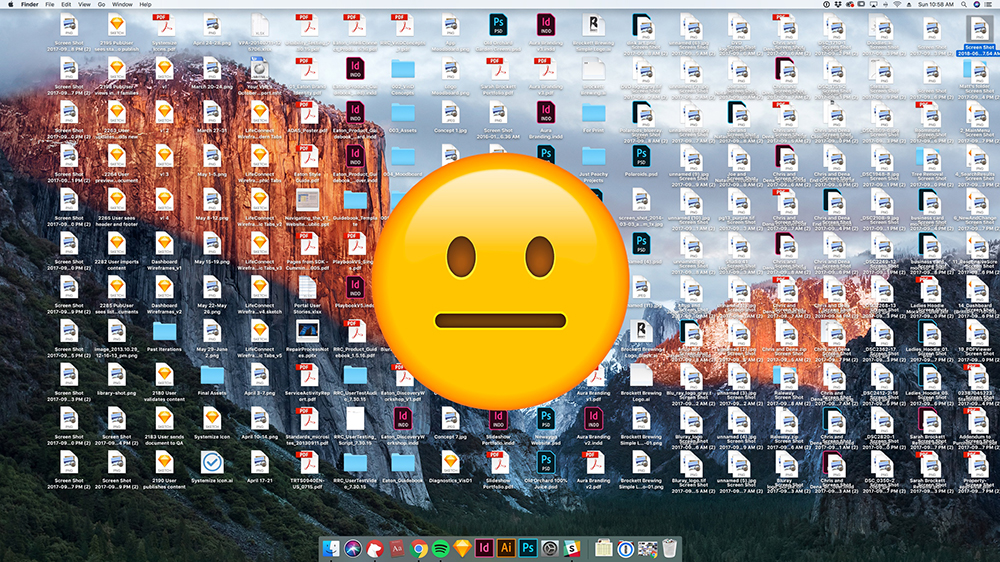
Deliver a nice and tidy folder, with a very intentional and easy-to-understand folder structure.
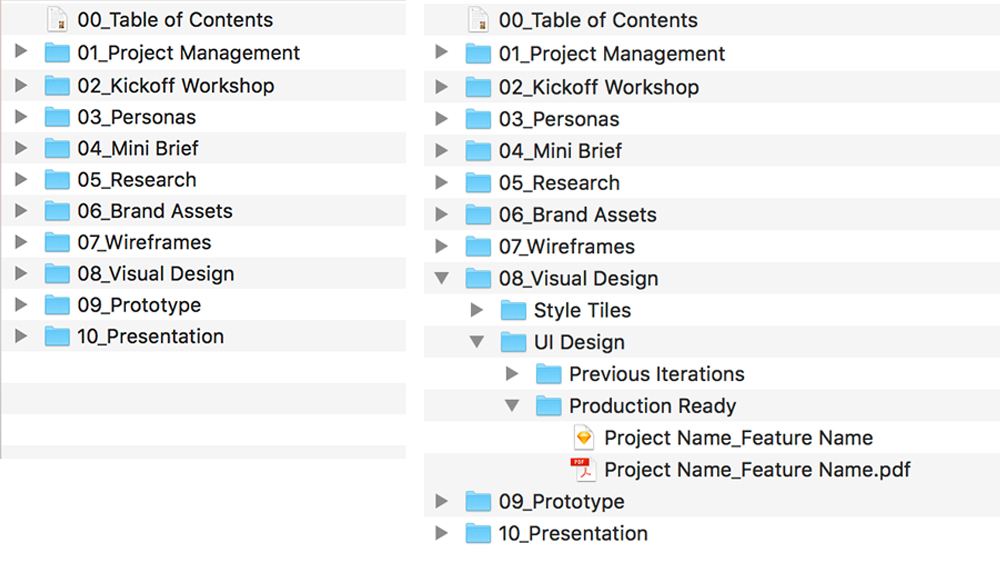
2. Include a Table of Contents
If your project is large and contains many different types of artifacts, create a table of contents to serve as a guide. This guide can be a Google Doc, text doc, or even a simple website. There just needs to be an easy way for an onboarding newbie to access it.
Create the table of contents so it reflects the structure of your folder. It should give insights as to what is included and where to find it. This is also a great place to link to other documents or tools that might be needed.
If the project is small and only contains a few items, this step is not necessary.
3. Organize and Name All Your Mock-Ups
Before the file is even opened, it should be crystal-clear which files are production-ready and which ones are not. Final file names should not contain version numbers or the word “final.” They certainly should not contain both. “Dashboard UI_FINAL_v8” is not helpful for anyone.
Include previous iterations for context, but group them in their own folder, making it obvious that they are no longer being considered as viable options.
When a designer who is new to the project opens your files, there should be no confusion as to what they are looking at. A file labeled “Alerts” should only contain mockups that are relevant to the alerts workflow.
Be sure to name your artboards appropriately, making it clear what has changed from one to the next.
You should also name your layers in a way that describes what they are. “Rectangle 21” is not a helpful layer name. Organize your layers in a logical hierarchy. Use groups when it makes sense.
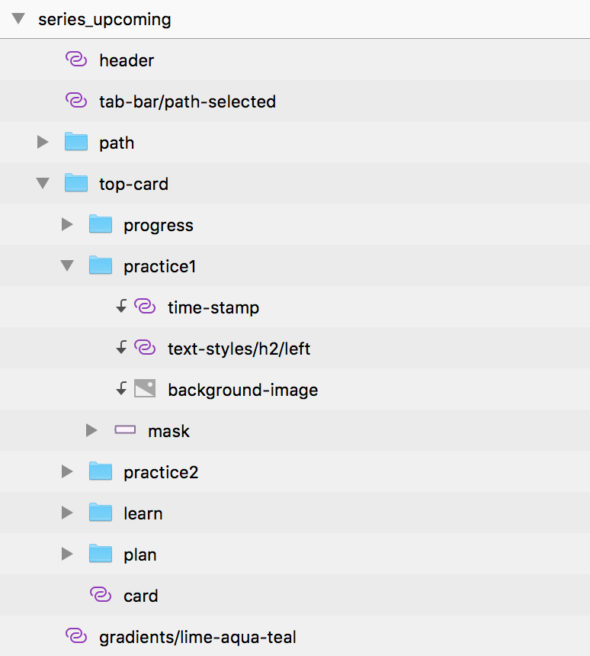
If there are any areas that may be confusing, or perhaps are in-progress, annotate them! Make it clear what still needs to be completed.
4. Provide Links to All Prototypes
If you’ve created prototypes in InVision or another prototyping tool, be sure to include links to those files. These can be easy to forget about since they don’t live next to our Sketch files in a folder directory, but they are also incredibly valuable assets.
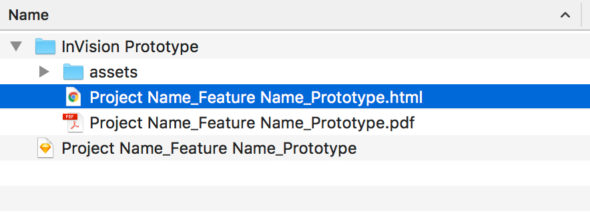
You can include them by using the export feature from your prototype tool, or by including a text document that includes the links.
5. Schedule a Hand-off Meeting
If you’re able, schedule a hand-off meeting where you meet with the other designer (or non-designer) and walk through your file organization. This is also a good time to discuss the current state of all files. Meetings like this are a great way to ensure that you’ve included everything the other party will need.
Utilize this time to open up a file or two and explain your structure. For example, I am an avid user of the Sketch symbol library and nested symbols. However, not all designers are up-to-speed with the way these features work. Being able to sit in the same room (or screen-share at the very least) to explain the system could save the new designer loads of time.
Keep Up the Practice
Even if you are not handing your files off to another designer, this practice is a great way to ensure that your project is in a healthy state whenever someone needs to ramp into it. There have been plenty of times when I’ve needed to revisit a project months or years later, and I’ve been so thankful that my past self was organized.