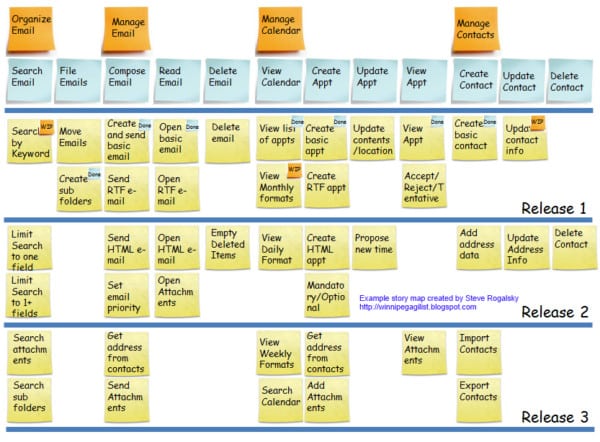Visual thinking exercises are important in the world of product management. They’re like a common language that helps teams talk to each other clearly and get everyone on the same page. But with so many different methods and tools, things can get pretty confusing. Take User Journey Maps and User Story Maps, for instance. They might sound alike, but they’re actually pretty different, and each one does its own thing in product development. Let’s investigate these differences and see why they matter to product managers and project teams.
A while back, our team ran into a situation that really showed us how tricky this can be. We had a client’s team come by the office to hash out product requirements and put together a development plan. But as we talked, it felt like we were going in circles, talking about the same stuff repeatedly without really getting anywhere. We knew we needed something visual to help everyone get on the same page. The problem was that the team couldn’t decide which tools to use because they were mixing up User Journey Maps with User Story Maps and weren’t sure when to use each one.
A Hack for Differentiating Journey Map from Story Map
Here’s my hack:
1. Ditch the prefix. The quickest way to untangle the two frameworks is to ditch the “User” prefix. I’ve learned that referring to the frameworks as Journey Map and Story Map immediately clears up some confusion when working with clients.
2. Remember that users embark on journeys while stories populate backlogs.
Understanding the Basics
Journey Maps are visualized from the perspective of the user. They show the steps the users take to complete a goal along with their thoughts and feelings. If done correctly, the map will surface pain points and opportunities to improve the journey.
Story Maps, on the other hand, are visualized from the perspective of the product. It is a map of detailed steps a user takes in the product to complete an activity, such as logging in or making a payment.
A Journey Map can evolve into a Story Map and vice versa. Let’s talk about how these tools can help out in the day-to-day of product management.
When to Use Each
When teams need to tell a story of some aspect of a user’s experience in a visual way, choose Journey Mapping. This technique will help you understand the users’ motivations, feelings, and pain points. Perhaps a not-so-obvious benefit of doing this exercise is that it often uncovers hidden problems and/or edge cases that are used to treat symptoms of severe pain points. For example, if a user has to leave the app they’re in to do a task, that could be an opportunity to address a need proactively.
When teams must create a visual representation of the solution and how it will be iteratively built, choose Story Mapping. This technique allows teams to define key features and capabilities to include with each release. After completing the Story Mapping exercise, you can synthesize the information into a backlog.
Driving Alignment
At Atomic, we consider Journey Maps and Story Maps part of the project management artifacts that enable us to align our work with the project requirements and business goals. We update maps as needed and regularly refer to them in internal team and client meetings.