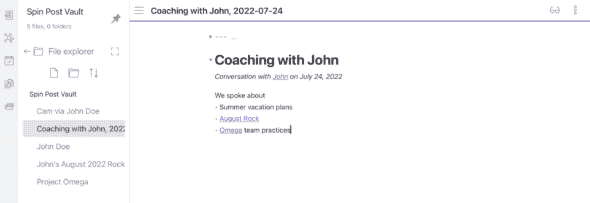Over the past year, I’ve been working with a note-taking system that’s been extremely effective. If you, like me, struggle to remember what you said to whom, give these three tips a shot and see if they don’t help you retain more, and richer, information from your daily conversations. I use Obsidian, but these tips should work in any app that supports cross-linking.
Tip 1: Everything gets its own note, eventually.
Every concept, topic, person, thing, event, and conversation that I need to remember eventually gets its own note. If I have a coaching session with a new Accelerator, that means I’ll have a note for the conversation:
--- date: 2022-07-24 tags: - conversation --- # Coaching with John _Conversation with [[John Doe|John]] on July 24, 2022_ We spoke about - Summer vacation plans - [[John’s August 2022 Rock|August Rock]] - [[Project Omega|Omega]] team practices
A note for the person:
--- date: 2019-08-23 tags: - person aliases: - John - JD --- # John Doe Part of [[Accelerator Cell N|Cell N]] Signifiant other: [[Cam via John Doe|Cam]]
A note for each topic:
--- date: 2022-07-24 tags: - topic aliases: - August Rock --- # John’s August 2022 Rock [[John Doe|John]] wants to build a todo list app with [[SwiftUI]]
And a note for their project:
--- date: 2022-01-01 tags: - project aliases: - Omega --- # Project Omega Team: [[John Doe|John]] Goal: Top Secret
Each note is tagged with a shape or a kind. You can think of this like the note’s Class, if you’re coming from an Object Oriented programming world. Those tags will become important later. Obsidian does a good job of making these notes much more readable in Preview mode.
When everything has a note, even if it’s not an extensive one, you can use Obsidian’s excellent linking tools to discover connections that you may have otherwise missed. Take topics, for instance. I manage a small team of new Accelerators. By writing down and cross-linking the topics that we cover during coaching each week, I can use Obsidian’s backlinks to see which members of the team I’ve spoken to about a particular topic. If I see that the topic has come up organically with several people, then it might be good to bring up during Group Discussion.
Tip 2: Use aliases and frontmatter to make notes more natural.
Whenever I type `[[` in Obsidian, up pops a helpful search box that I can use to find notes that I’ve already written. That’s great. It makes it easy to link to any of the notes that I’ve already made, but since I like to use pretty long note names, those links can be a bit awkward to read. Take people, for instance. I usually title a person’s note with their full name, sans-nickname. But I don’t really want all of my conversations with John Doe to read
Conversation with John Doe
That’s not how I talk (most of the time). Fortunately, Obsidian has a couple of handy features that let me write more naturally. Pretty much every note tagged “person” in my system has a list of aliases for that person that I can use instead of their full name when making a new link. So instead of typing `[[John Doe]]` every time, I usually type `[[JD` and Obsidian autocompletes that to `[[John Doe|JD]]`, which then renders as simply “JD” in preview mode.
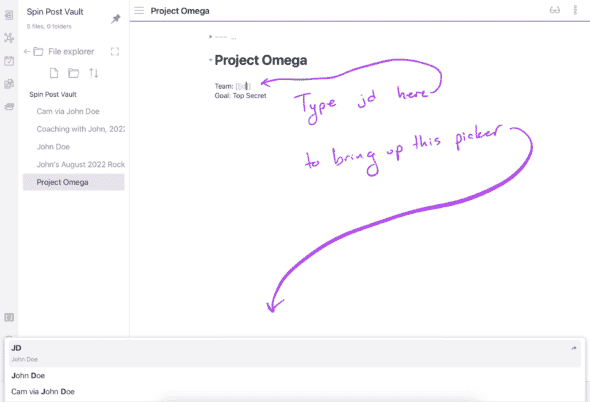
This trick is especially helpful for people that I don’t have full information about yet. I’m terrible at remembering names, so I make a point of writing them down as soon as I can discretely do so. When I meet somebody’s significant other at a work event, I usually only know their first name and who they’re connected with. Eventually I may learn more, but I don’t know it yet, and I need some unique title for their note in my system so I don’t forget. So I usually add a `#person` shaped note with `via` in the title, and an alias for that person’s first name.
--- date: 2022-07-24 tags: - person aliases: - Cam --- # Cam via John Doe [[John Doe|John’s]] significant other. We met at [[2022Q2 Atomic Quarterly Party]].
If I eventually learn that person’s last name, I can drop the via but keep the link to John.
Tip 3: Use the local graph to find connections.
Obsidian has a pretty, but in my opinion frivolous, feature called Graph View that shows you a force-directed graph of all your notes and the connections between them. It makes for a fun picture, and a cool looking timelapse animation, but it isn’t terribly useful for much outside of that. Here’s mine:
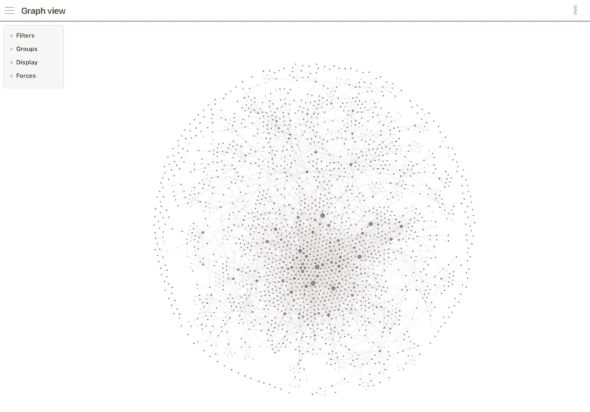
And here’s the full graph of notes mentioned in this post:
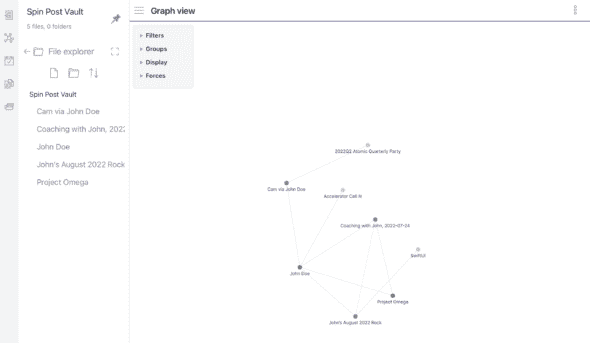
But there’s a similar, slightly newer feature that uses the same technology to provide an insane amount of value: The Local Graph.
Local Graph lets you build a similar graph view, starting with the currently open note. So let’s say I was looking at my note for John Doe, I could open up the local graph and it would show, by default, every note that links to John. In my system, that’s every conversation I’ve had with them, and every person they’re connected to. But it gets better. You can filter and color code the local graph easily. So I can quickly say I want to see all notes that are one or two links away from John, and only those that are tagged with Topic or Conversation. Now I have a list of everything I’ve ever spoken to John about, with quick links to the conversations when we spoke about each one.
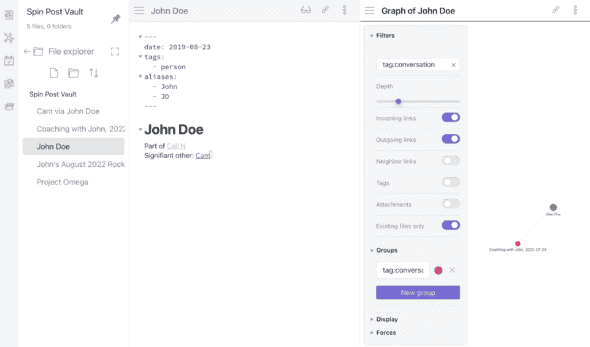
Why take crazy notes like this?
The answer is, to better care for the humans around me. My brain is a crazy efficient optimizer. It’s good at identifying the information that I do need to survive and the stuff that I can forget without suffering bodily harm. I remember the former, and instantly forget the latter. Unfortunately, my brain’s optimization is overly-aggressive with information that it thinks lives safely in someone else’s head.
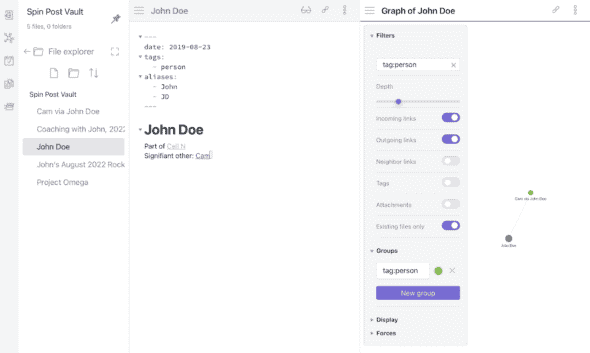
Take a significant other’s name for instance. It’s really important to me (the entity running this brain) that I remember the name of someone you took the time to introduce me to. My brain, though, will do a quick cost-benefit during its diurnal optimization phase and think, “We only interact with this person four times per year. Name deleted.”
By taking a moment to write things down and a further moment to richly cross-link a few notes, I’ve been able to work around my brain’s normal optimization routines. That means I can build highly durable memories that I can root around in whenever I need them.