Welcome to UX Wins & Sins, the blog series that reviews popular products and digital experiences to glean design lessons from what’s working (the wins!) and what’s not (the sins).
Splish, Splash!💧We’re taking a hydrating bath with the HidrateSpark 3, an intake-monitoring, Las Vegas light show of a water bottle.

Photo credit to HidrateSpark.
Design Lessons for this Episode


About HidrateSpark
HidrateSpark is a company aimed at helping folks stay, welp, hydrated by creating healthier habits via a LED-tricked-out bottle that turns glowworm when it’s time to drink up. Once your bottle is calibrated by connecting it to the mobile app, the fun really begins with various charts and stats. And according to the company website, this product is “powering research studies at the Mayo Clinic and the Cleveland Clinic.” We like research here at Atomic too. So let’s dive in!
First Impressions
On my first visit to the website, I’m greeted with dramatic imagery of a fit model staring deeply into my soul as she lovingly grips a HidrateSpark, the “world’s smartest water bottle.” It feels as though this bottle was created by Bernard Lowe from Westworld. I’m not mad about it.
Smartly, product shots of the bottle are featured next. Colorful and animated upon hover, they display the light-enabled technology of the bottle. It’s apparent how this water bottle will intrigue a variety of consumers from the fitness-obsessed to lovers of personal data tracking to soccer moms.
Wins & Sins Time!
The next stop on this aquatic adventure is purchasing and shipping. Ultimately, I ordered my HS3 (HidrateSpark 3) via Amazon because… deals! So I won’t comment on that workflow, as it’s pretty commonplace for most of us. I chose the bottle color “Scuba” to stay on-brand with Atomic’s colors. (Brownie points!)
The box arrived very quickly with a smaller, very compact box for the HS3 inside. Box-ception. And, holy Steve Zissou, our first win with a sub-sin!
 Unfussy Packaging that Gets the Job Done
Unfussy Packaging that Gets the Job Done
It’s clear that this packaging wasn’t designed by Apple; however, it gets the job done. Upon first open, a tiny box labeled “open” greets me. It contains instructions, a cord finger loop, and a social media plugger. This information is fairly straightforward and helps me set up the bottle quickly.
However, there are two things that slightly tip the packaging toward 
- The color of the bottles themselves are lively and bold, but the packaging feels like a boring bowl of Grape Nuts. Where’s the color? Hype my eyeballs and give me something to Instagram, people!
- The lack of videos or quick animations to onboard me (e.g., showing how to load the battery and finger loop) feels like a possible miss. But what do I know? The paper instructions did the trick, and I was able to install the battery and loop and then download the app with no troubles at all. Three cheers for analog goodness!
The app asked me to create an account via email or Facebook. Pretty typical stuff, cuz we gotta save that sippin’ data. It asks permission to send notifications and gathers some personal details. Then bottle calibration begins.
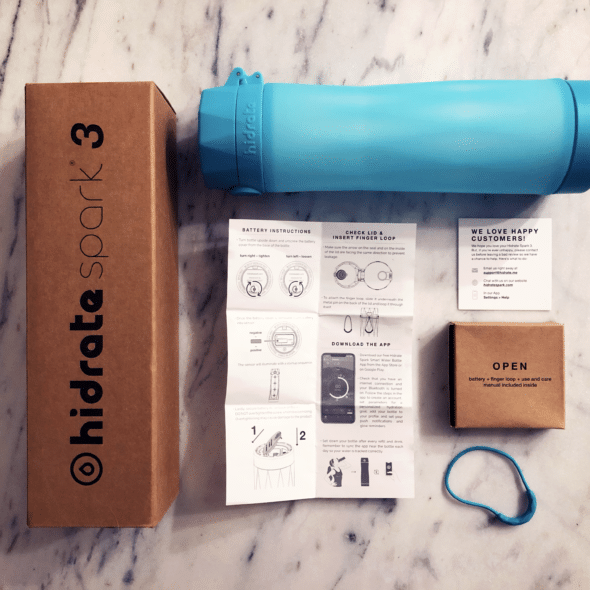
 Setup Is a Sinch
Setup Is a Sinch
One thing that really set this product apart was the ease of setup. Now, I get it. You’re probably thinking, “How difficult can it be to connect a water bottle to a mobile app?” Trust me, sister, I’ve seen it go wrong a million ways. And this time, the Hidrate team got it right. With a series of instructional screens and a couple of simple ways to calibrate the bottle, you’re off to the H20-drinking races.
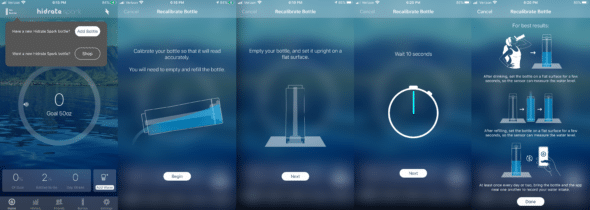
 Progress Monitoring Really Hooks Ya
Progress Monitoring Really Hooks Ya
I know… you wanna know about the lights. I’m getting there. Promise.
But first, I think what really initially hooks you is the progress ring that must be filled to consider a day “complete.” I wanted to drink water to fill the ring. I wanted to see all my little calendar days complete. That almost motivated me to drink more than the flashy-sassy lights. Gamification, you behavioral-sciencey hook, you got me!
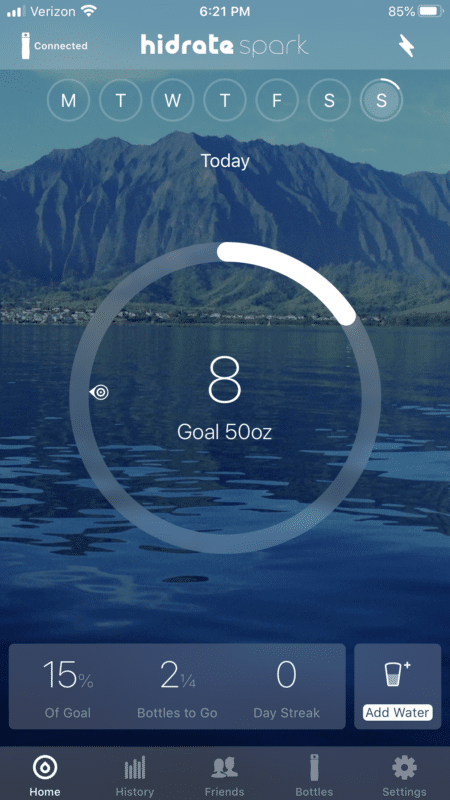
So about that light, though…
 The Pulsing Light is, well, Forgettable
The Pulsing Light is, well, Forgettable
The main value proposition of this water bottle is that it glows to encourage sipping. And it’s great! At first… until the novelty wears off. It also made for some somewhat odd interruptions in public.
When you first experience the pulsing light, which you can modify speed and frequency of, it’s exciting and (especially for the first handful of days) definitely has you grabbing for the bottle. But then, slowly, something happens, and you put the bottle somewhere you can’t see it, or you forget to bring it altogether, and the whole thing just kinda falls apart.
Then there were the funny public moments, like when I went to hot yoga, Hidrate-in-tow, and during savasana when the lights were low and everyone was om-ing, the bottle started its light show. Afterward, the instructor approached me and asked if my bottle contained radioactive materials. I assured her it was simply water.
Also, I’m fairly active outside. But bring the Hidrate to the courts during mid-day, especially if it’s sunny, and the lights disappear entirely. (This isn’t as problematic for me since I typically hydrate frequently when playing sports.)

Photo credit to HidrateSpark.
 Water Tracking Felt Inaccurate (or, at least, Fussy)
Water Tracking Felt Inaccurate (or, at least, Fussy)
The most confusing part of the experience was understanding how the Hidrate measured water that entered and left the bottle. There were illustrated instructions during setup that stated you must place the bottle on a flat surface “for a few seconds” after refilling and drinking. But frankly, it easy to forget.
During a busy day, it’s not really a priority for me to “make time” for my bottle to register what water I just sipped or added. In fact, a common scenario for me is to polish off the last couple of ounces while at the sink, refill it right away, then take a couple more sips.
So… quick math would be -3 ounces, +20 ounces, -2 ounces. But the bottle would barely register that I drank 1 ounce in a scenario like that. For it to measure accurately, I would’ve had to set it on the counter “for a couple of seconds” between each of those actions.
So I consistently confounded the Hidrate, or more realistically, I just wasn’t patient enough with it. The bottle always worked if I was patient enough to allow it time to measure. The only problem is… I’m not.
Overall, the Hidrate was a fun addition to my hydration routine, but in the end, one that ended up in the back of my cabinet. However, if you’re into tracking hydration progress and filling those rings, this is the product for you. 💦
