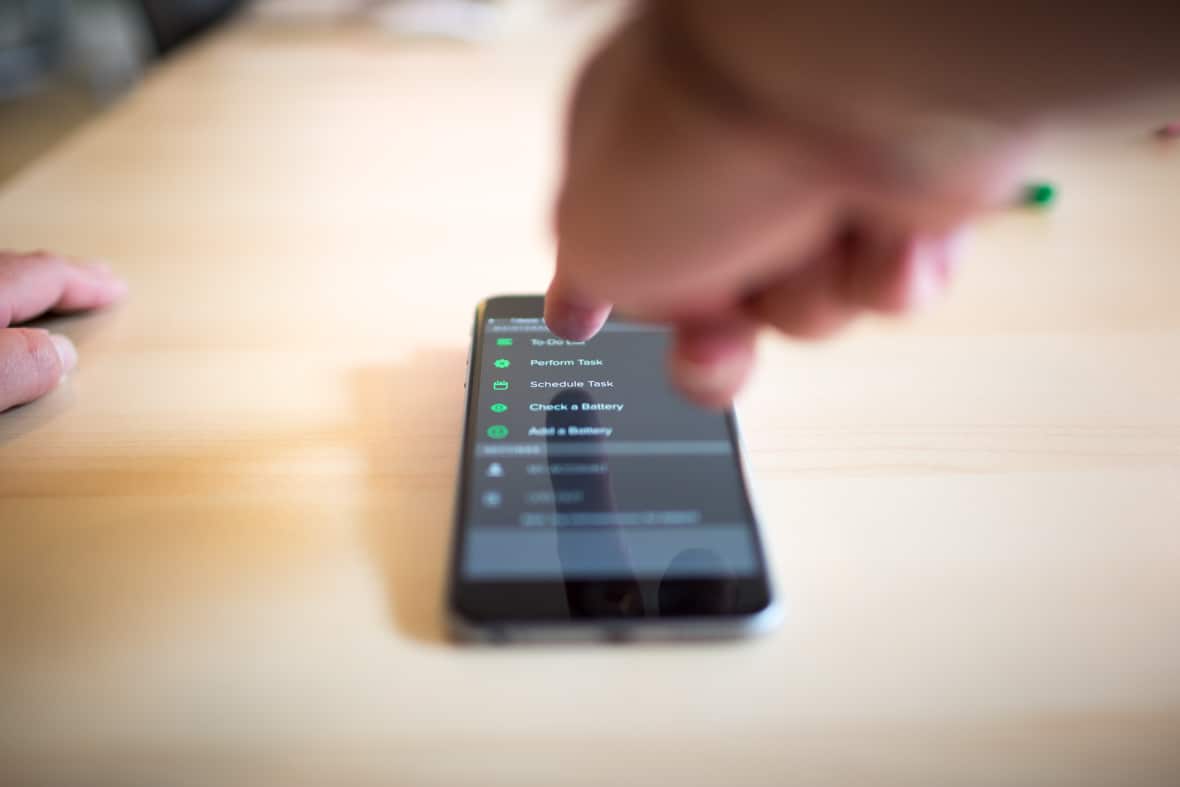Over the Christmas holiday break, I had some spare time to try out a few new apps. Most of the apps I tried had a corresponding web portal to manage a user’s account and preferences. As a tester, I know that consistency is important. I like to pay attention to the consistency between an app and its web portal. What I noticed (and have read about other testers noticing the same thing) is that consistency between app and portal is not always great. And this was true with a couple of the apps I tried out.
Below are a few places where the apps I looked at struggled with consistency. By observing the problems, I’ll offer some tips on how to better test apps.
1. Watch data from system to system.
One area, in particular, where consistency is difficult can be passwords. For example, the app might accept a six-character password but the portal expects eight characters. Another problem might be that the portal would accept special characters, but the app wouldn’t and complain about it.
From this example of password inconsistency, you can generalize to testing that data produced in one part of the system cannot cause problems in other parts of the system.
Take a look at your app. Follow a piece of data as it flows through the system and see if is treated consistently or creates an issue. For example, you could enter a long hyphenated surname and see if it overflows onto buttons or causes any wrapping problems in the display.
You might even find that some data that can be set up is never actually used. Question whether the problem is that the data is not used or whether the data is not actually needed.
2. Use consistent terms when labeling fields.
Labelling can also be inconsistent across apps and portals — or even within the apps themselves. For example, the ‘login screen’ might call the login box Username, and the ‘forgot password’ screen might label the box as User ID. Bonus points if the error message refers to the same box as an Account Name when you enter an invalid value here! Whilst not as serious as inconsistent lengths, these sorts of inconsistencies can give a poor impression of your app.
3. Match dates and times across pages.
Dates and times are another area where inconsistencies can be found. One page might show times in a 12-hour format and a different page might use a 24-hour format. Dates might be displayed in full; e.g. 10 December 1963 on one page, and the short format 12/10/63 on another.
Again, these small differences can make a bit impression on users.
Consistency can be used as the basis for a test session. Pay attention to what your app is doing. I hope these quick examples show why it’s important and how it can be approached.
Looking for more ways to test? Read some of the other posts in this series:
- 9 Situations to Test the Strength of Your Mobile App
- Learning from Fairy Tales
- Bugs Don’t Take Vacations
- Adding Software Tools to My Toolbelt
- Travel Bugs
- Testing Error Conditions
- Using Tea/Coffee Breaks in your Mobile Testing
- Alternating Phone Models Per Test Cycle
- Peripherals? I’d Forgotten about Those…
- A Tester’s Consistency Checklist
- “Alarming” Problems You Should be Preventing
- Quick Tests for Your Web App
- Testing for App Consistency
- Is it a Good Story?
- Quick Attacks on CRUD Apps
- Lights, Camera, Action, Bugs!
- Follow the Data