The timing for when to publish an Android app is critical — you need to advertise the app and let users know when it’s available. Unfortunately, the Google Play Console doesn’t give you that ability by default. Once your app is approved, it’s released to the Play Store immediately. You have control over when the review process begins but not when your app is ultimately published — not an ideal situation.
Fortunately, you can remedy this by using timed publishing. Although not prominent in the Google Play Console, this useful tool allows you to control when an app is available to users. It lets you submit an app for review, but requires your go-ahead before releasing the app to the Google Play Store.
To activate timed publishing, do the following:
- Find Store Presence on the left-side menu.
- Navigate to either Store Listing or Pricing & Distribution.
- Along the bottom of the page, enable the toggle for Timed Publishing.
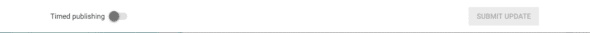
- Review the information provided in the pop-up and select TURN ON if you wish to proceed.
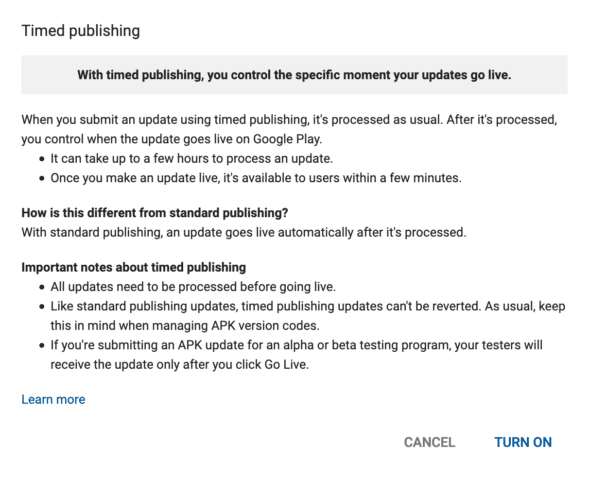
- Note the Timed Publishing banner at the top of every page in the Google Play Console.

To start the review process for an app with timed publishing, simply release a version of the app to production. This will kick off the review, but the app will not be available to users until you press the GO LIVE button.
You can continue to make changes to the app and release new versions to production prior to publishing. Keep in mind that changes to the app will need to go through the review process, so plan accordingly.

