I love Sketch for a multitude of reasons—including the massive library of plugins available to maximize its potential and seamlessly fit it into your workflow. Being a curious person, I’ve spent a lot of time testing out various plugins. These are the five I find myself using on a regular basis.
1. SketchDistributor
This is a plugin I didn’t even realize I wanted. Then, one day, it dawned on me. There must be a better way to space elements evenly and accurately. At the time, I was using the align tools, but I was always concerned when Sketch offered to split the pixels. Who wants 22.72 pixels of space between their objects? I wanted nice, whole numbers.
To remedy this, I moved on to drawing rectangles between the elements, ensuring the spacing met my standards. This was still slow, and a little frustrating. However, I was used to this workflow in Adobe programs, so I didn’t think much of it.
Then, one day I stumbled upon SketchDistributor. My workflow has been more streamlined ever since.

This plugin allows you to specify if you want to distribute items horizontally or vertically. It lets you enter the amount of pixels to place between the objects. Press Control + Option + H to open up the dialogue to do so. There is also a “distribute again” shortcut, which allows you to repeat the previous distribution you made.
2. Unlock All Layers
One of my biggest frustrations when switching from Illustrator to Sketch was the inability to quickly lock a layer or unlock all of my layers with the tap of a few buttons. Because it was a workflow I used regularly in the Adobe Creative Suite, changing it was difficult, but I certainly did try.
First, I tried unlocking one layer at a time. This was too tedious. Then I tried simply not locking layers at all, so I wouldn’t have to deal with unlocking them. Of course, this proved to be frustrating, too. Sometimes you just need to lock a layer to prevent yourself from accidentally moving it.
Finally, I found the Unlock All Layers plugin, and all was right with the world.
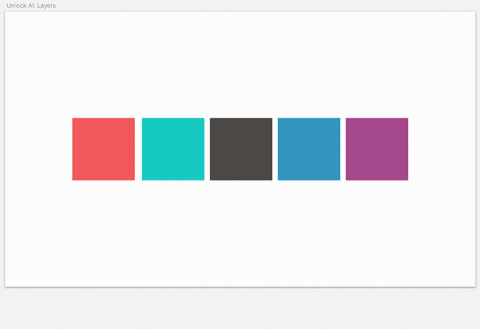
Install this bad boy, and then you’re ready to go. Use Command + Shift + L to lock a layer, and Option + Command + L to unlock all of them. Easy peasy.
3. Name Organizer
I am a fan of organization. Ideally, I would have every artboard and layer named appropriately and sorted in an intentional order, too.
The fast pace of software creation does not always allow for this to happen. My artboards often quickly become a mess of iterations duplicated off of each other—out of order, and all named the same thing with another “…Copy X” tacked on the end of it. I went looking for a solution that would be better than manually fixing it come delivery time.
This is when I found Name Organizer.
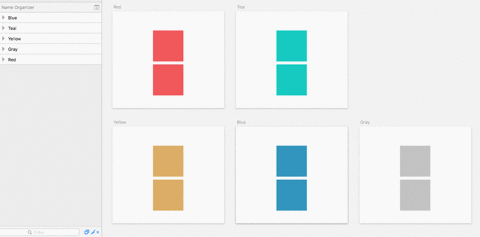
Name Organizer allows you to order your artboards in the layer panel by their X position. You can choose to add numbers to the beginning of the name of the artboard, or omit numbers altogether. It has an option to rename layers, as well. However, I personally have not found this aspect of the plugin too useful.
4. Sketch Palettes
The desire to save libraries of colors is fairly new to me. I started using Adobe’s library feature relatively recently, out of curiosity. I quickly realized how convenient it is to store the colors I want in an easy-to-access place. It’s also been helpful to share palettes with other designers, and to keep a library of various palettes I like to use on a regular basis. There are a few different plugins that do this. However, I was looking for a no-nonsense solution.
I found it in Sketch Palettes.
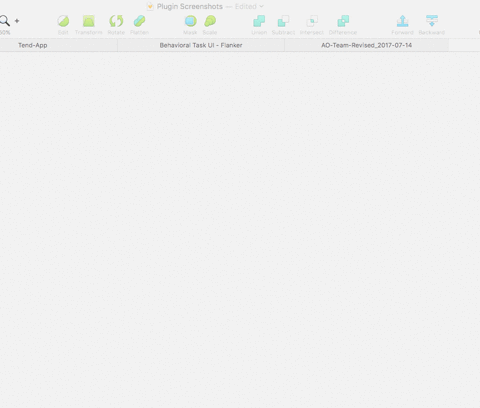
Once you add your colors to either the Document Colors or Global Colors panel, Sketch Plugins allows you to export them as their own file. Of course, it also allows you to upload them into a document as well.
5. Cleanup Useless Groups
Remember how I said I like my files neat and organized? Nothing irks me more than opening a Sketch file to find countless groups, nested in groups, with some empty and seemingly pointless.
I get it though. It happens—especially when working and iterating in a quick manner. I was on a mission to find a plugin that would remove all the empty groups that I manage to accumulate as my document grows.
I was happy to find Cleanup Useless Groups.
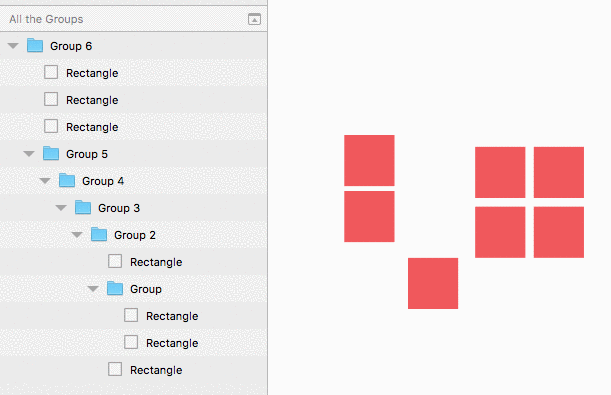
This plugin is super simple. Apply it, and it will delete all your empty groups. That’s it! I use the plugin periodically throughout a project, to clean things up a bit. I always use it before sharing my Sketch file with a client or other designer.
The Plugin Iceberg
These are the plugins I cannot live without. Most of them are fairly simple, but combined, they help me stay tidy and streamline otherwise tedious workflows. However, the world of Sketch plugins is so vast that I’m sure I’ve only skimmed the surface. I plan to continue testing out plugins as I find the need and the curiosity strikes. I’m sure I’ll find other gems!

