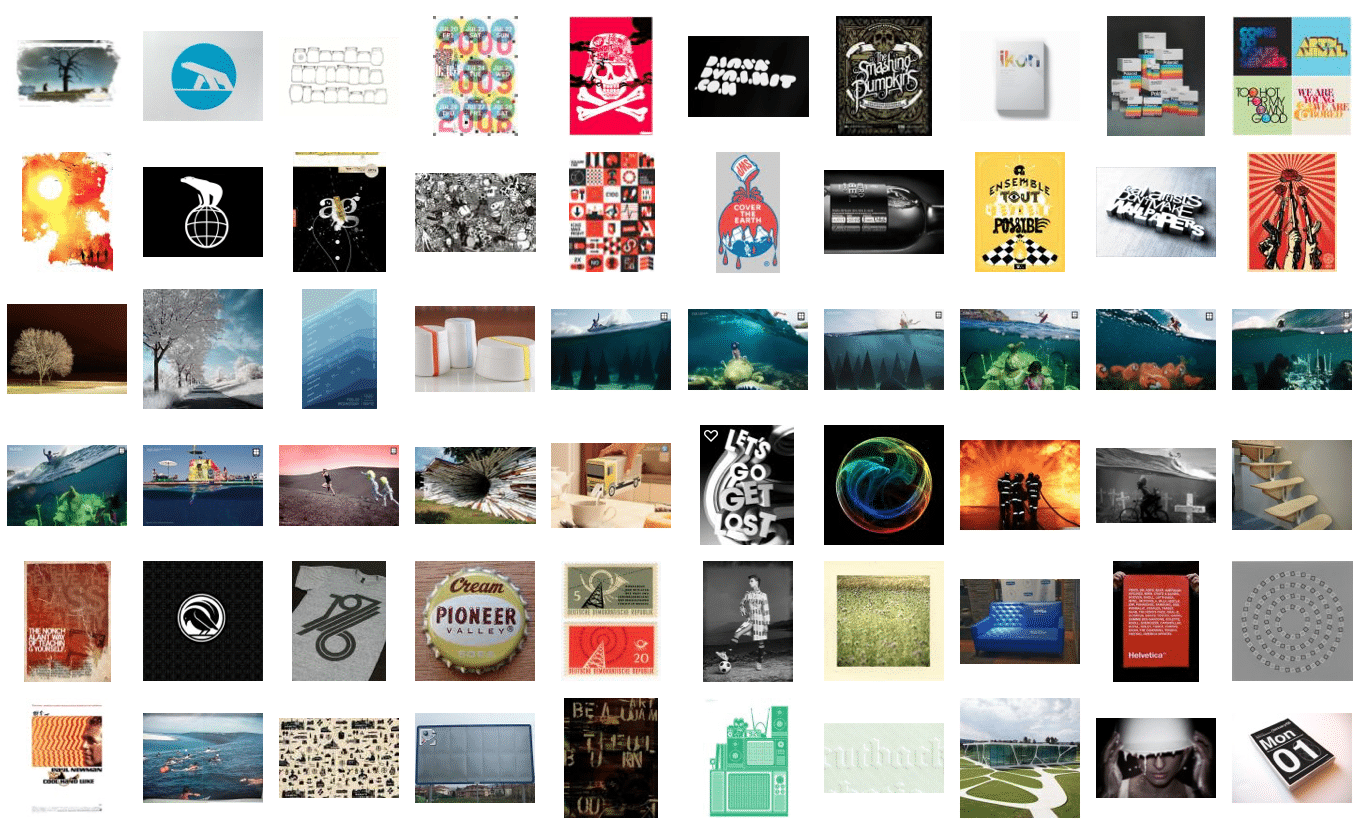One exercise I’ve been doing for at least 8 years now is collecting media that intrigues me. Every day, I visit a few sources on the internet or stumble across content that introduces me to a new ideas, beautiful pictures, great layouts, or amazing typography.
I have collected over 4,210 pieces of media into folders on my computer. That turns out to be over 1 piece of media every day for the last 8 years. This post dives into why I find the collection process therapeutic, meaningful and important.
When do I decide to archive?
For some reason or another these pieces of content have caught my attention. It seems to come down to one of these four criteria:
- It’s something that really catches my eye.
- It’s beautifully designed.
- It’s something that makes me think.
- It’s something I might want to see again.
If it answers any of these, its worth grabbing a screenshot and holding on to it.
Is this like digital hoarding?
Perhaps, but I have used these clippings to help guide what I like and don’t like in design. I think the exercise of collecting these clippings and reviewing them helped me shape my style and better understand what makes me drawn to a particular piece of content.
This forces your brain to give a quick thumbs up or thumbs down as you navigate the internet day in and day out. Once you have trained your brain to identify that a piece of content is something special, you can take the time to analyze why it stood out to you.
This collection of content can also become a helpful and valuable source when you’re trying to gather imagery for mood boards and brainstorming directions for branding, layouts, or themes. You just don’t know when something in your collection will spark you to get back on track or take a new direction.
How do I keep it organized?
For a while now, I have been wanting to upgrade my system of archiving this collection. I had been using the Finder on OS X to loosely group the content in folders. There are a lot of tools out there, but one requirement I had was to keep the media local on my machine. I didn’t want to have to rely on the internet to access my collection.
I recently decided to leverage Apple’s new Photos program as a new way of organizing my collection. I created a new album to host all of the content. I then went through and created a list of tags in the Keyword Manager by which to categorize the media. Below is a list that I started to use:
- Photography B&W
- Photography Portrait
- Photography Landscape
- Photography Wedding
- Photography Action
- Typography
- Advertisement
- UI elements
- E-commerce
- Applications
- Art
- Logos & Branding
- Furniture
- Architecture
- Packaging
This part took some time. Give yourself a few hours and break it up into a few sessions to keep your sanity. I also played around with assigning the Keywords shortcuts to speed up the task. The move to Photos has gone well, but I have only been using it for a few weeks so far.
There are so many tools out there to categorize and archive content on the web. Which platform do you choose? Pinterest, Evernote, etc… How do you archive work that catches your eye?