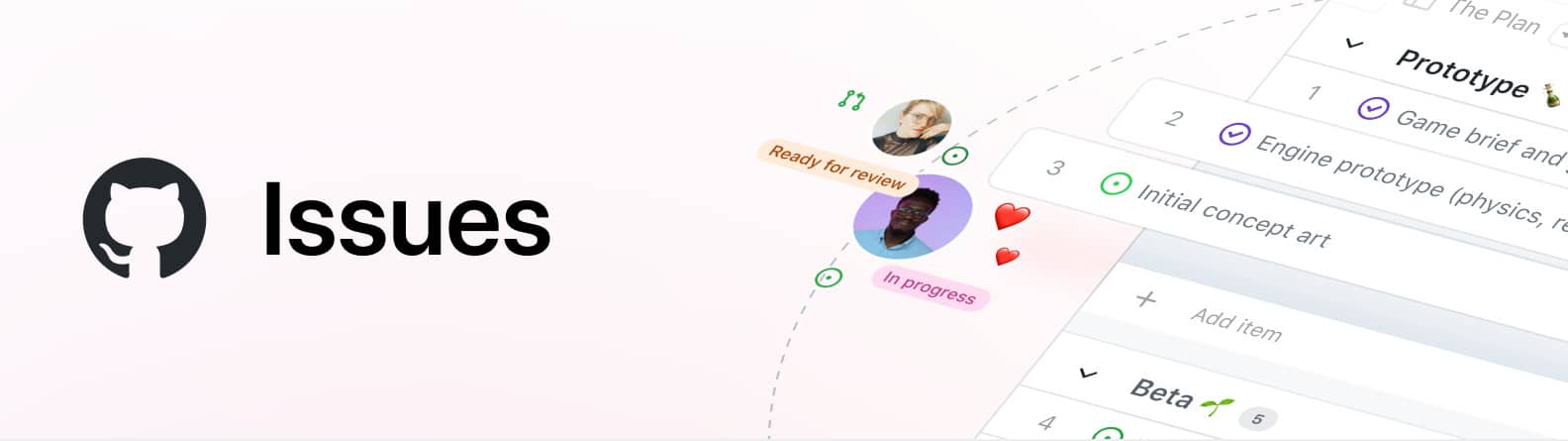When I began my software development career, contributing to open-source projects seemed daunting. However, as I’ve encountered bugs and grew familiar with navigating GitHub repositories, I became more comfortable participating. While I have made several commits to GitHub repositories, my most impactful contributions have come through the issues tab. Here are a few tips to effectively interact with GitHub issues.
Contributing Additional Information to Existing Issues
Before creating a new issue, search to see if someone else has already reported it. If the project has a broad user base, there’s a good chance the issue has been encountered before. Here are some effective ways to add additional information to existing issues:
- Reproduce the Issue: If reproduction steps are not already provided and you can reliably recreate the issue, describe the steps. Consistent reproduction steps are crucial for identifying and fixing the root cause of the bug.
- Provide System Details: Mention your operating system, software version, and any other relevant environment details to help developers understand the context.
- Attach Logs or Screenshots: Include logs, error messages, or screenshots that might assist in diagnosing the problem. (Bonus: Don’t include your entire log. No one can help if they have to scroll through 10,000 lines of text.)
- Suggest Possible Causes: Based on your observations, offer insights into potential causes of the issue. This can guide the troubleshooting process.
- Link Related Issues: If you find other issues or discussions related to the problem, link them for reference to provide a broader context.
- Share Workarounds: If you have discovered any temporary fixes or workarounds, share them to help others who might be facing the same issue.
- Ask Clarifying Questions: If the original issue report lacks details, ask questions to gather more information. This can help in accurately diagnosing the problem.
- Be Respectful and Constructive: Ensure your comments are polite and aim to help resolve the issue, not to criticize.
- Respectful Communication: Maintain a respectful and constructive tone. Remember that open-source maintainers often volunteer their time. Polite communication fosters a collaborative environment and encourages maintainers to address your issue.
Reporting Issues You Encounter
Now that you know how to add additional information to an issue, let’s discuss how to report a new issue. Many of the same methods apply, but there are some additional steps to ensure your new issue is effective.
- Clear and Descriptive Title: Use a concise and descriptive title for the issue. A clear title quickly conveys the core problem.
- Detailed Description: Provide a detailed and clear description of the issue. Explain what you were trying to do, what you expected to happen, and what actually happened. The more context you provide, the easier it will be for maintainers to understand and address the issue. (Bonus Tip: Many repositories have an issue template for you to fill out. This helps maintainers get all the necessary information to solve your problem.)
- System Information: Provide details about your environment, such as operating system, software versions, and any other relevant configurations. This information can be crucial for diagnosing the issue.
- Expected vs. Actual Behavior: Clearly describe what you expected to happen and what actually happened. This helps maintainers understand the discrepancy and the nature of the bug.
- Minimal Reproducible Example: If possible, provide a minimal code example that reproduces the issue. This can significantly speed up the debugging process by giving maintainers a controlled environment to investigate.
- Impact Assessment: Highlight the impact of the issue. Indicate how critical the problem is and whether it affects a significant part of the application. This helps maintainers prioritize their work.
- Follow Up: Be prepared to respond to any follow-up questions or requests for additional information from the maintainers. Your responsiveness can help resolve the issue more quickly. This also includes reporting when a released fix has worked!
Practice Kindness
When you’re interacting with GitHub Issues, kindness and empathy are key to fostering a positive open-source experience. Here are some ways to practice kindness in your interactions:
- Acknowledge Effort: A lot of work goes into maintaining open-source projects. Showing appreciation in an Issue can go a long way!
- Approach with Patience: Be patient in your interactions. Your issue might not be addressed in what you view as a timely manner, and that’s ok. If it’s really important for this to be fixed, you can do it yourself. If not, be patient and wait your turn.
- Use Positive and Supportive Language: Ensure your language remains positive and supportive. No one is going to want to help you if you are being a mean bully.
- Communicate Clearly and Respectfully: Clear, respectful communication resolves issues more effectively.
Contributing to open source through GitHub Issues is an impactful way to support and improve the projects you rely on. By adding valuable information to existing issues, reporting new issues effectively, and practicing kindness and empathy in your interactions, you can significantly enhance the open-source experience for everyone involved.