Article summary
 Roughly six months ago, I purchased TextExpander. I now wish I’d purchased it ten years ago. It has saved me from countless hours of typing, as well as the errors that come along with manual typing. Here are some of my favorite uses of TextExpander.
Roughly six months ago, I purchased TextExpander. I now wish I’d purchased it ten years ago. It has saved me from countless hours of typing, as well as the errors that come along with manual typing. Here are some of my favorite uses of TextExpander.
Form Letters
I regularly email project spend/total budget reports to the team. The general outline for the email is, “Here’s the report for today’s date, here are some notes specific to this report, let me know if you have any questions or concerns.” For the longest time, I’d kept this form letter in a text file or searched for a previous email, but TextExpander makes this process way, way better.
Now I type ;budgetreport and TextExpander:
- Fills in the
Tofield of the email with the appropriate contacts. - Presses tab twice to get to the
Subjectfield. - Fills in the generic subject line plus today’s date.
- Presses tab once to get to the
Bodyfield. - Fills in the generic body content as outlined above.
- Moves the cursor to the middle of the content.
I then enter more timely and/or personalized information to make the content a bit more friendly and less form-lettery, attach the report PDFs, and send the message.
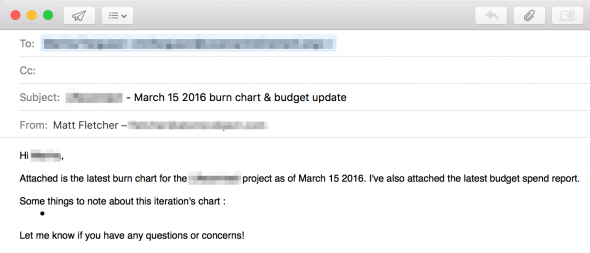
This is so much better than what I was doing before. Not only is it more efficient, but it also removes a significant amount of cognitive load—exactly the way that automation should shine.
Blog Posts
The only reliable way I’ve found to enter content on our blog is by entering standard HTML. Textile, Markdown, and other flavor-of-the-month markup languages invariably conflict with something or another in the software. Thus, I’ve fallen back on HTML. But entering raw HTML is a horrible experience.
My solution was to create a number of TextExpander snippets like ;blogul, ;blogli, and ;blogcode that enter tag pairs for unordered lists, list items, code, etc. TextExpander also moves the cursor into the middle of the tag pair for me.
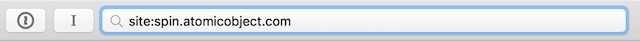
;blogsearch is another favorite snippet that makes searching the Atomic blog super easy.
My favorite is a snippet that creates an anchor tag, fills in the href attribute with the current contents of the system clipboard, and moves the cursor inside the tags. Making links is so much less painful now.
My TextExpander Wish List
About the only thing I wish TextExpander could do is implant my brain with more knowledge on how to use it well. This tool goes deep, and after six months, I’m sure I’m not getting as much value out of it as I could. It takes a long time to internalize learn new tricks and use it well. It reminds me of OS X automation in that respect.
Lastly, I’d like to give a huge THANK YOU to the Mac Power Users podcast for turning me on to TextExpander. It’s been a truly valuable tool for me. Thanks again!

Thanks!