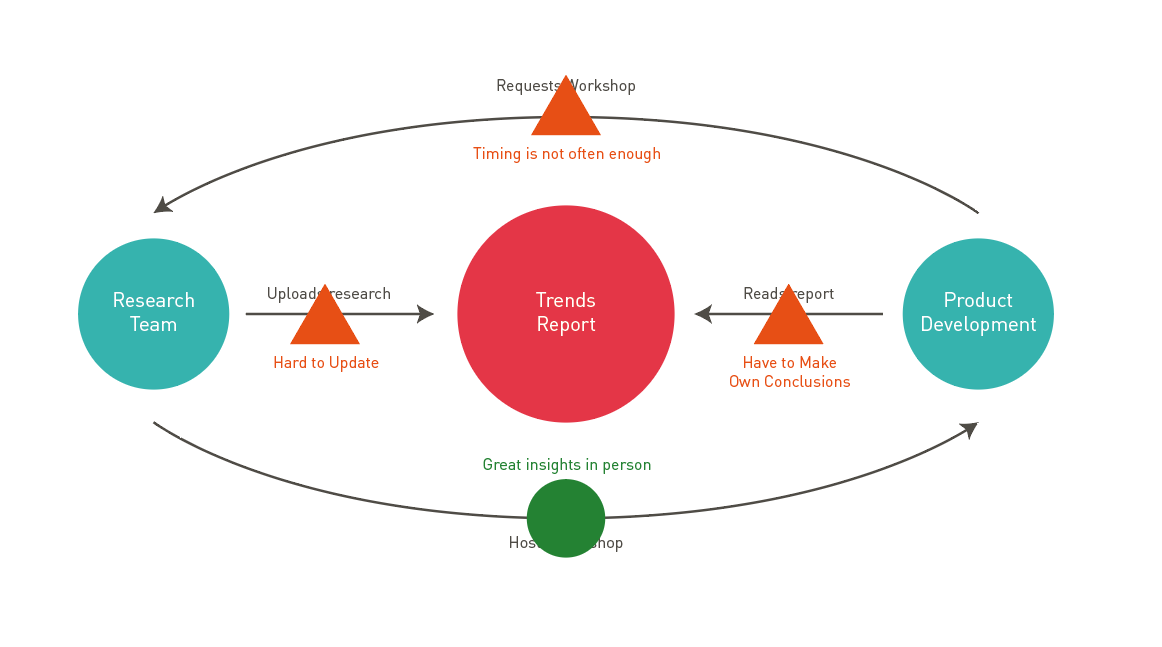At the start of every software project, we spend a few intensive days gathering information about the client, their business, and what they want to build. We have a toolkit of exercises to choose from when we’re planning a customized kickoff. One that always starts us off on the right foot is the Ecosystem Map.
What’s an Ecosystem Map?
An Ecosystem Map is the absolute best way to quickly understand a client’s business environment. It shows all the high-level exchanges of value between the client and the groups with which it’s interacting.
The basics
Traditional business ecosystem maps focus on:
- Who are the businesses, vendors, and users involved?
- What is the primary transaction?
We believe a detailed map should also include:
- When do important events happen? (e.g. When in the process do you send an invoice to a customer?)
- Where do important events happen? (e.g. Where is the billing department located?)
- How do these events happen/via what channels? (e.g. Are invoices sent via snail mail, email, or with the delivery driver? All three?)
If we don’t talk about details like these, we could end up making false assumptions about them. Talking about them early avoids confusion later on.
Adding pain points
Ideally, an Ecosystem Map should also include known pain points at all levels (who, what, when, where, and how). Are certain transactions slower than they should be? Does information get lost between parties, e.g. do delivery drivers complain that having to drop off the invoice takes too much time out of their schedule?
We try to catch as many pain points as we can. In the meeting, we’ll redraw the lines in red, or put a sticky note over the transaction. Depending on who’s participating in the exercise, some questions may not get answered completely, and that’s fine.
After the meeting, we’ll create an electronic representation of what we drew during the kickoff. Here’s a simplified example:
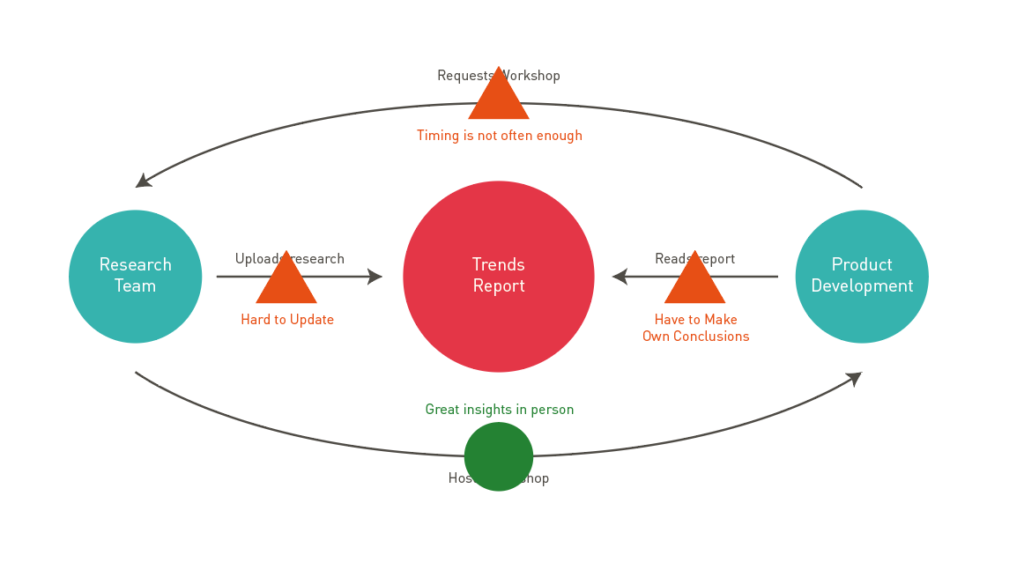
Why Do We Need an Ecosystem Map?
1. It gives us the big picture.
We believe that we do our best work when we act as a extension of our client’s business, as a true team member focused on their goals and priorities. That means we need to understand everything—seriously, everything: their business processes, their product lines, their competitors, their future plans, their end customers, their middleman customers, their existing technology infrastructure, etc. This information helps us advise our clients as they make strategic decisions about technology, platforms, timelines, priorities, etc.
The absolute best way to quickly get information about the client’s current business environment is to start collaborating on an Ecosystem Map.
2. It helps us identify important details.
By understanding all of the players who will interact with the software and data, we can better:
- Anticipate problems and needs the client may not see.
- Uncover important details the client didn’t mention.
- Clarify our understanding so we don’t make any wrong assumptions.
For example, on a recent project, creating an Ecosystem Map revealed that there was a separate company that delivered our client’s product and needed to share data with them. Our client hadn’t realized this would be important and hadn’t mentioned it previously.
3. It guides the rest of the kickoff.
If you have run project kickoffs and facilitated exercises and games, you may be thinking: We could get more information with [insert game here]! And you are probably right. A lot of this information may come to fruition eventually, but starting with an Ecosystem Map can give you a roadmap of the future.
Let’s stick with the example of invoicing. If an Ecosystem Map helps you identify a previously overlooked user group to interview and job shadow, you can plan to spend time with drivers and the billing department playing Rose, Bud, Thorn or Plan Your Day to gather their input.
A good Ecosystem Map should give you the basics for creating Context Scenarios and User Personas. As a team, it will help you start talking about information and relationships at the level of detail you’d put in these other documents. By starting with the Ecosystem Map, you’re essentially getting a head start on creating two of the most influential UX artifacts you can produce.
Evolving Ecosystem Maps
As you work through a software project, you’re always learning, and your Ecosystem Map can continue to evolve. Add information as you gather it, improving your map and sharing updates with your team and client. Come back to it when you’re ready to prioritize feature implementation. Use it to talk about complex data flows, and what they mean for development timelines.
Creating an Ecosystem Map is a great way to begin a project, and it will continue to provide value through to the end.