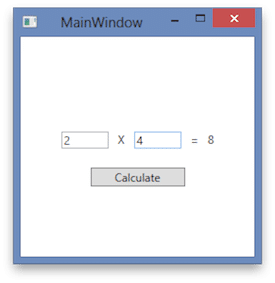Did you know that you can write inline C# in your XAML file with the x:Code Intrinsic type? When I stumbled on this feature, my first reaction was, “Wow, I didn’t know you could do that!” After several years of using WPF, I thought I knew all the tricks. Discovering something new was exciting!
The initial thrill was tempered once I thought about it, however, and I was soon saying, “Oh no, people should never use this!” I generally keep an open mind about code, because even if it doesn’t fit my immediate needs, I know someone might find it useful. With inline C#, however, I am slightly bewildered that this feature was ever considered useful enough for Microsoft to include.
What does it look like?
Here is an example program I wrote entirely in XAML and inline C#. It does multiplication and validates that you entered numbers in the input field. You can download the entire project on GitHub.
X
=
What is its purpose?
I found two articles in the MSDN documentation that discuss the x:Code type.
The second article even came with this warning:
“You should consider avoiding or limiting the use of inline code. In terms of architecture and coding philosophy, maintaining a separation between markup and code-behind keeps the designer and developer roles much more distinct.”
In today’s world of the Model View ViewModel (MVVM) pattern, where we limit our code-behind code, it’s hard to imagine a useful purpose for inline C# in XAML. The function exists, though, so someone at Microsoft believed it had a legitimate use.
Could dynamically loading XAML be a use case?
The following code snippet will dynamically load a XAML file at runtime. Could this feature be the reason for inline C# in XAML?
var myControlFromFile = XamlReader.Load(my_xaml_file_stream) as FrameworkElement;
layoutRoot.Children.Add(myControlFromFile);
This code will add the loaded element into your application’s visual tree. Unfortunately, one limitation of loading XAML in this way is the inability to load the associated code-behind class. All events or data contexts have to be hooked up after loading the XAML file into your existing code.
Using inline C#, you could perhaps circumvent this limitation. C# is a static language, though, so this outcome would be nothing short of a miracle. In fact, the documentation for the x:Code intrinsic type states the x:Class Directive must be provided, and the documentation for the XamlReader states it cannot contain a x:Class Directive; therefore, you can’t use the XamlReader to load a XAML file with a x:Code type. In my sample program above, I had to specify the class x:Class="inlinetest.. All inline C# is compiled as a partial of this class. Considering multiple scenarios, I cannot reason a good use case for inline C#.
What could possibly go wrong?
Ultimately, there are many reasons to avoid inline C#:
- No separation between the user interface and the business logic.
- Not easily testable with unit tests.
- No intellisense while typing.
- You cannot set a breakpoint to debug.
- When an exception occurs, you have no source view to see where the exception came from.
- You have to fully quality every type. You can’t add a using statement.
- and many more limitations listed in the documentation.
I simply cannot recommend this feature, and I struggled with providing it any wider exposure at all. I recognize, however, that many developers may yet discover this feature, and I must caution against considering such poor design. Can you think of a good reason to use inline C#?