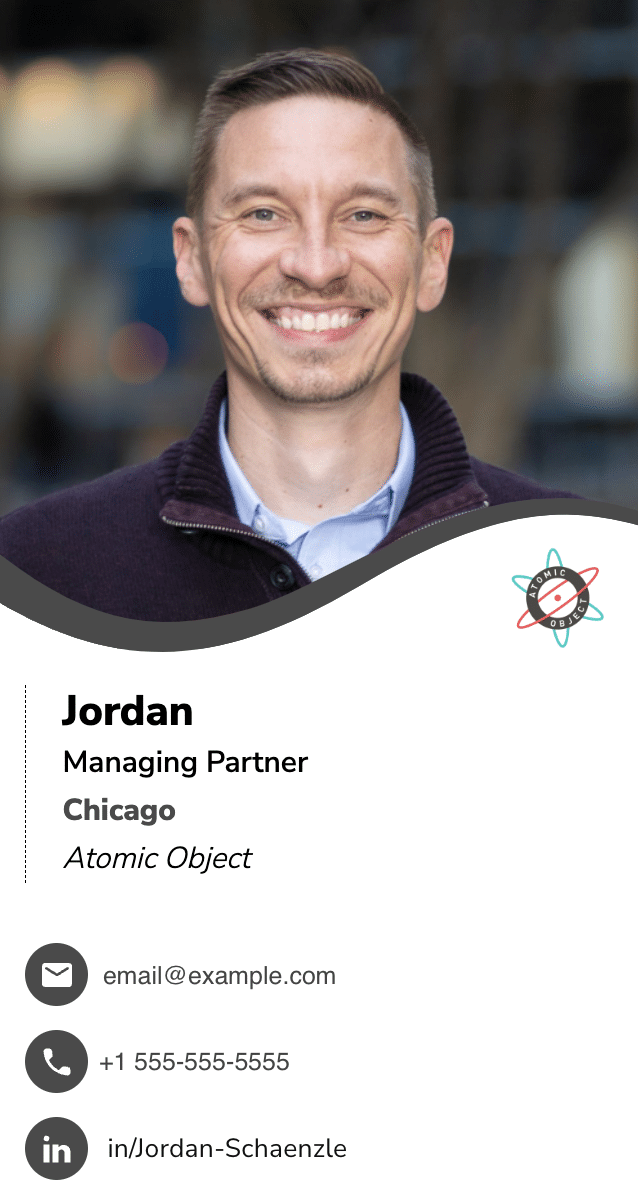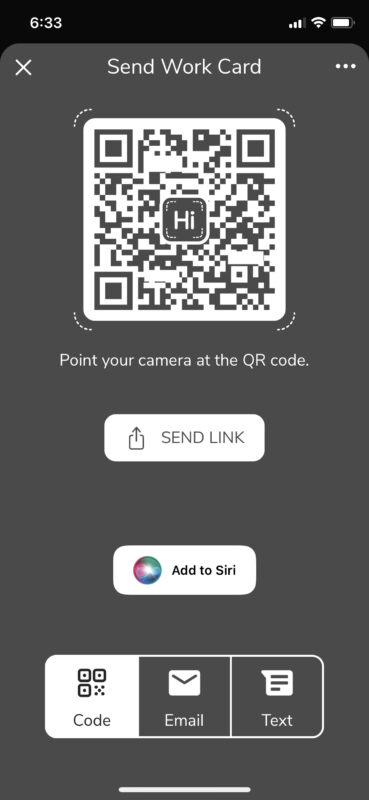Some people live for it, others despise it, but networking is an essential skill most of us need to master if we’re going to find success in business. Last year, I wrote a blog post where I described a handful of tips that I picked up while attempting to grow my network throughout the pandemic. Recently, in-person networking events picked back up. I’ve found myself coming to a new realization: the traditional business card is dead. Maybe I’m late to the party here, but I’ve recently been exploring alternatives to the traditional paper business card and I’ve discovered some digital business card options that have changed the game for me.
The idea of a digital business card occurred to me a few months ago when I observed a comical interaction between two people at a networking mixer. After chatting for 20 minutes and apparently hitting it off, the two decided to exchange contact info so they could connect afterward.
“Do you have your phone? Just connect with me on LinkedIn.” said one of them.
“Oh sure, Michael, what’s your last name?” said the other.
“Smith”
searches Michael Smith…
“This one?”… “Nope.” … “This one?”… “Nope. Try Mike Smith” … “This one?” … “Oh, hmm, maybe I don’t have my picture on my account!” 🤦♂️
I don’t have the problem of having a common name, but instead, the opposite problem. Try telling someone to search for “Schaenzle” in a loud environment!
After this interaction, I began investigating options for digital business cards. What if Michal Smith in the story above could send his new acquaintance to his LinkedIn account without any typing or searching required. It’s possible.
Create a business card tag with NFC.
The first digital business card technology I investigated was Near Field Communication (NFC). NFC is a short-range wireless communication technology that has become commonplace in our lives. If you’ve ever paid for gas at the pump or groceries at the store by tapping your credit card on the card reader, you’ve used NFC. In recent years it has become ubiquitous across modern mobile phones and is the technology that powers ApplePay on the iPhone and GooglePay on Android.
So how can you use NFC as a business card?
Step 1 – Acquire a tag.
You first have to purchase an NFC tag that will store your personal information. NFC tags are inexpensive and come in a variety of shapes and sizes. You can find all sorts of options from many sellers on Amazon by searching “NFC tag” or “NFC card.” I experimented with a small circular adhesive tag, about the size of a quarter, that you can stick to the back of your cellphone, a notebook, your wallet, or any other place you like.

You can also purchase them in the form of a plastic card like a credit card. This seems like an ideal option to use as a business card. Note – If you are planning on getting one to use on your phone or another metal surface, be sure to get a tag that is designed to go on metal like this one.
Step 2 – Program the tag with your info.
Since your phone is designed to read and write data to NFC tags, you already have the equipment you need to program them. I used an app on my iPhone called NFC Tools. With this app, from the main screen choose “Add a record.” This allows you to choose from a long list of record types that can be programmed to the tag and delivered to the person who scans it. For example, you can program a URL to navigate to your personal website or a social media app of your choosing, or it can send your full contact card (vCard). I decided to go with LinkedIn because that’s the network I use the most.
After you choose what you want to program on the tag, go back to the main menu and tap “Write.” Hold your phone over the tag you wish to program, and voilà, you have a digital business card.
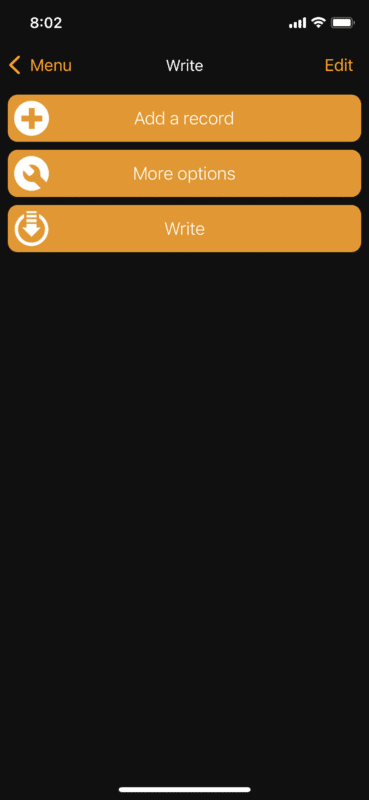
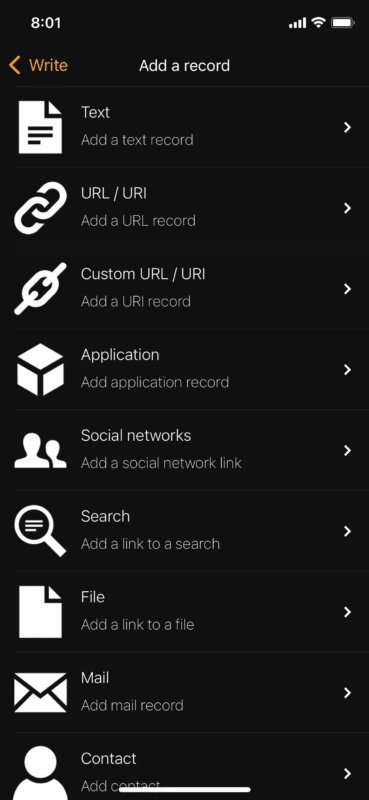
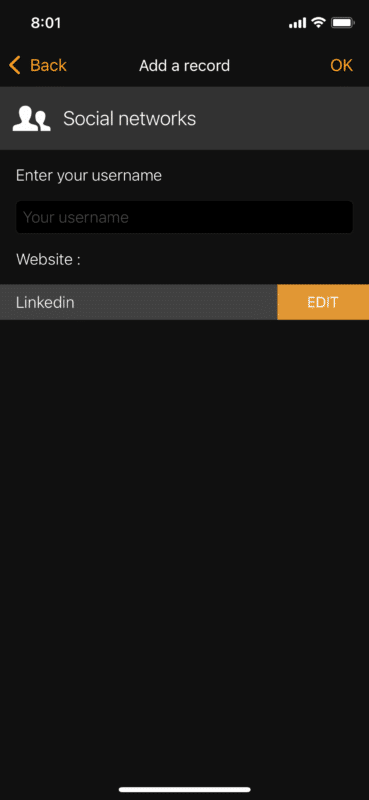
Step 3 – Impress new acquaintances.
When you’re ready to use your new NFC tag business card, simply ask someone to hold the phone over the tag. The phone will automatically read it and navigate to whatever you programmed — no need to open an app or anything!
The first time I used mine, I got this fun message on LinkedIn from my new connection:
Hi Jordan!! I’m [name] the photographer at [place]. We just met a few minutes ago. Wanted to know what that “tap sticker” on your phone that’s connected to your LinkedIn is called? I definitely need that.
Create a Business Card with a QR Code
Another option that I explored is creating a virtual business card linked to a QR code. This is a nice alternative to the NFC tag because it doesn’t require a physical tag. Many websites allow you to create these types of cards for free. I used one called HiHello.
This site allows you to add as much info as you want to your digital card including links to all of your social media accounts. Here’s an example of what it looks like.
HiHello offers a mobile app that allows you easily share your card in a variety of ways as shown in the screenshot below. You can choose to text it, email it, or just show your new acquaintance the QR code, which they can scan with their phone. Scanning the code will take them to your virtual business card on the HiHello site.
If you don’t want to use the HiHello app, you could take the QR code and print it out, save a screenshot of it on your phone, or come up with some other creative way of sharing it.
Another product that I haven’t tried but looks nice is the Mobliocard. They make a variety of physical cards (wood, metal, etc.) that contain the NFC tag functionality along with a printed QR code. The only downside is that they are pricy and require a monthly fee.
Get out there and network!
Those are the two options I have experimented with for digital business cards. If you’re tired of passing out your paper business cards only to have them tossed on a pile or thrown in the trash, give one of these a try and let me know how it goes. Also, I’d love to hear other ideas or variations of the digital business card you’ve tried.
Happy networking!