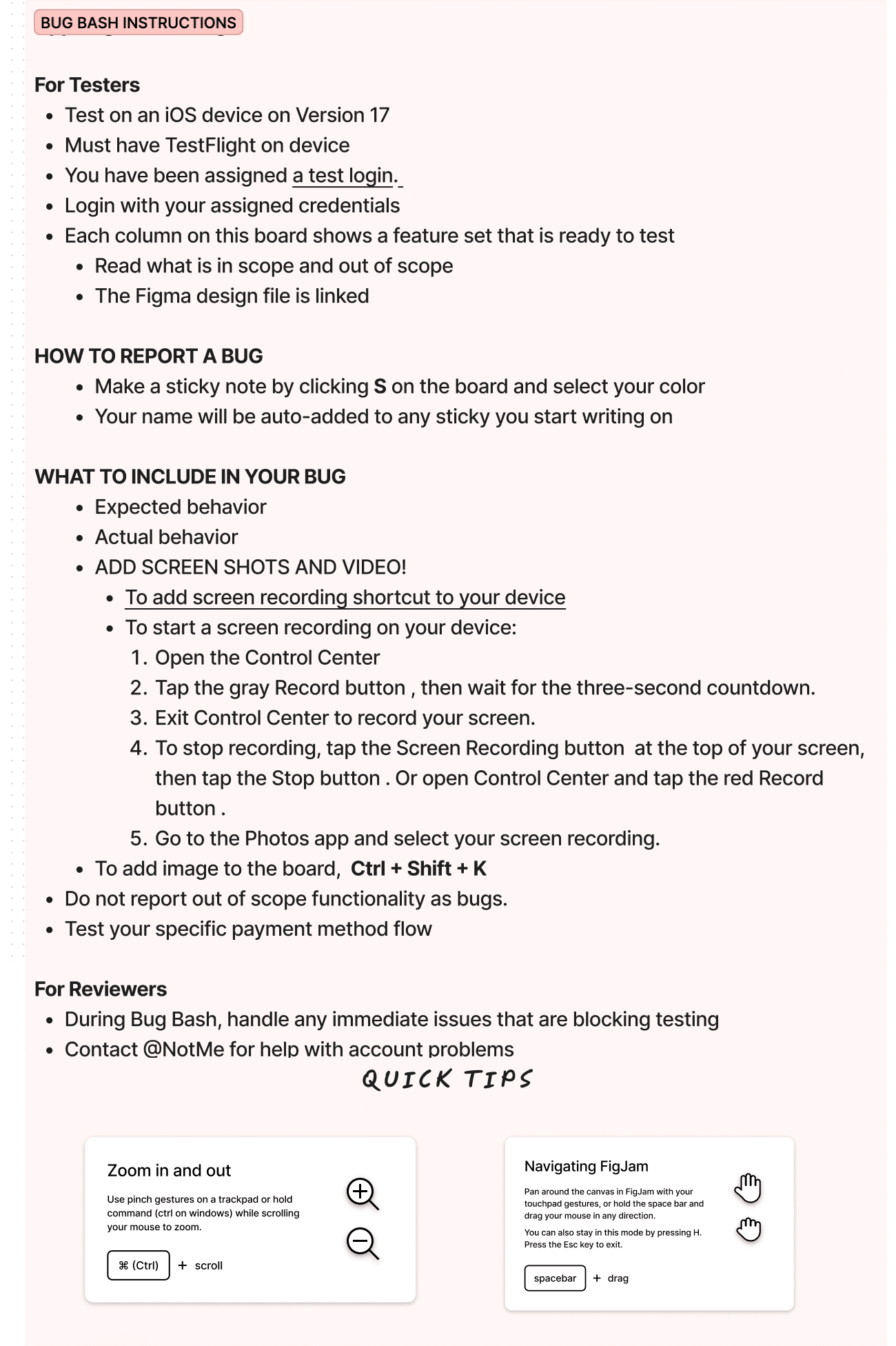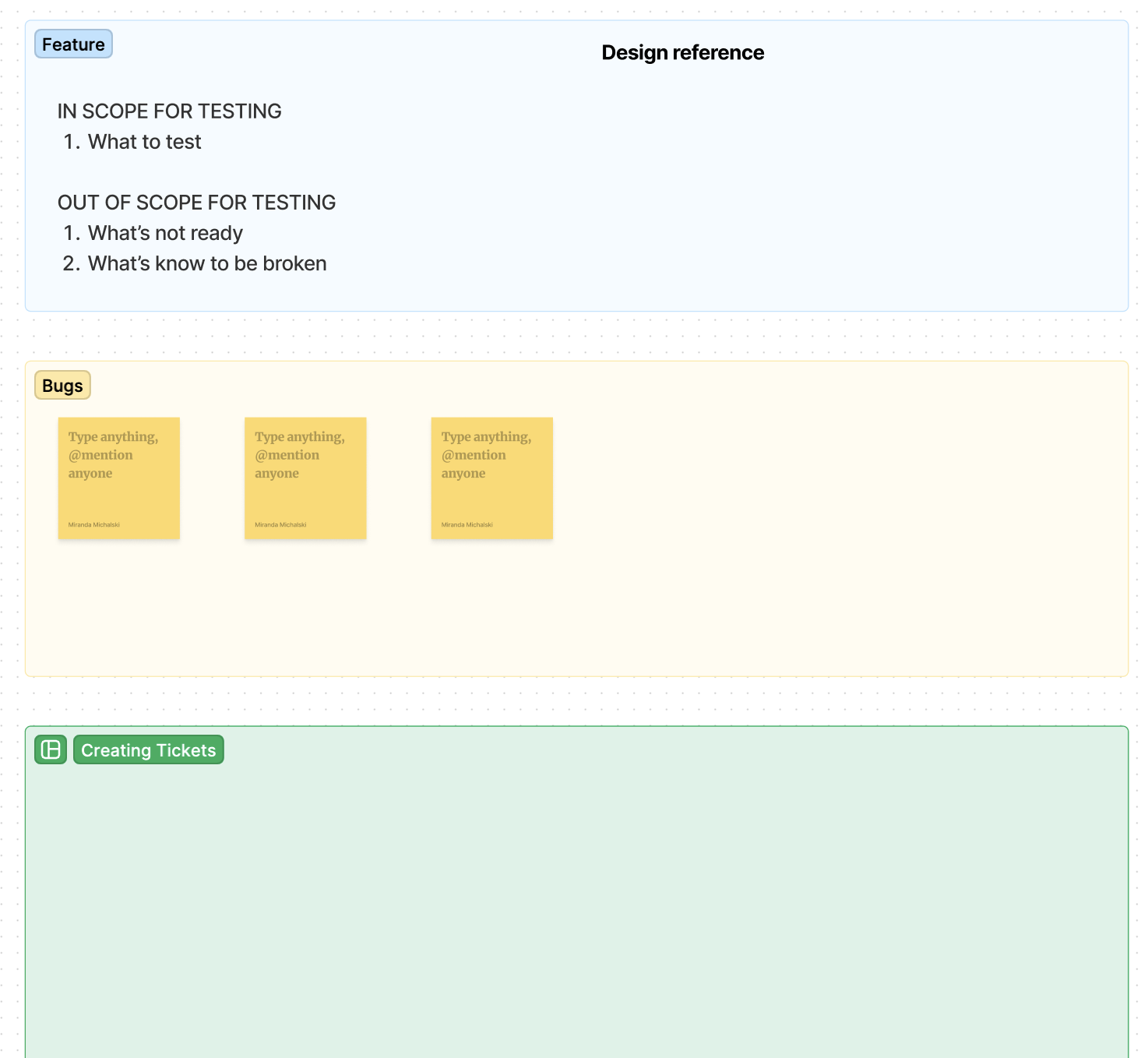Article summary
Imagine yourself on a project with a tight deadline, multiple moving parts, and a shortage of dedicated testing team members. How do you test the app thoroughly within a short timeframe, identify and report bugs, all while ensuring the entire team gains a comprehensive understanding of the project? The answer lies in scheduling a bug bash.
What’s a bug bash?
But what exactly is a bug bash? It involves time-boxing the testing effort, often adopting an “all hands on deck” approach that includes individuals from marketing and customer support teams.
However, setting up a Bug Bash isn’t a task for the faint-hearted. It requires substantial effort to organize and navigate the flood of information it generates. Recently, I assisted in coordinating several bug bashes, using FigmaJam to manage the findings effectively.
Get ready.
Here’s a high-level overview of Bug Bash preparation.
- Scheduling the bug bash. Choose an appropriate time for the event, ensuring enough functionality for testers while also considering release timing and allocating time for bug fixes.
- Setting up FigmaJam. Create the FigmaJam board early, allowing the inclusion of the link in the email invitation. Develop the board structure, including sections for instructions, feature focus areas, test prerequisites, and bug logging.
- Communicating expectations. Clearly communicate expectations and processes with testers, outlining test prerequisites such as downloading the app and logging in to confirm access.
- Support during testing. Assemble a support team to address access issues, data problems, and software blockers encountered during testing.
- Logging defects. After the bug bash, encourage participants to stay and log issues in the bug tracking system. This collaborative effort ensures findings are documented effectively for further action.
Additional considerations include creating test scenarios to ensure comprehensive coverage, defining test credentials and supporting test data, and assigning testers to specific scenarios. For instance, in testing payment functionalities, scenarios might involve various payment methods and scenarios such as insufficient funds or coupon applications.
By meticulously planning and executing a Bug Bash, teams can efficiently identify and address bugs, foster collaboration, and gain valuable insights into the project’s overall status.
Examples