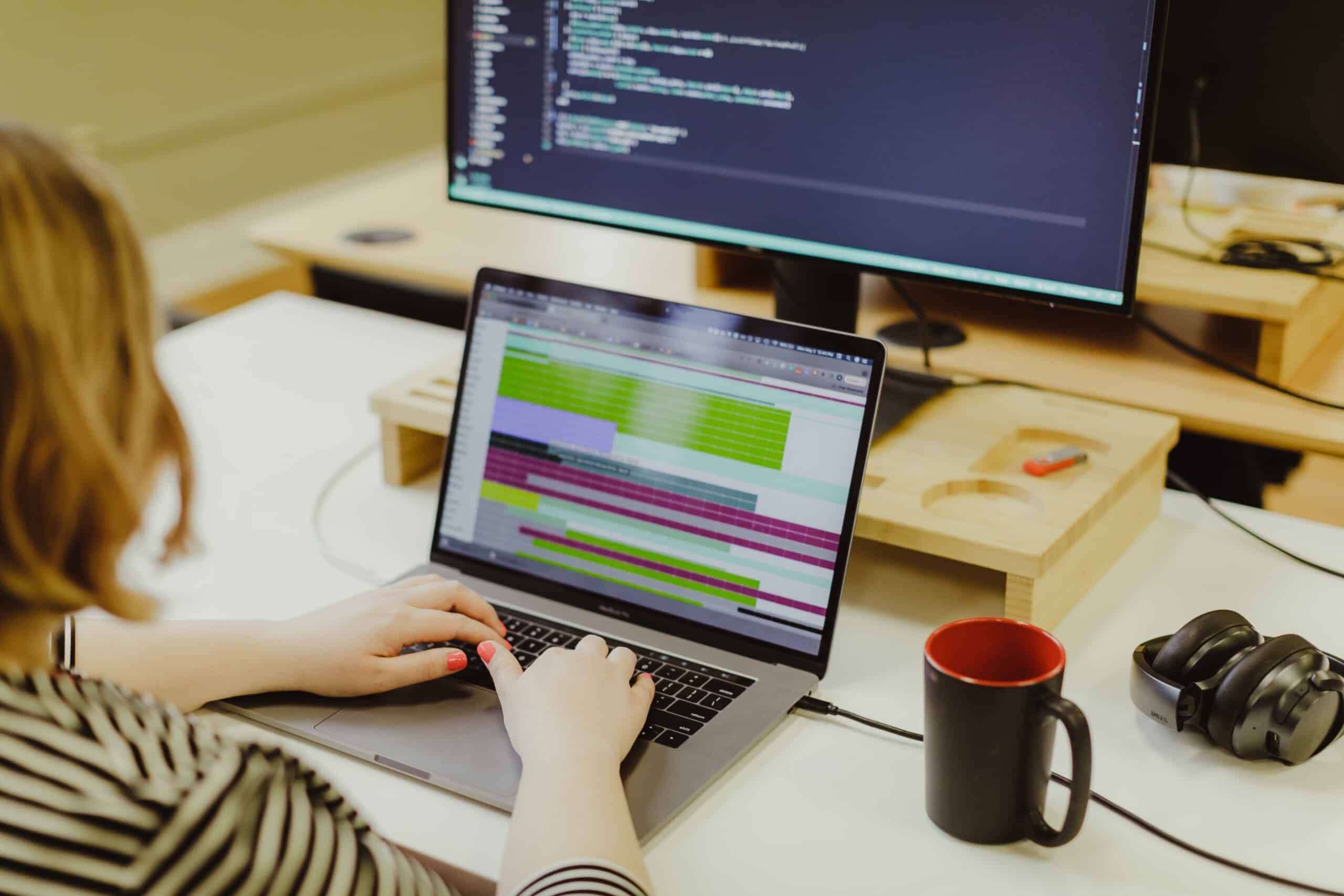When developing Next.js applications, writing code that is easy to read and understand is crucial for maintaining the app’s readability and reducing development overhead. Effective code documentation helps achieve these goals. However, the best code documentation for Next.js apps is code that is as self-documenting as possible.
The Importance of Self-Documenting Next.js Code
Self-documenting code in Next.js brings several benefits:
Enhanced Readability. Self-documenting code improves the readability of Next.js apps, making it easier for developers to navigate and comprehend the codebase. Clear, understandable code promotes faster bug fixes, feature additions, and collaborative development.
Reduced Dependency on External Documentation. Relying solely on external documentation, such as separate requirement documents or design specifications, can introduce potential inconsistencies. It can also increase the effort to keep the documentation up to date. Self-documenting Next.js code minimizes the reliance on external documents by encapsulating important information within the code.
Improved Collaboration. Next.js apps often involve teams of developers working together. Self-documenting code facilitates collaboration by enabling developers to understand the code’s purpose and functionality quickly. This promotes effective code reviews, knowledge sharing, and smoother team collaboration.
Strategies for Self-Documenting Next.js Code
To make your Next.js code more self-documenting and readable, consider the following strategies:
Descriptive Variable and Function Names. Choose meaningful and descriptive names for variables, functions, and components in your Next.js app. Clear and expressive names provide immediate insights into their purpose and functionality. Avoid using ambiguous or generic names that may confuse other developers.
In-Code Comments. Use comments to provide additional context and explanations. Comments can clarify complex logic, document important decisions, or highlight any specific considerations. When writing comments, follow best practices to keep them concise, focused, and up-to-date as the code evolves.
Structured File Organization. Organize your app files and directories in a way that reflects the app’s architecture and follows Next.js conventions. Logical grouping and consistent file naming patterns make it easier to understand and maintain the code.
Next.js API Documentation. Leverage Next.js’s built-in API documentation capabilities, such as the automatic generation of API routes with Swagger, to provide detailed information about your app’s API endpoints, parameters, and expected responses. These documentation tools can enhance the self-documenting nature of your Next.js app’s API layer.
Other Documentation Artifacts for Next.js Apps
While self-documenting Next.js code is essential, certain documentation artifacts are best stored outside of the code repository to provide a comprehensive understanding of your app.
README.md. Create a README file specific to your Next.js app. This file should serve as a starting point for developers joining the project, providing an overview of the app’s purpose, features, installation instructions, and usage guidelines.
Component Documentation. Consider using a component library or a dedicated documentation tool like Storybook to document your Next.js app’s components. These tools allow you to showcase each component’s props, variations, and usage examples, empowering developers to understand and use components effectively.
Deployment and Configuration Documentation. Include documentation on how to deploy your app, configure environment variables, and handle various deployment scenarios. Also, provide step-by-step instructions, recommended configurations, and considerations specific to deploying Next.js apps.
Error Handling and Troubleshooting. Document common errors, known issues, and troubleshooting tips for your Next.js app. This information can help developers diagnose and resolve problems efficiently, saving time during debugging and maintenance.
By maintaining these documentation artifacts alongside your self-documenting Next.js code, you provide a comprehensive resource for developers working on the app. That ensures clarity, efficiency, and collaborative development.
Documenting Next.js Code
Effective code documentation is crucial for Next.js apps to maintain readability, support collaboration, and reduce development overhead. Teams can focus on self-documenting Next.js code through descriptive naming, in-code comments, structured file organization, and using Next.js API documentation capabilities. These strategies make it easier to understand and maintain your app’s codebase.
Additionally, supplement your code with external documentation artifacts like README files, component documentation, design guidelines, deployment instructions, error handling tips, and dependency documentation. These additions provide a holistic view of your Next.js app and facilitate effective development and maintenance. Implement these tips to ensure your app is well-documented and accessible to developers, and you’ll set a solid foundation for successful projects.